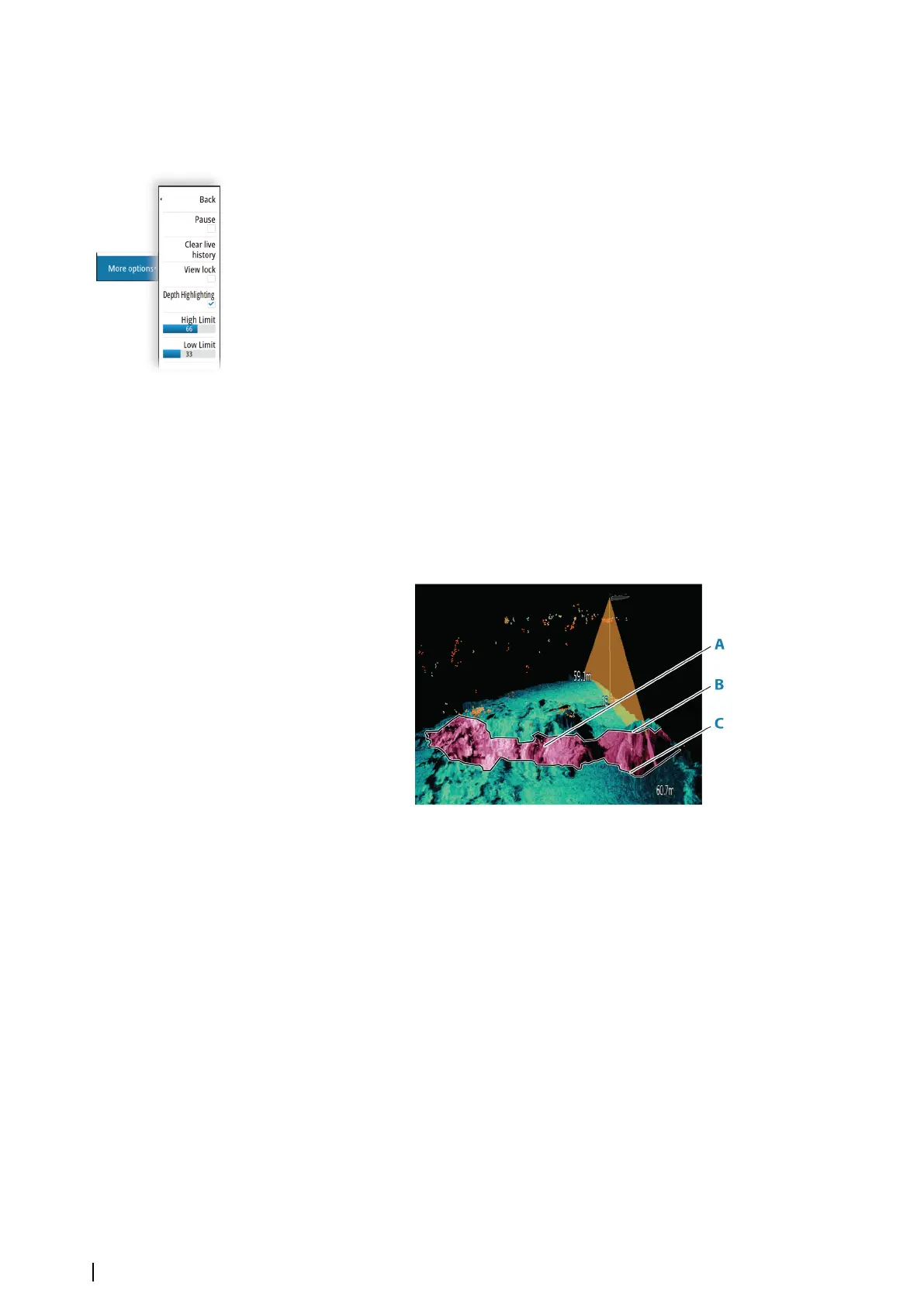The Auto option automatically adjusts the settings to the optimal levels. Auto sensitivity can
be adjusted (+/-) to your preference while still maintaining the auto sensitivity functionality.
More options
Pause
Pauses the image, allowing you to examine the image in detail.
The pause function stops the echosounder from pinging. The system is not collecting data
when paused in this manner.
Clear live history
Clears existing live history data from the screen and begins showing only the most current
data.
View lock
When enabled, the camera will maintain the set relative rotation from the vessel. For
example, if you rotate to face the starboard side of the vessel, the camera will rotate to
maintain the starboard view when the vessel rotates.
Depth highlighting
Highlights (A) the specified depth range. The low limit sets the shallowest depth of the range
to be highlighted (B). The high limit sets the deepest depth of the range to be highlighted
(C).
The highlight color depends on the color of the selected palette.
Echosounder settings
Use the echosounder settings dialog to make settings to your echosounder system. Refer to
"Echosounder settings" on page 73.
84
3D Sonar | NSO evo3S MPU Operator Manual