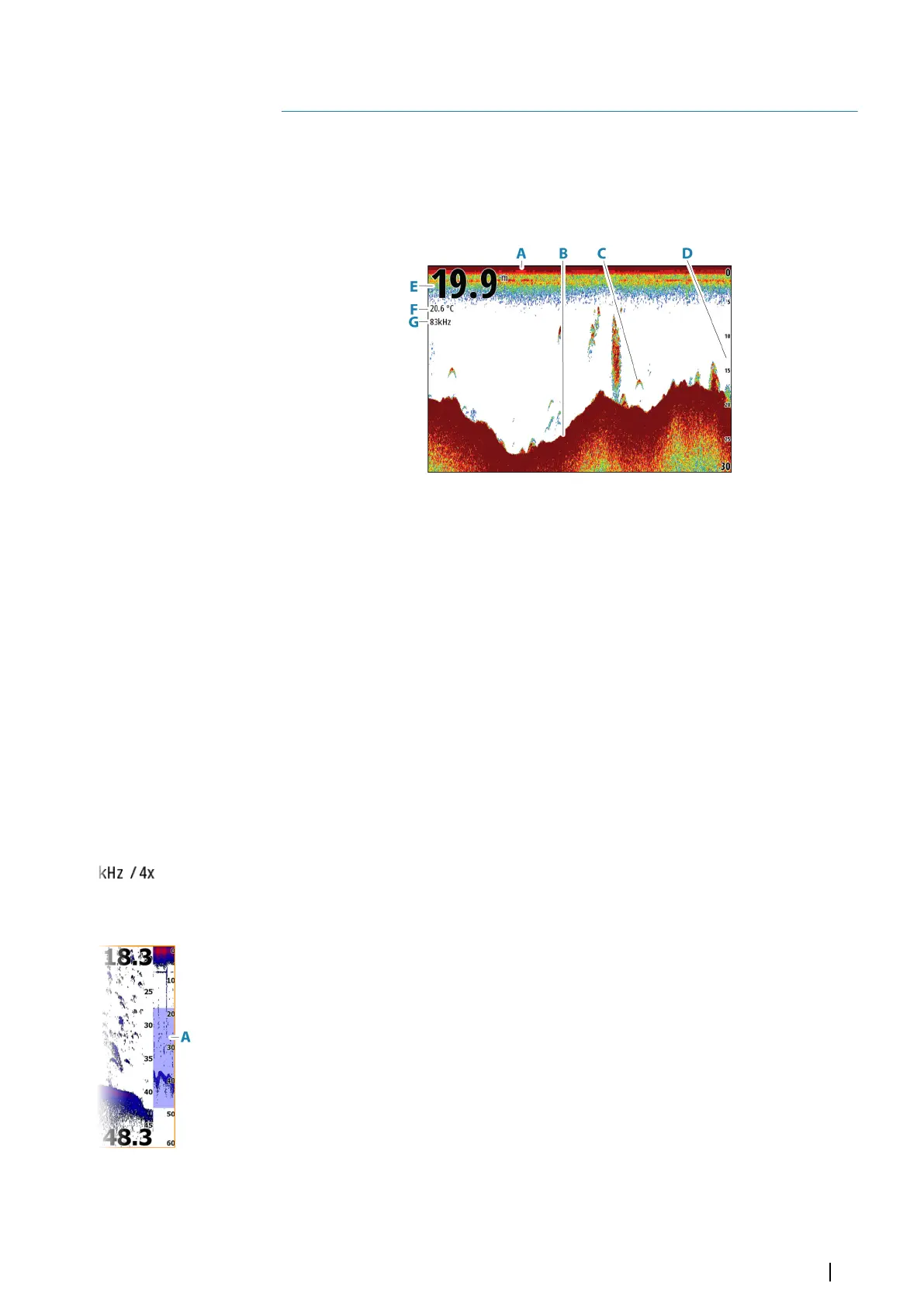Echosounder
About echosounder
Any transducers must be connected to a sonar hub or another unit that is sharing sonar data.
The image
A Surface
B Bottom
C Fish arches
D Range scale
E Depth
F Temperature
G Frequency
Multiple sources
You can specify the source for the image in the active panel. You can display different
sources simultaneously using a multi-panel page configuration.
For more information on how to select the source for a panel, refer to "Source" on page 67.
Zooming the image
You can zoom the image.
The zoom level is shown on the image. If the cursor is active, the system zooms in where the
cursor is positioned.
Zoom bar
The zoom bar (A) is displayed when you zoom the image.
Drag the zoom bar vertically to view different parts of the water column.
Using the cursor on the panel
By default, the cursor is not shown on the image.
When you position the cursor on the panel, the image pauses and the cursor information
window is activated. The depth and range of the cursor is shown at the cursor position.
Viewing history
Whenever the cursor is shown on the panel, the history bar (A) is shown at the top of the
panel. The history bar shows the image you are currently viewing in relation to the total
image history stored.
You can view history by panning the image.
10
Echosounder | NSO evo3S MPU Operator Manual
65