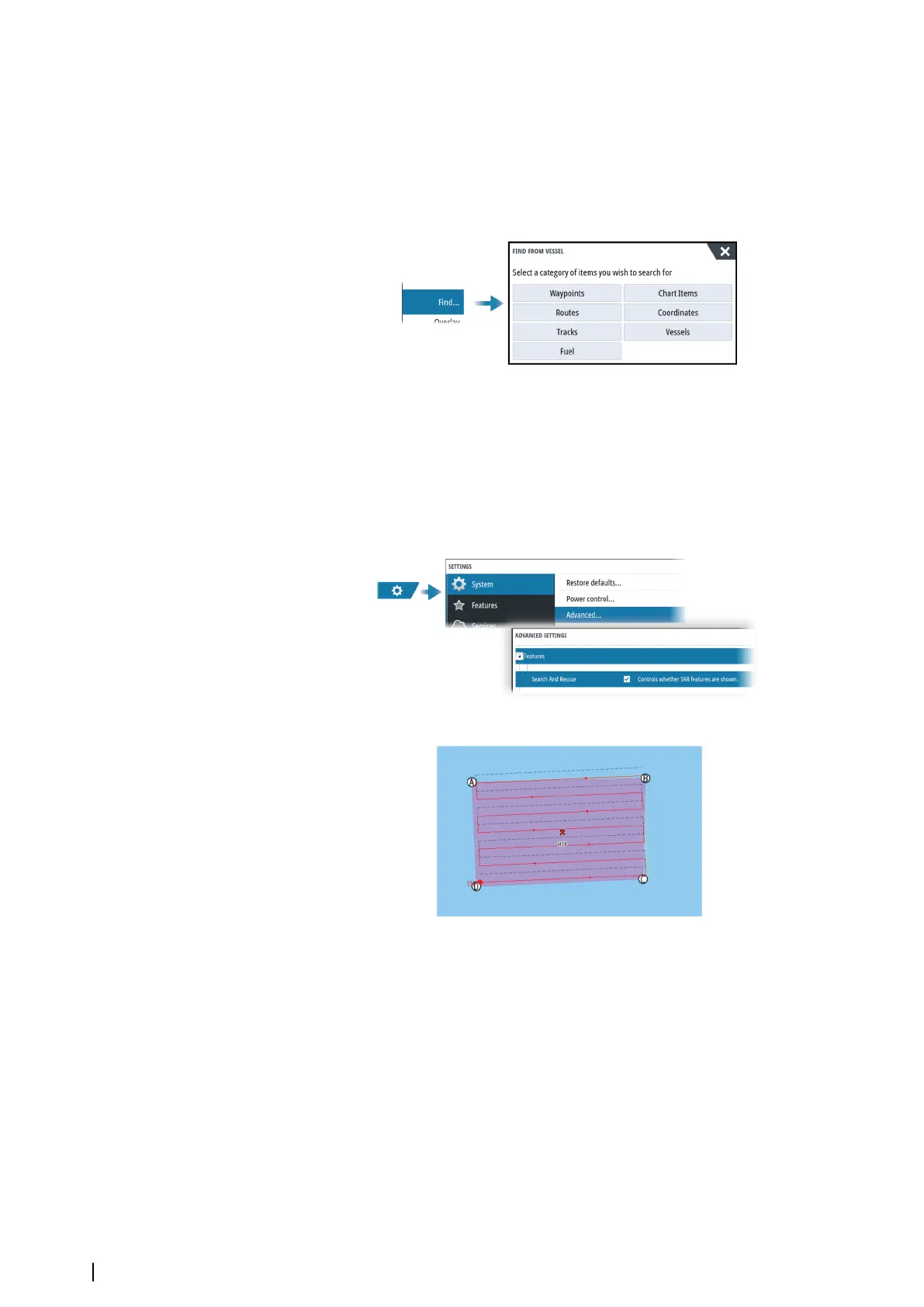4. Continue positioning the remaining routepoints
5. Save the route by selecting the save option in the menu.
Find objects on chart panels
You can search for other vessels or various chart items from a chart panel.
Activate the cursor on the panel to search from the cursor position. If the cursor is not active,
the system searches for items from the vessel's position.
Ú
Note: You must have a SiriusXM Marine subscription to search for fueling stations.
Ú
Note: You must have an AIS receiver connected to search for vessels.
Marine Search and Rescue (SAR) feature
The marine SAR feature creates a search pattern route in the form of a parallel or creeping
line search pattern on the chart.
To use the feature it must be enabled in the advanced features dialog.
The following is an example of an SAR area on the chart.
The purple area is the area that is defined by you. The light orange shading is the area that is
calculated by the system.
Setting up the search area
Place the cursor on the chart in the location of Point A. Then use the New search pattern
menu option to set up the search area. This option opens the SAR Edit dialog.
26
Charts | NSO evo3S MPU Operator Manual