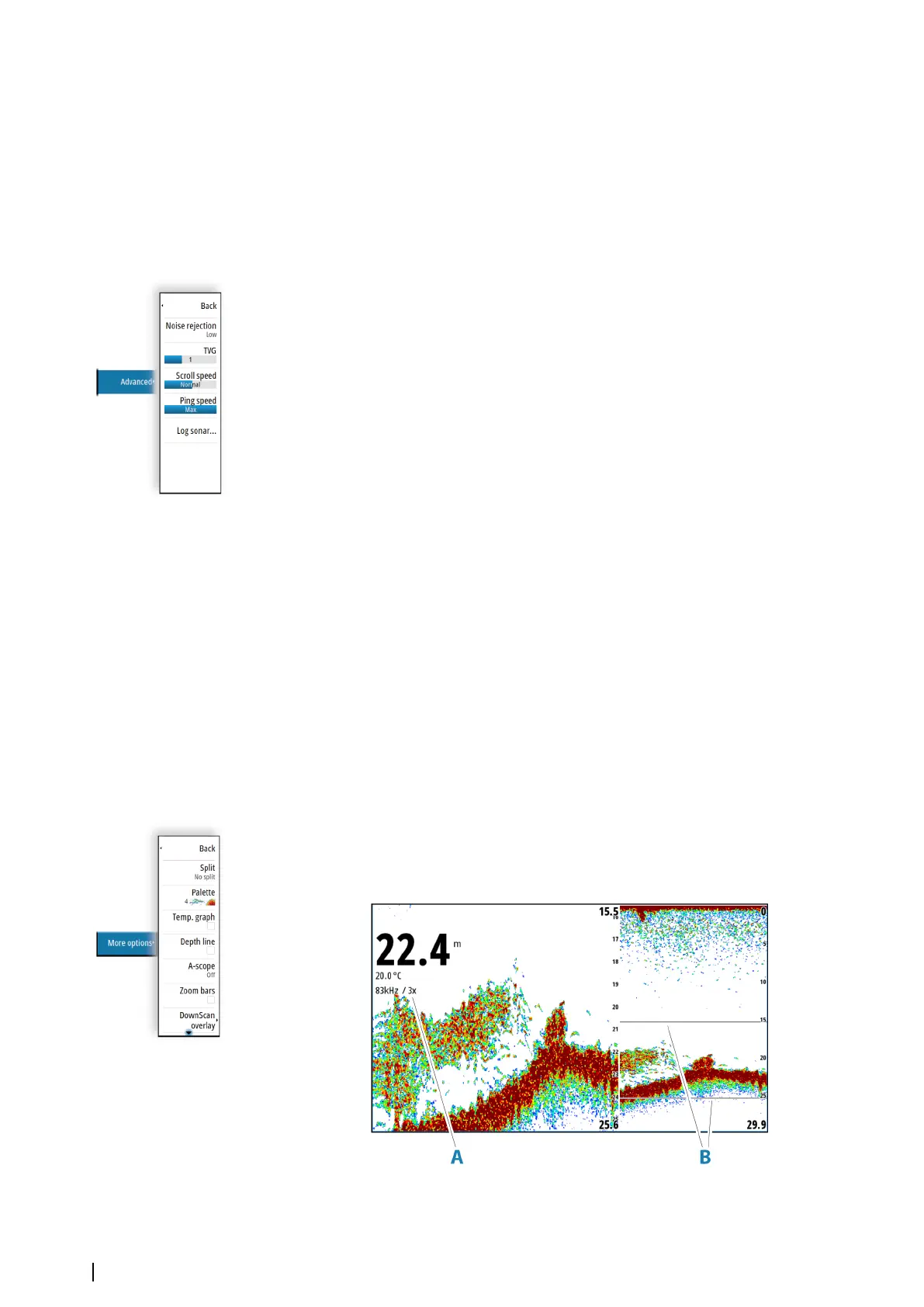- A line is drawn between the measuring points, and the distance listed in the Cursor
Information window
4. Continue selecting new measuring points if required
Use menu options to re-position the start point and the end point as long as the measuring
function is active.
Select the finish measuring menu option to resume normal image scrolling.
Advanced options
The Advanced menu option is only available when the cursor is not active.
Noise rejection
Filters out signal interference and reduces on-screen clutter.
TVG
Wave action and boat wakes can cause onscreen clutter near the surface. The TVG (Time
Variable Gain) option reduces surface clutter by decreasing the sensitivity of the receiver near
the surface.
Scroll speed
You can select the scrolling speed of the image on the screen. A high scroll speed updates
the image fast, while a low scroll speed presents a longer history.
Ú
Note: In certain conditions it may be necessary to adjust the scroll speed to get a more
useful image. Such as adjusting the image to a faster speed when vertically fishing
without moving.
Ping Speed
Ping speed controls the rate the transducer transmits the signal into the water. By default,
the ping speed is set to max. It may be necessary to adjust the ping speed to limit
interference.
Log sonar
Select to start and stop recording of echosounder log data. For more information, refer to
"Recording log data" on page 66.
More options
Split screens
Zoom
A Zoom level
68
Echosounder | NSO evo3S MPU Operator Manual