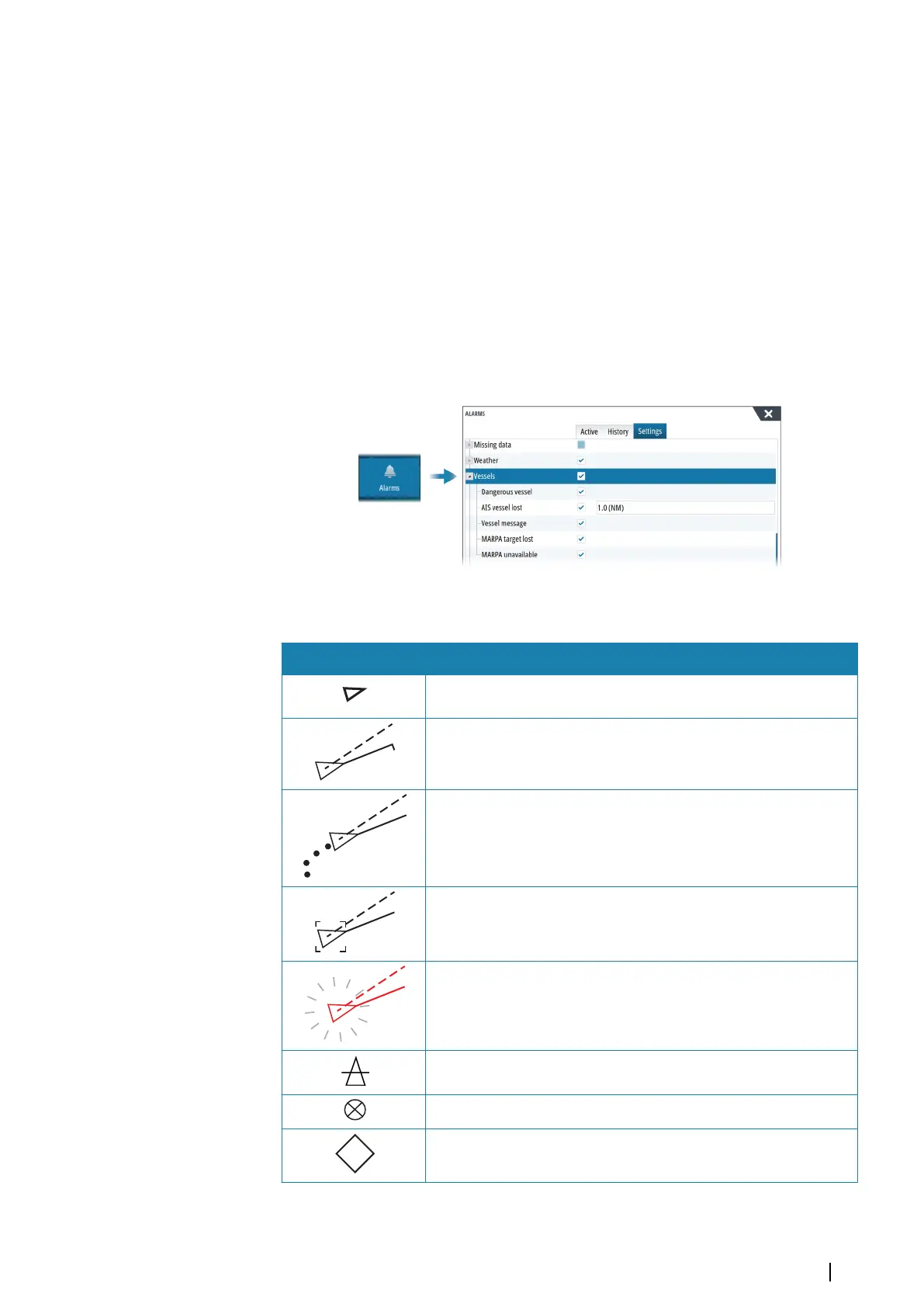• Save the waypoint
-
The waypoint is saved to your waypoint list. This waypoint name is prefixed with MOB
AIS SART - followed by the unique MMSI number of the SART. For example, MOB AIS
SART - 12345678.
• Activate the MOB function
- The display switches to a zoomed chart panel, centered on the AIS SART position
- The system creates an active route to the AIS SART position
Ú
Note: If the MOB function is already active, this will be terminated and replaced by the
new route towards the AIS SART position.
Ú
Note: If the AIS stops receiving the AIS SART message, the AIS SART remains in the
vessels list for 10 minutes after it receives the last signal.
Vessel alarms
You can define several alarms to alert you if a target shows up within predefined range limits,
or if a previously identified target is lost.
AIS target symbols
Symbol Description
Sleeping AIS target, aligned with received heading information or
with COG information if heading is not available
AIS target with heading line and SOG/COG (dashed line), and with
indicated turn direction
AIS target with past track
Selected AIS target, indicated with a square (dashed line) around
the target symbol
Dangerous AIS target indicated with bold line and with red color.
The symbol flashes until the target alarm is acknowledged by the
operator
Lost AIS target, indicated with a line on the target symbol. The
symbol is located at the last received position from the target
AIS SART (AIS Search And Rescue Transmitter)
AtoN (Aids To Navigation)
AIS | NSO evo3S MPU Operator Manual
63