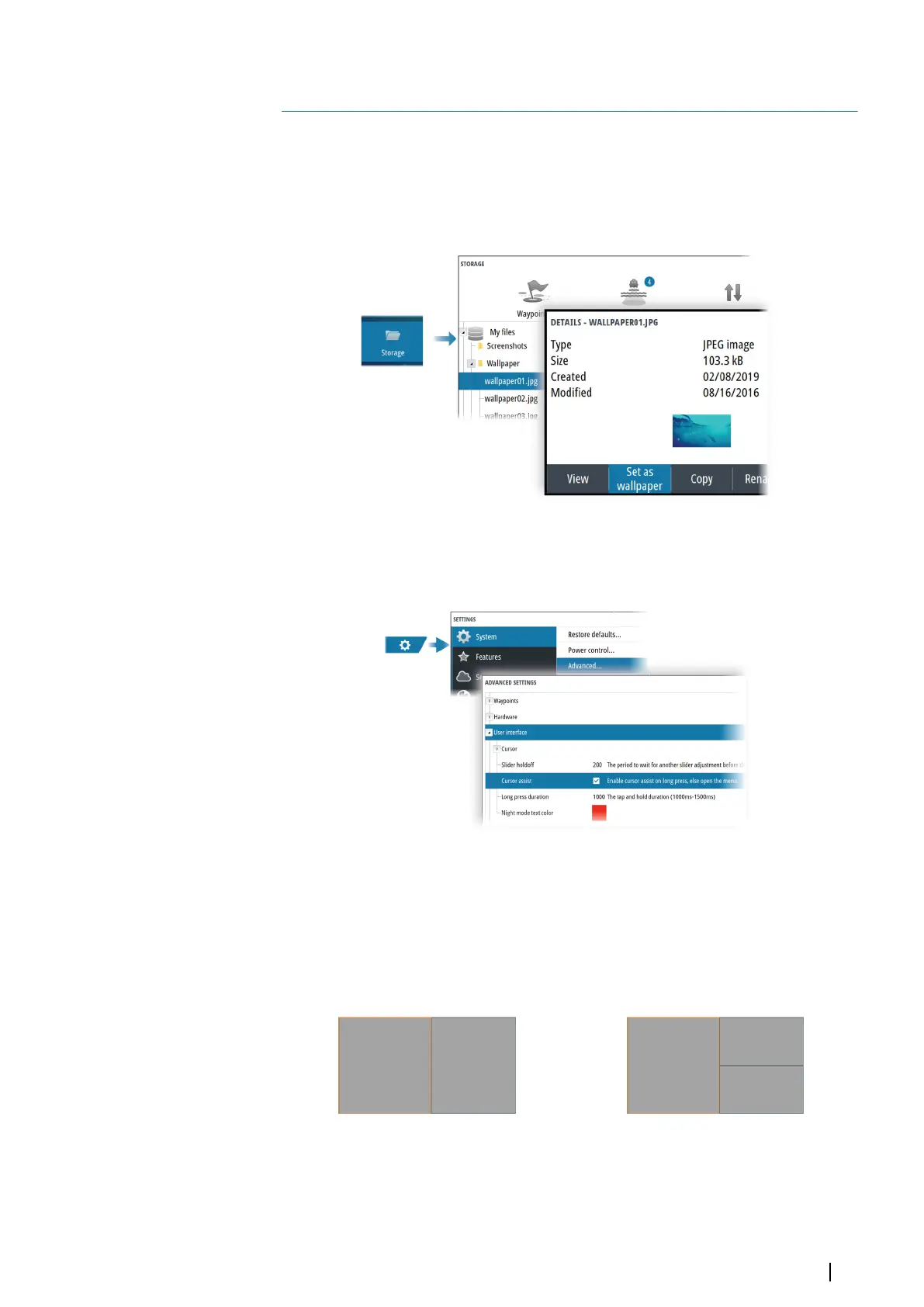Customizing your system
Customizing the Home page wallpaper
The Home page's wallpaper can be customized. You can select one of the pictures included
with the system, or you can use your own picture in .jpg or .png format.
The images can be available on any location that can be seen in the storage browser. When a
picture is chosen as the wallpaper, it is automatically copied to the Wallpaper folder.
Customizing the long press feature
You can specify if the long press on the panel opens the menu or displays the cursor assist
feature on the panel.
Multiple panel pages
Panel sizes in a multiple panel page can be adjusted from the System Controls dialog. Refer
to "Adjusting the split on multiple panel pages" on page 19.
In a multiple panel page, only one panel can be active at a time. The active panel is outlined
with a border.
You can only access the menu of an active panel.
2 panels page 3 panels page
3
Customizing your system | NSO evo3S MPU Operator Manual
17
