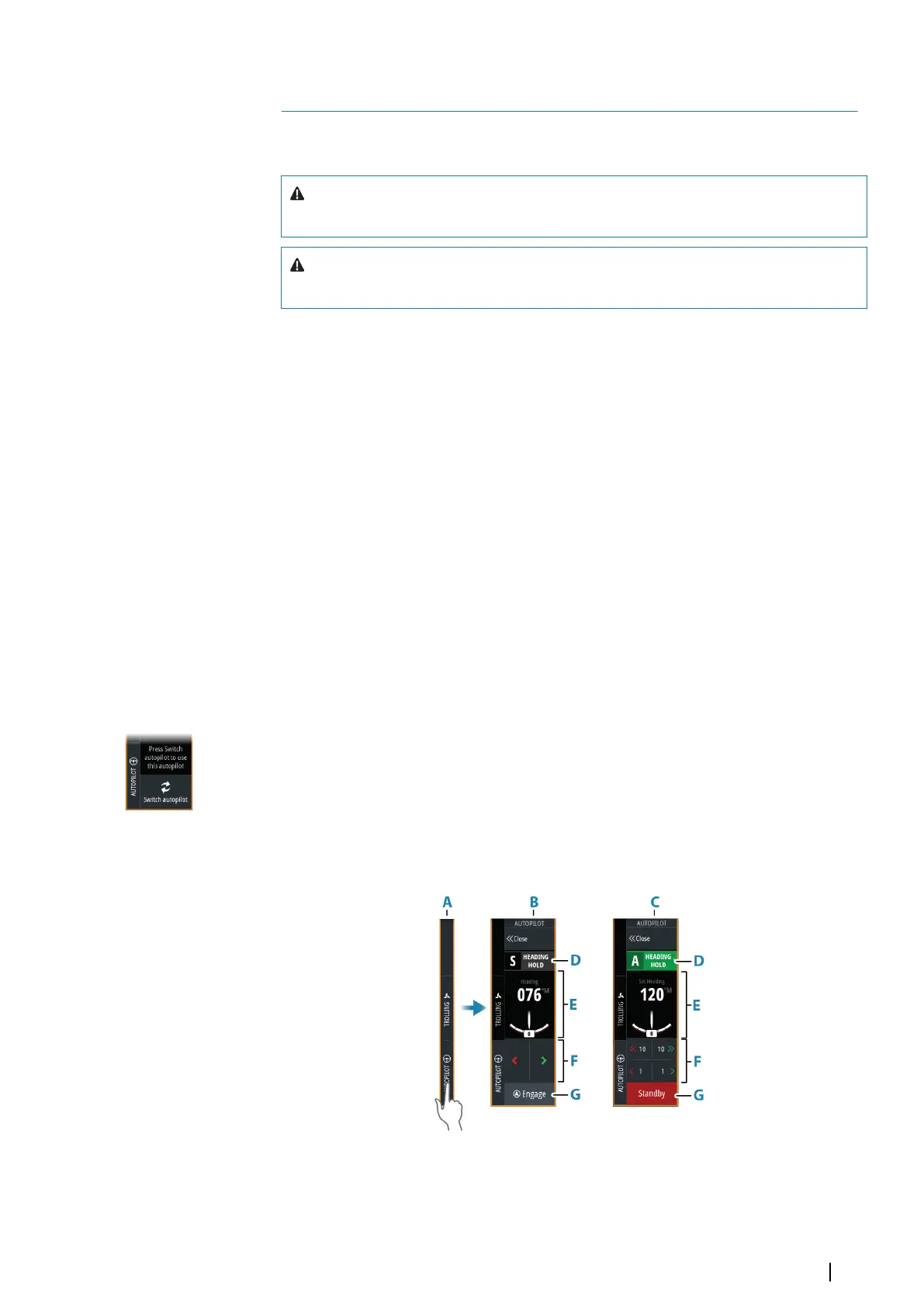Autopilot
Safe operation with the autopilot
Warning: An autopilot is a useful navigational aid, but DOES NOT replace
a human navigator.
Warning: Ensure the autopilot has been installed correctly, commissioned
and calibrated before use.
Ú
Note: For safety reasons a physical standby key should be available.
Do not use automatic steering when:
• In heavy traffic areas or in narrow waters
• In poor visibility or extreme sea conditions
• When in areas where use of an autopilot is prohibited by law
When using an autopilot:
• Do not leave the helm unattended
• Do not place any magnetic material or equipment near the heading sensor used by the
autopilot system
• Verify at regular intervals the course and position of the vessel
• Always switch the autopilot to standby and reduce speed in due time to avoid hazardous
situations
Autopilot alarms
For safety reasons it is recommended to turn on all autopilot alarms when operating the
autopilot.
For more information, refer to "Alarms" on page 132.
Selecting active autopilot
If both an autopilot computer and a trolling motor are configured for MFD control, only one
of them can be active at a time.
Buttons for both autopilots are shown in the control bar.
Activate an autopilot by selecting the relevant button in the control bar, then select the
switch button in the autopilot controller.
The autopilot controller
A Control bar
B Autopilot controller, disengaged
C Autopilot controller, engaged
16
Autopilot| NSO evo3S MPU Operator Manual
91