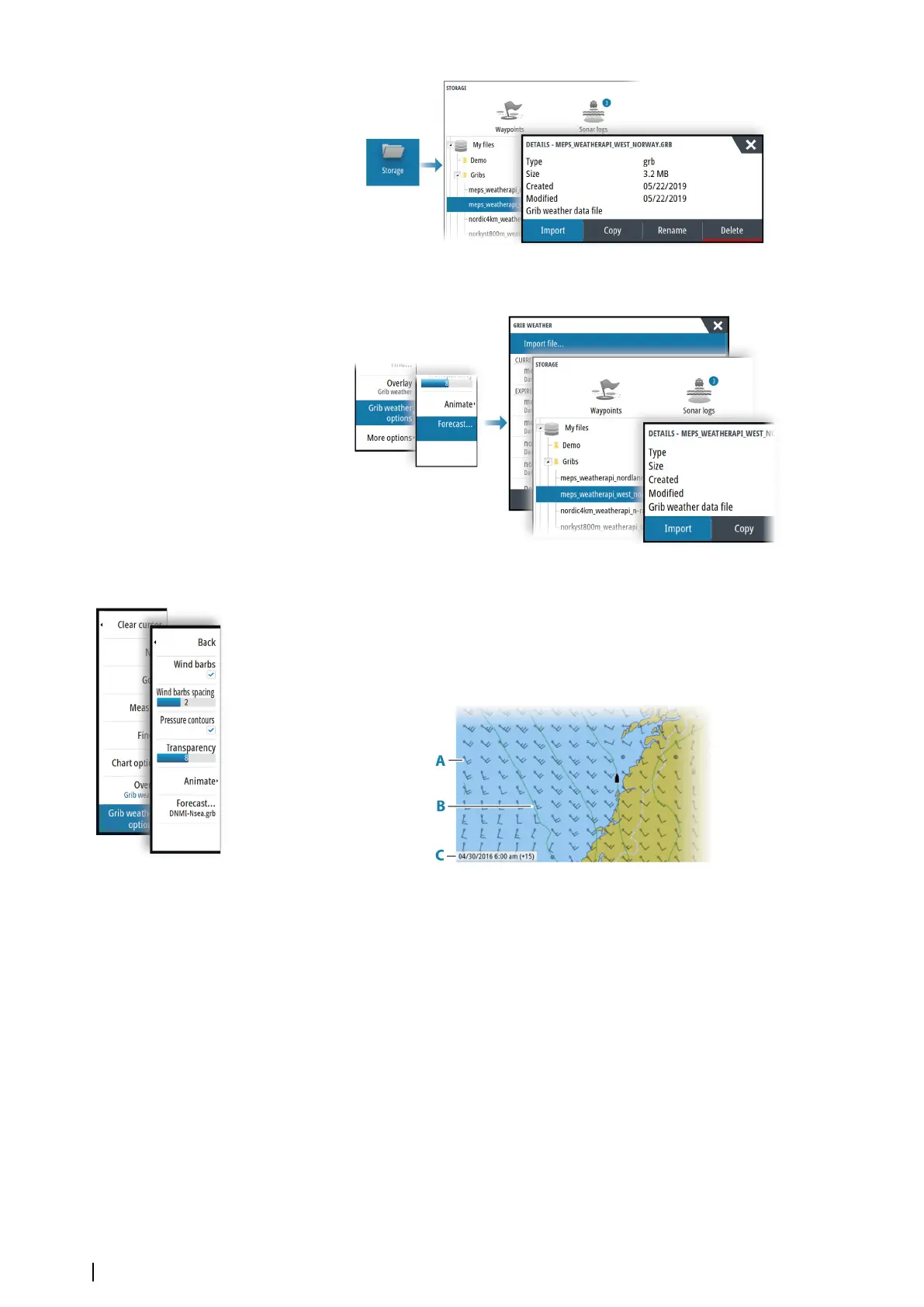• From the forecast menu option on the chart panel. The Grib weather option is only
available if Grib weather is set as the overlay on the chart.
Displaying GRIB weather as overlay
Imported GRIB weather data can be displayed as an overlay on your chart panel.
When the GRIB weather overlay option is selected, the chart menu increases to show GRIB
weather options. From this menu you can select which weather symbols you want to display,
set the distance between the barbs, and adjust the opaqueness of the weather symbols.
A Wind barbs
B Pressure contours
C GRIB information window
GRIB information window
The GRIB information window shows the date and time for the GRIB weather forecast, and
the selected forecast time in brackets. A negative value in the brackets indicates historic
weather data.
If you select a position on the chart, the information window expands to include weather
details for the selected position.
Animating GRIB weather forecast
The GRIB data contains forecast information for a set number of days. It is possible to animate
the weather data and to show the predicted forecast for a specific time and date. The time
scales vary depending on the file you are using.
122
Weather| NSO evo3S MPU Operator Manual
