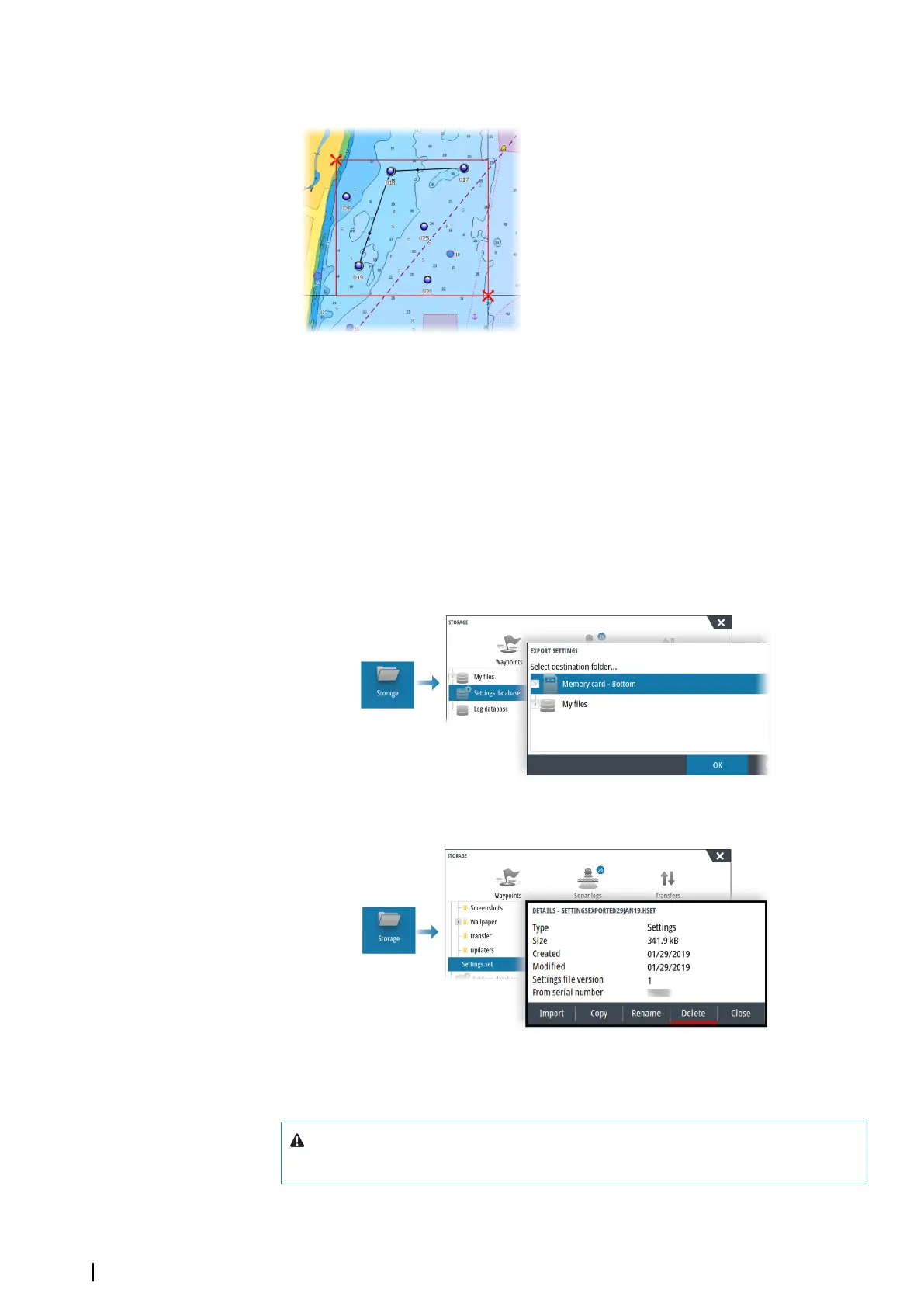1. Select the export region option
2. Drag the boundary box to define the desired region
3. Select the export option from the menu
4. Select the appropriate file format
5. Select the export option to export to the memory card
Purging user data
Deleted user data are stored in the unit's memory until the data is purged. If you have
numerous deleted, unpurged user data, purging may improve the performance of your
system.
Ú
Note: When user data is deleted and/or purged from the memory, it cannot be
recovered.
Exporting the settings database
Use the settings database option in the storage dialog to export your user settings.
Import system settings
1 Connect a storage device to the unit
2 Browse the memory and select the desired backup file to start the import
Warning: Importing system settings overwrites all existing system
settings.
140
Maintenance| NSO evo3S MPU Operator Manual