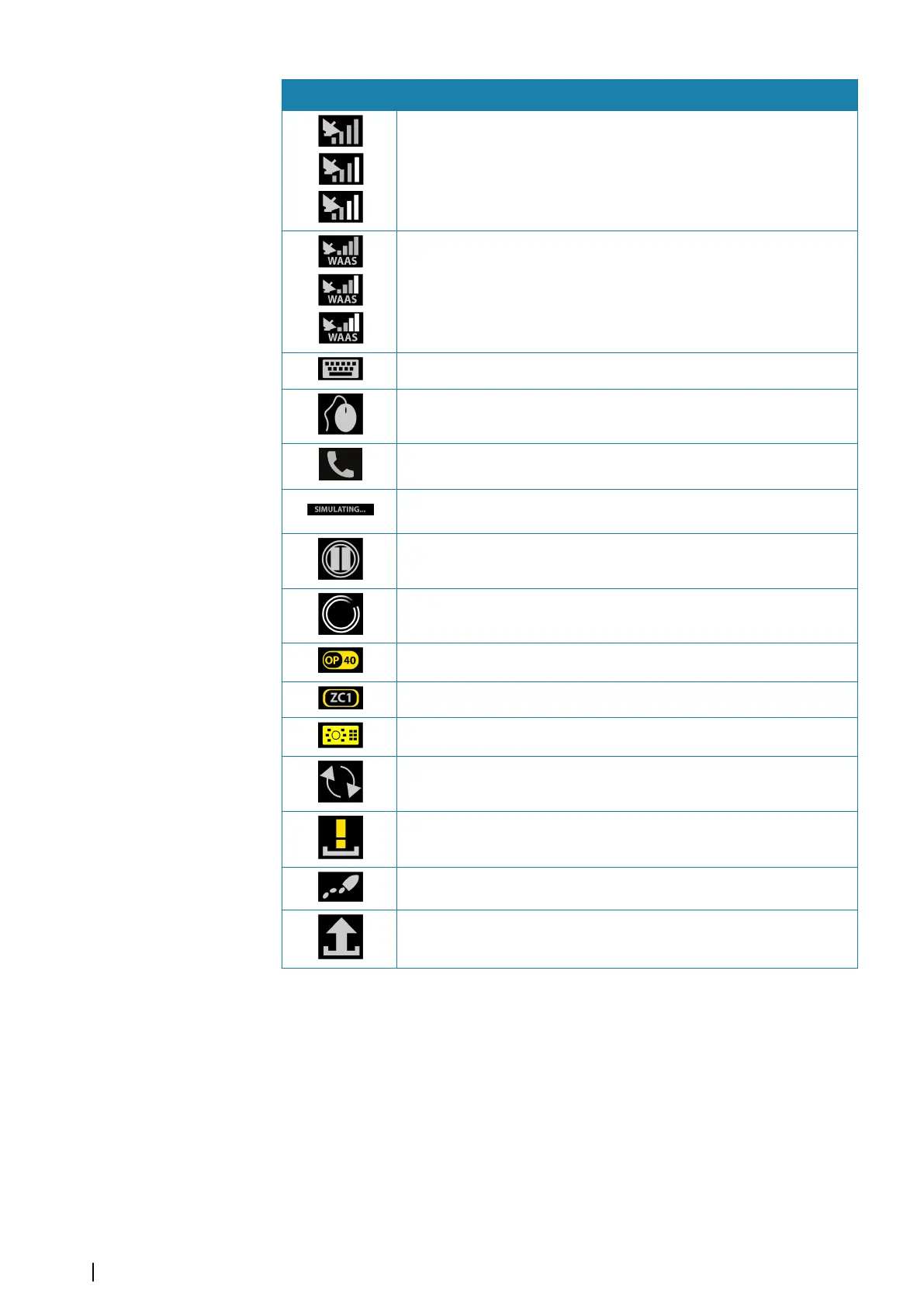Icon Definition
GPS signal strength: strong, medium, and weak. The placement of the
GPS and obstructions between it and satellites can affect the signal
strength. In some cases, a well-placed external GPS antenna might be
needed.
GPS signal strength with the Wide Area Augmentation System (WAAS) is
strong, medium, and weak.
An external keyboard is connected to the unit.
An external mouse is connected to the unit.
A mobile (cell) phone is connected to the unit via Bluetooth.
The system is simulating. Turn ON/OFF the simulator from the simulator
settings dialog.
Radar is paused. If you want the radar to transmit, select the transmit
option in the Radar page menu.
Radar is transmitting. If you want to pause the radar, select the pause
option in the Radar page menu.
An OP40 remote controller is connected to the unit
An ZC1 remote controller is connected to the unit
An OP50 or ZC2 remote controller is connected to the unit
The system is synchronizing data during startup.
File transfer problem, caused by an interruption in the internet
communication.
Trip recording. For more information, open the TripIntel tool option.
Uploading files, e.g.: service report, C-MAP genesis, route files to
PredictWind, etc.
148
Appendix| NSO evo3S MPU Operator Manual
