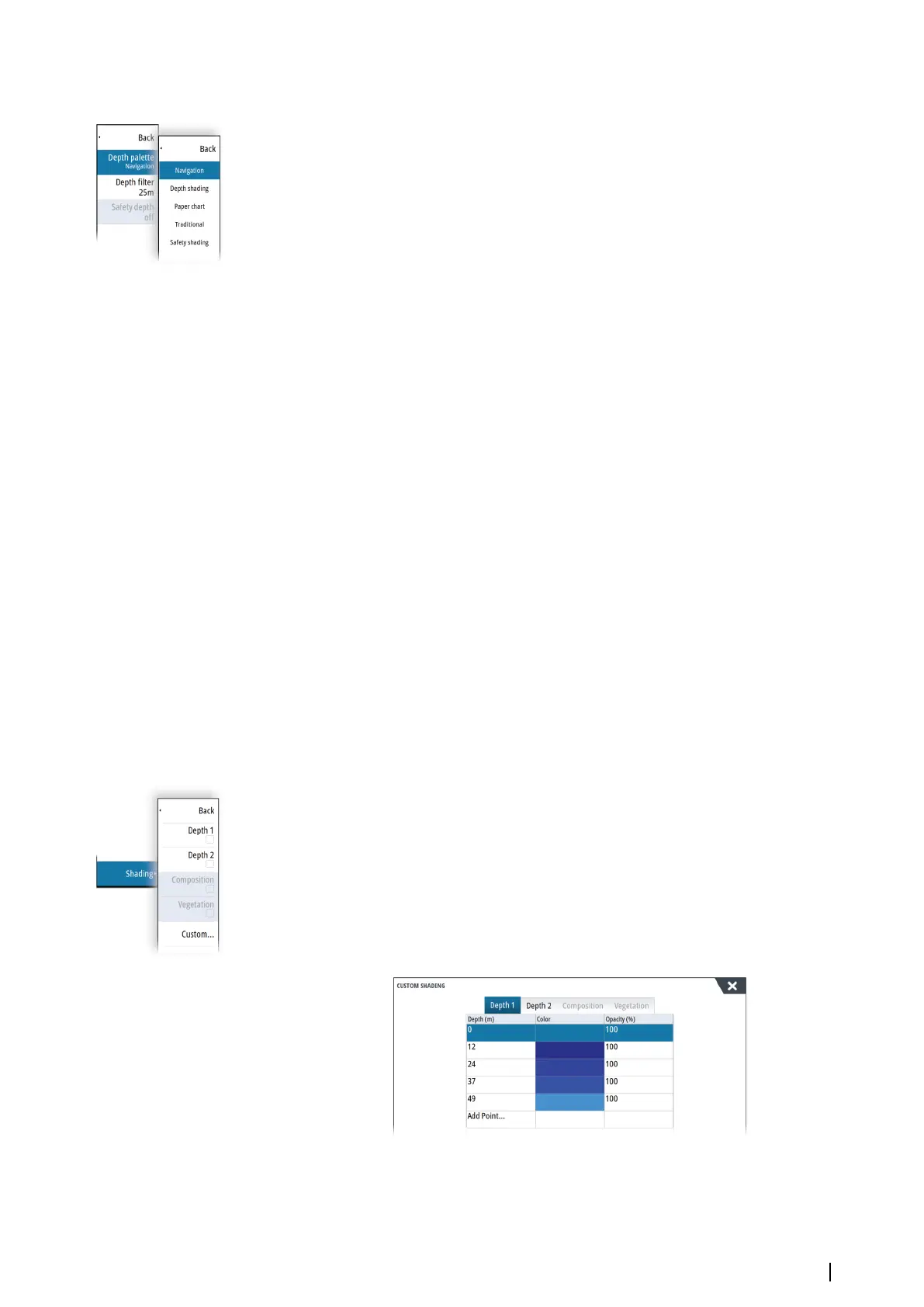Depth palette
Controls the Depth palette used on the map.
Navigation
Color shades depth areas based on depth range values set by the system. If the depth is
within a certain range the system will select the exact color of that range. It colors darker
shades of blue in shallower water and whiter in deeper water.
Depth shading
Color shades depth areas based on the depth value of the depth range shade. The system
will interpolate a color based on the depth within the range. It colors darker shades of blue in
deeper water and whiter in shallower water.
Paper chart
Color shades the depths similar to the National Oceanic and Atmospheric Administration
(NOAA) colors present in the paper charts.
Traditional
Color shades depth areas based on the data defined by the chart data. Charts have their own
color palette that is defined in the chart data.
Safety shading
Color shades depth areas based on the safety depth limit. The limit determines which depths
will be drawn without blue shading.
Depth filter
Filters out depth values shallower than the selected depth filter limit.
Safety depth
Charts use different shades of blue to distinguish between shallow (lighter shades) and deep
(darker shades) water. After enabling the safety shading depth palette, specify the
desired safety depth limit. The Safety depth sets the limit at which depths will be
drawn without blue shading.
Shading
Shades different areas of the seabed, depending on the selected Shading category.
Ú
Note: Composition and Vegetation shading are not applicable to C-MAP charts.
Depth 1 and Depth 2
Depth presets that shade different depths in different colors.
Custom
You can adjust the depth threshold, color and opacity (transparency) of color shading for
Depth 1 and Depth 2.
3D exaggeration
Graphical settings that are available in 3D mode only. Exaggeration is a multiplier applied to
the drawn height of hills on land, and troughs in water to make them look taller or deeper.
Charts | NSO evo3S MPU Operator Manual
31