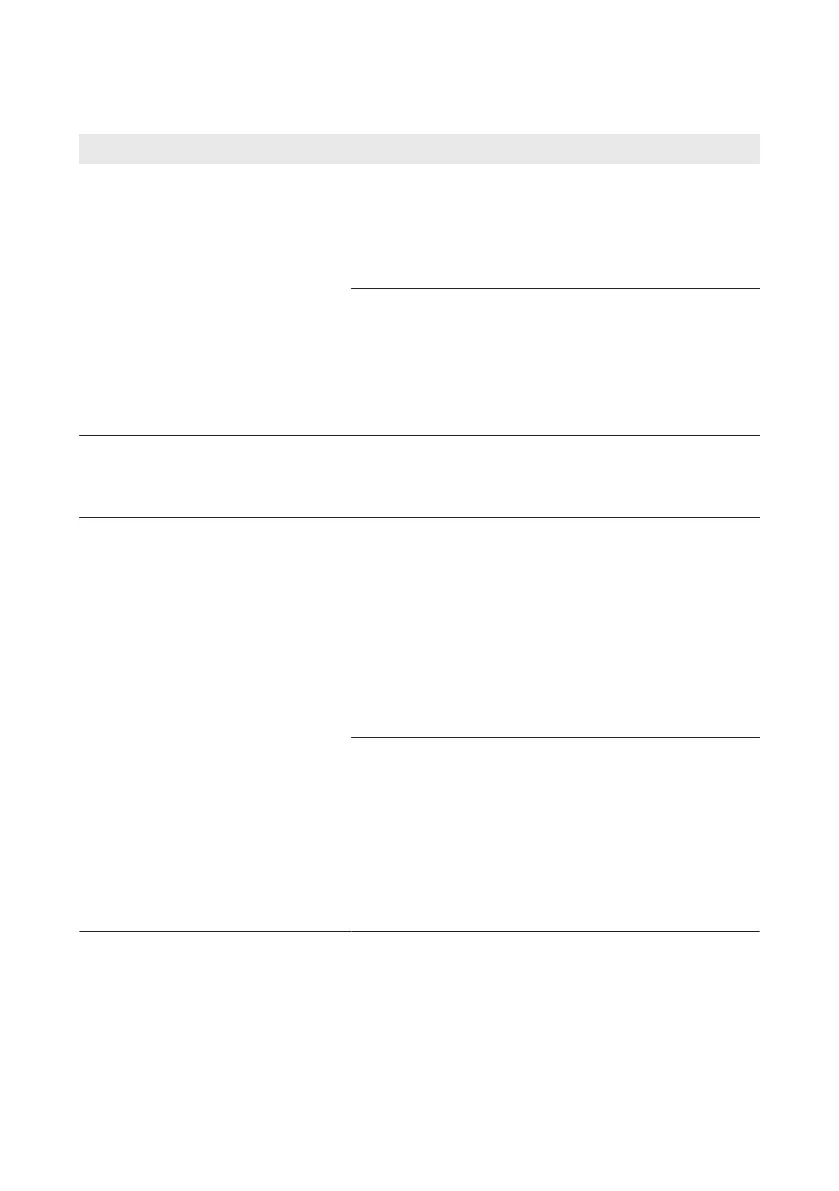SunnyPortal
Problem Cause and corrective measure
The registration of the ClusterCon-
troller in SunnyPortal failed.
SunnyPortal cannot currently be accessed due to mainte-
nance.
Corrective measures:
• Call up www.SunnyPortal.com and check for any
messages regarding maintenance.
The ClusterController is already registered in another Sun-
nyPortal system, for example, if you have replaced the
ClusterController.
Corrective measures:
• Adjust the system identifier for SunnyPortal in the
ClusterController (see Section11.6, page59).
The registration of another device in
SunnyPortal failed.
There may be a firmware problem in the affected device.
Corrective measures:
• Contact the Service (see Section20, page111).
The connection test to SunnyPortal
has failed.
The data transmission is incorrectly configured.
Corrective measures:
• If the ClusterController is not yet registered in
SunnyPortal, register the ClusterController in
SunnyPortal (see Section11.1, page56).
• Test the connection to SunnyPortal (see
Section11.5, page58).
• Check the settings for SunnyPortal (see Section11,
page56).
An error has occurred in the LAN.
Corrective measures:
• Check whether the network settings of the individual
network components are correct. Adapt the network
settings if required.
• Check whether the network components are
defective or damaged. Replace defective or
damaged network components.
18 Troubleshooting
SMA Solar Technology AG
User Manual 107ClusterController-BA-en-15