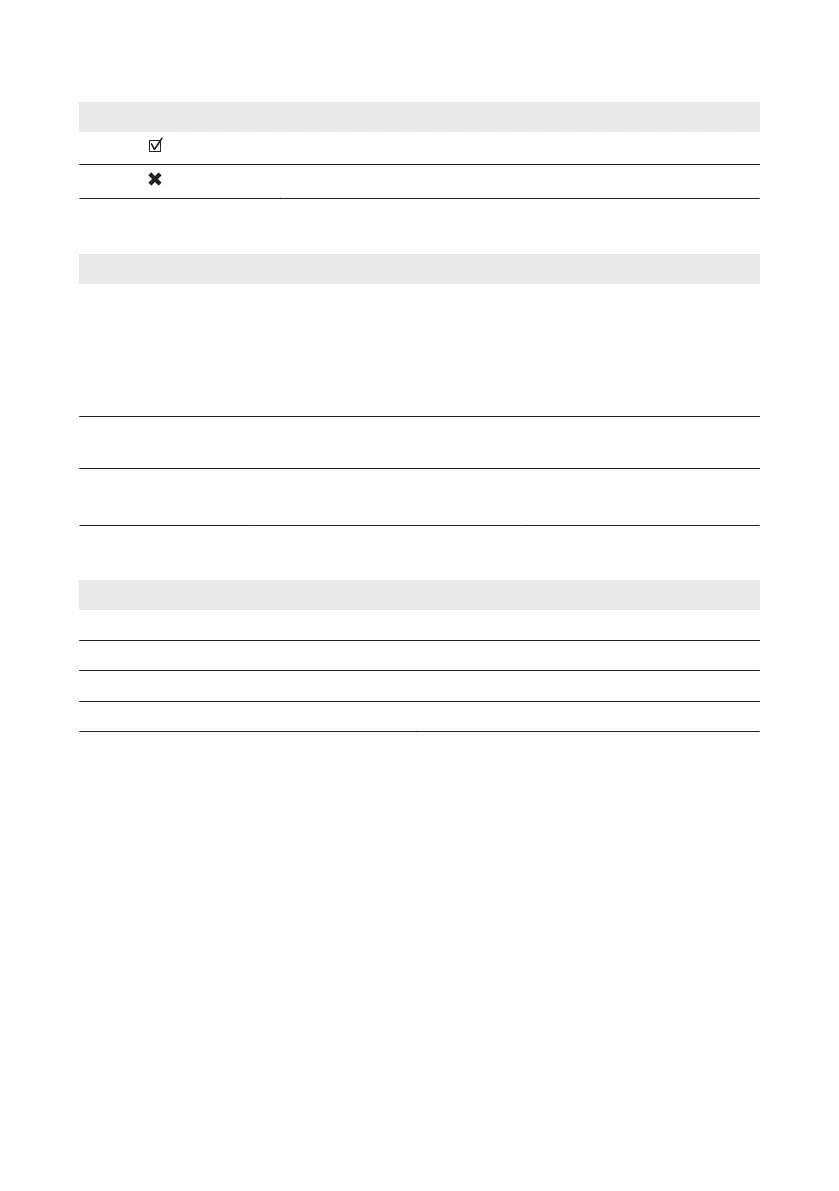Symbol Explanation
Desired result
A problem that might occur
1.5 Typographies
Typography Use Example
bold
• Display texts
• Elements on a user interface
• Terminals
• Elements to be selected
• Elements to be entered
• The value can be found in
the field Energy.
• Select Settings.
• Enter 10 in the field
Minutes.
>
• Connects several elements to be
selected
• Select Settings > Date.
[Button]
[Key]
• Button or key to be selected or
pressed
• Select [Next].
1.6 Nomenclature
Complete designation Designation in this document
Large-scale PV power plant PV system
PV inverter Inverter
SMAClusterController ClusterController
SMA Energy Meter Energy Meter
1 Information on this Document
SMA Solar Technology AG
User Manual 9ClusterController-BA-en-15