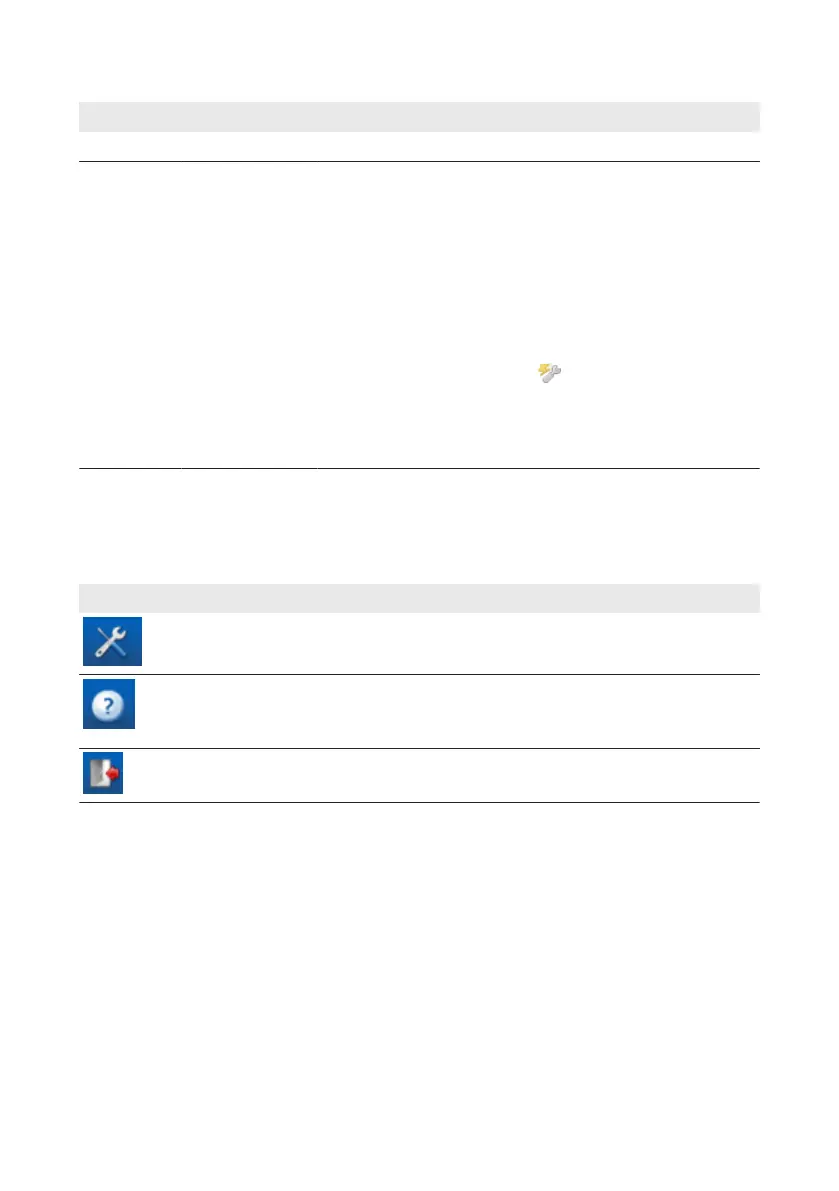Position Designation Explanation
D Content area Displays the content of the selected menu
E Status bar Displays the following information:
• Serial number of the ClusterController
• Firmware version of the ClusterController*
After login to the user interface, the following additional infor-
mation is displayed:
• System password security
• Update information
• For the user group Installer with SMAGridGuard code:
SMAGridGuard symbol ( )
• User group
• Status of connection to system
• Date and time
* If the automatic update of the ClusterController is activated (see Section14.1.1, page73) and a new
firmware version is available, the new firmware version is displayed in brackets after the current
firmware version.
4.2.2 Toolbar
Symbol Designation Explanation
Settings
Opens the menu Settings for the ClusterController
Help Opens a dialog box with information on the Clus-
terController product documentation (user manual and
installation manual)
Logout Logs the user out of the user interface
4.2.3 System Tree
In the system tree, all devices in a system are represented in a tree structure. The system tree is
divided into the hierarchy levels, "System View" and "Device View".
4 User Interface of the Cluster Controller
SMA Solar Technology AG
User ManualClusterController-BA-en-1524