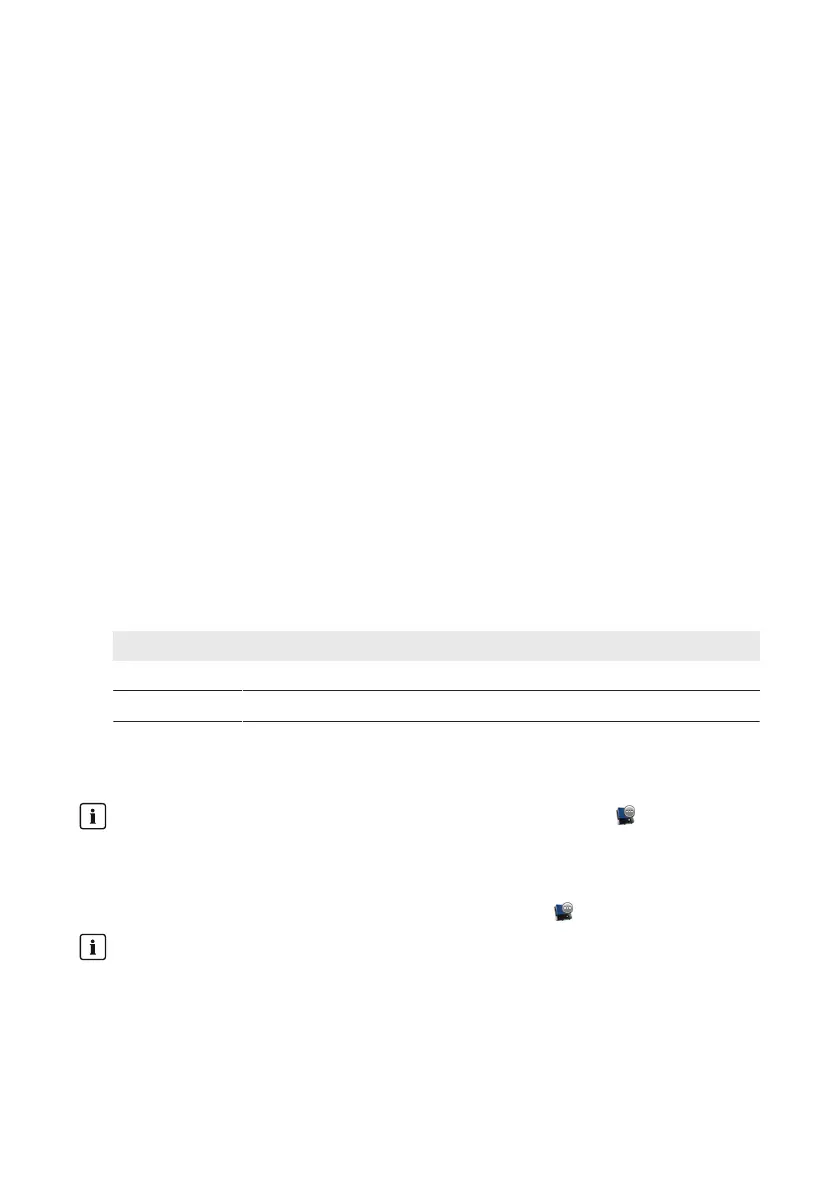14 Update
14.1 Automatic Update (Recommended)
14.1.1 Setting the Automatic Update for ClusterController
In the automatic update of the ClusterController, only update files for the ClusterController are
taken into account. The update files are downloaded via the Internet from the SMAUpdatePortal.
The ClusterController checks once a day whether a new update is available. If a new update is
available, the ClusterController downloads the update. The update process starts automatically the
following night at 11 p.m. Settings already made for the ClusterController and the system data are
retained after the update. If an automatic update process for the ClusterController is interrupted,
e.g. due to a power outage, the ClusterController restarts the update process at the next possible
time.
Requirement:
☐ The ClusterController must be connected to the Internet.
Procedure:
1. Select the ClusterController in the system tree and select the menu Settings in the device
menu.
2. Select the parameter group Device > Update.
3. Select [Edit].
4. Select the desired entry in the drop-down list Automatic update:
Entry Explanation
Yes Activates the automatic update
No Deactivates the automatic update
5. Select [Save].
14.1.2 Setting the Automatic Update for Connected SMA Devices
No update is performed for inverters with communication errors ( )
No update is performed for inverters that are not connected to the ClusterController as a
result of a communication error.
• Using the inverter event log, determine the cause for the communication error and rectify
the error so that the inverter is no longer displayed with the symbol in the system tree.
Sufficient DC input voltage is required for update
For some inverters, updates are only possible above a specific DC input voltage. Depending
on the time of day, the weather, or the condition of the PV modules (e.g. affected by pollution
or covered with snow), the DC input voltage may be too low for the update. The affected
inverters do not feed in during the update. This can result in temporary yield losses.
14 Update
SMA Solar Technology AG
User Manual 73ClusterController-BA-en-15