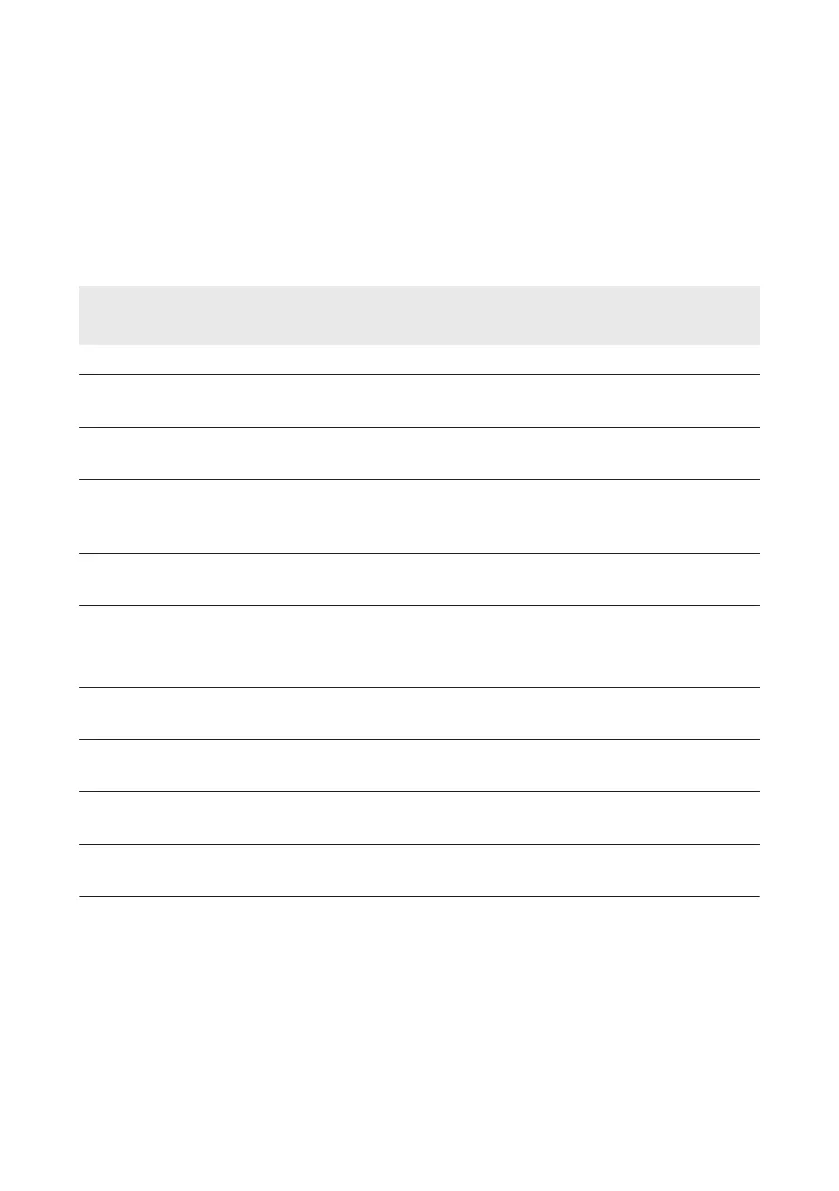4 User Interface of the ClusterController
4.1 User Groups and User Rights
The ClusterController distinguishes between the user groups User and Installer. To prevent two
users from making changes at the same time via the user interface, only one user can ever be
logged into the ClusterController at a time.
The user groups have the following rights:
Right User group
User Installer
Making system settings in the ClusterController ✓ ✓
Configuring the ClusterController for the local area net-
work (see Section17.1.1, page86)
✓ ✓
Changing the HTTP port (see Section17.4, page88)
or the NAT port (see Section17.5, page88)
✓ ✓
Reading off the inverter power and the inverter parame-
ter settings via the device menu (see Section4.2.4,
page26)
✓ ✓
Setting the inverter parameters (see Section7, page40
)
− ✓
Changing the SMAGridGuard parameters of devices
(see Section15.5, page83)
− Only with
SMAGridGuard code:
✓
Adding devices to the system or replacing devices in the
system (see Section10, page53)
− ✓
Changing the system password for the user group User
(see Section15.2, page79)
✓ ✓
Changing the system password for the user group In-
staller (see Section15.2, page79)
− ✓
Restarting the ClusterController via the user interface
(see Section18.3, page108)
− ✓
4 User Interface of the Cluster Controller
SMA Solar Technology AG
User ManualClusterController-BA-en-1522
