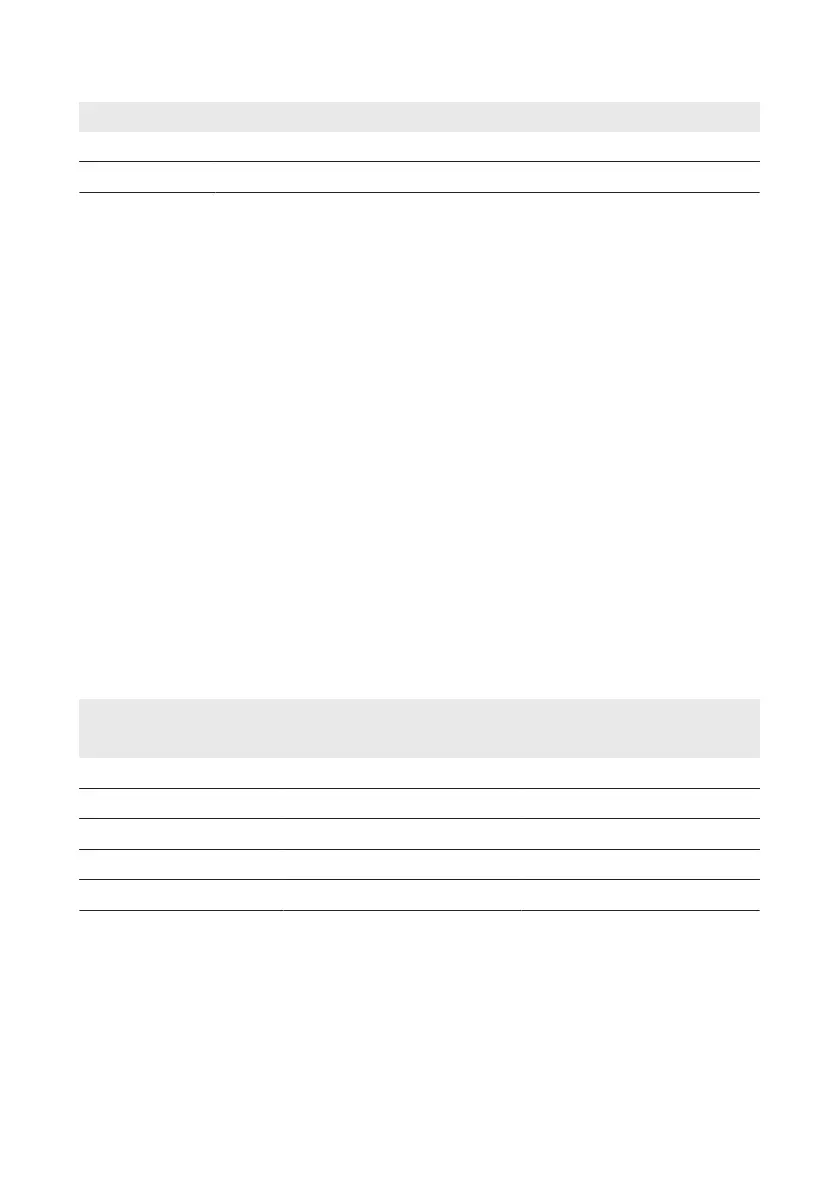Designation Explanation
Period Length of the measurement interval in seconds
TimeStamp Time stamp at which the average was calculated
8.3 Setting the Measured Value Name
You can have the measured values displayed as follows:
• Technical name of the measured values; example: Metering.TotWhOut
• Name of the measured values as a term; example: Total yield
Procedure:
1. Select the ClusterController in the system tree and select the menu Settings in the device
menu.
2. Select the parameter group Data logging > Export.
3. Select [Edit].
4. Set the measured value name:
• In the drop-down list Measured value name in local language, select Yes in order to
display the measured values as a term.
• In the drop-down list Measured value name in local language, select No in order to
display the technical name of the measured values.
5. Select [Save].
8.4 Exporting System Data to a USB Data Carrier
Depending on the available storage capacity of the USB data carrier and the configuration of your
system, the following approximate archival periods for the system data are possible:
Number of connected in-
verters
Approximate archival period
4GB storage capacity 8GB storage capacity
5 10 years 20 years
10 5 years 10 years
25 2 years 4 years
50 1 year 2 years
75 9 months 18 months
Requirements:
☐ Maximum storage capacity: 2TB
☐ The USB data carrier must be formatted in the file system FAT16 or FAT32.
8 Exporting System Data
SMA Solar Technology AG
User Manual 47ClusterController-BA-en-15