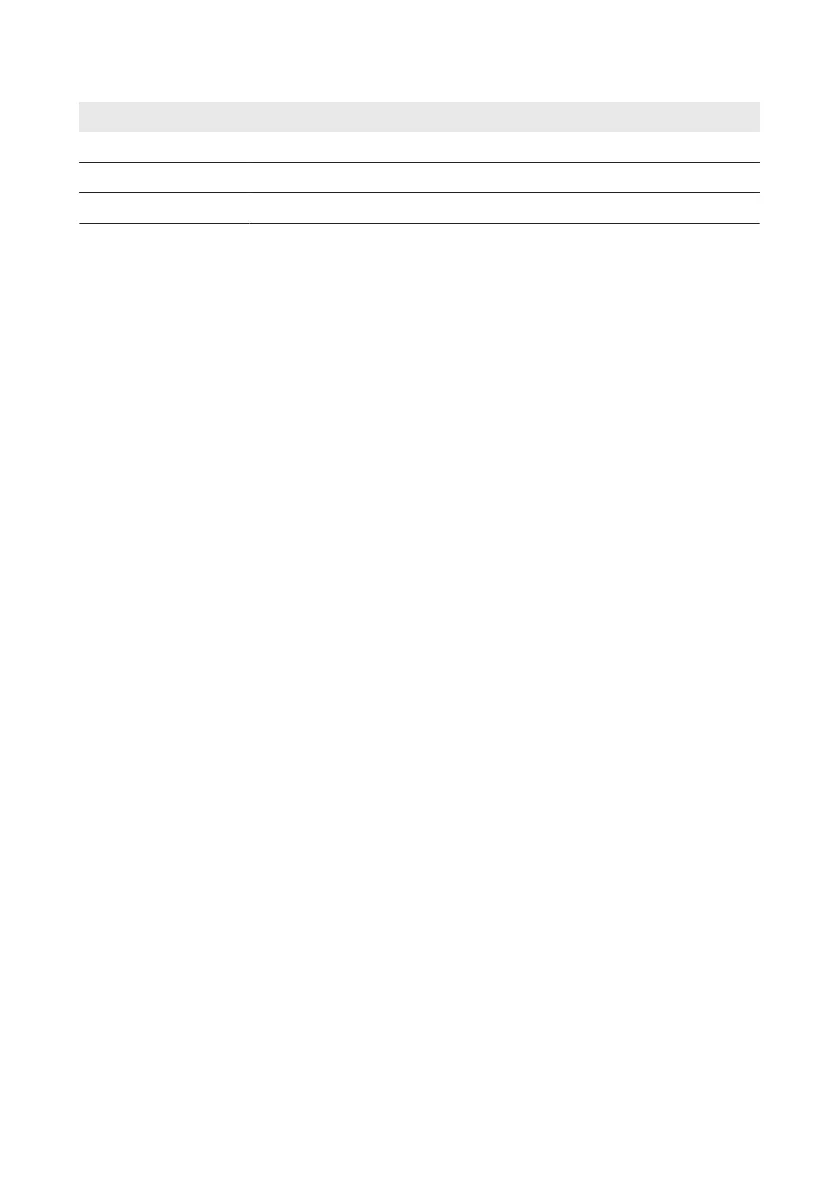Designation Explanation
[OK]
Confirms the selected action
[ESC]
Cancels the selected action
ⓘ
Opens the display view System status
3.2 SunnyPortal
SunnyPortal (www.SunnyPortal.com) is an Internet portal which allows you to monitor systems and
to visualize and present system data.
Sunny Portal visualizes data and energy balances of selected loads in the household.
SunnyPortal serves as the user interface for configuring the SunnyHomeManager and the loads.
Sunny Portal transmits the configurations to the SunnyHomeManager. The SunnyHomeManager
transmits the configuration to the radio-controlled sockets. In this way, the loads are able to be
switched on and off via Sunny Portal.
Sunny Portal supports both SMA radio-controlled sockets and Plugwise radio-controlled sockets.
Sunny Portal visualizes data from components of the SMA Smart Home, the SMA Flexible Storage
System and the SMA Integrated Storage System. In addition, data from battery management
systems such as Sunny Island and Sunny Boy Smart Energy can be displayed in clearly arranged
diagrams.
In order to use SunnyPortal, you will need an SMA product that can record your system data and
send it to SunnyPortal, e.g. the ClusterController. Depending on the SMA product that sends the
data, various functions are available in SunnyPortal.
In order to use SunnyPortal, the ClusterController must be registered in SunnyPortal. You can
access the ClusterController via the Internet using SunnyPortal (see Section16, page84). In
addition, SunnyPortal can monitor the operation of the ClusterController. For this communication
monitoring, the ClusterController sends a signal to SunnyPortal at a time interval specified by the
user. If the signal fails to arrive, SunnyPortal alerts the user via e-mail depending on the strictness of
the communication monitoring configured in SunnyPortal (see user manual of the ClusterController
in SunnyPortal).
3 Product Description
SMA Solar Technology AG
User Manual 21ClusterController-BA-en-15