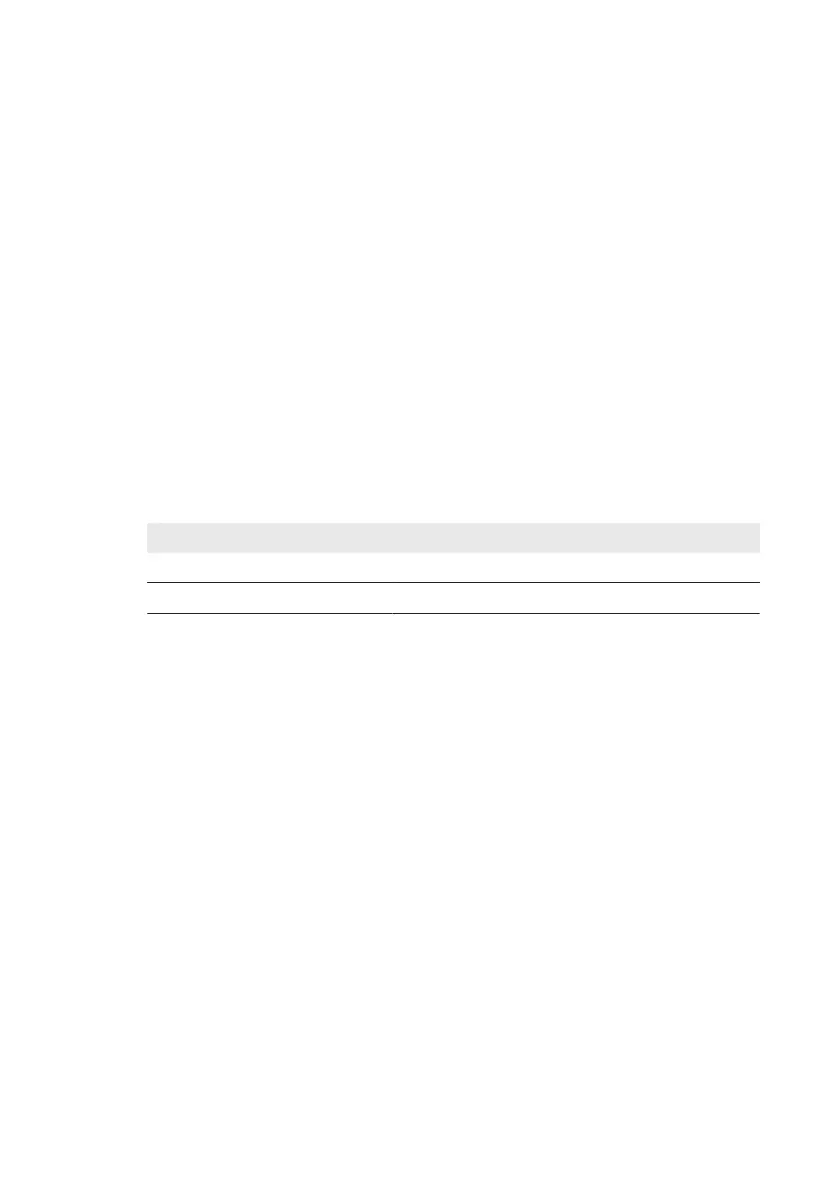5 Logging Into or Out of the ClusterController
Logging Into the ClusterController
1. If the IP address of the ClusterController is unknown, read off the IP address of the
ClusterController from the display and write it down. Select the display view External
communication and read off and write down the IP address.
2. Call up the IP address of the ClusterController via the web browser.
☑ The login page opens:
✖ The login page does not open?
Possible error cause: you have not written down the IP address correctly or you have not
entered it correctly.
• Enter the correct IP address and confirm the entry with the enter key.
• If the problem persists, rectify the error (see Section18.2, page96).
3. If required, select the desired language in the upper area of the login page.
4. Log in either as User or as Installer with the respective system password of the user group.
• When logging in for the first time, log in as User or Installer with the respective default
system password of the user group:
User group Default system password
User 0000
Installer 1111
• If you have not yet changed the default system password of your user group, you should
change the default system password of both user groups as quickly as possible to prevent
unauthorized access to the user interface of the ClusterController and the inverters in
your system (see Section15.2, page79).
• If you have already changed the default system password of your user group, log in with
the changed system password.
☑ The user interface opens.
✖ The user interface does not open?
Error cause: You have not entered the system password of the selected user group correctly.
• On the login page, enter the correct system password for the selected user group and
confirm the entry with the enter key.
Logging Out of the ClusterController
Protect your system against unauthorized access by directly logging out of the ClusterController
user interface. If you simply close your web browser, you will not be logged out of the
ClusterController until ten minutes have passed.
Procedure:
• Select [Logout] in the toolbar.
5 Logging Into or Out of the Cluster Controller
SMA Solar Technology AG
User Manual 35ClusterController-BA-en-15
