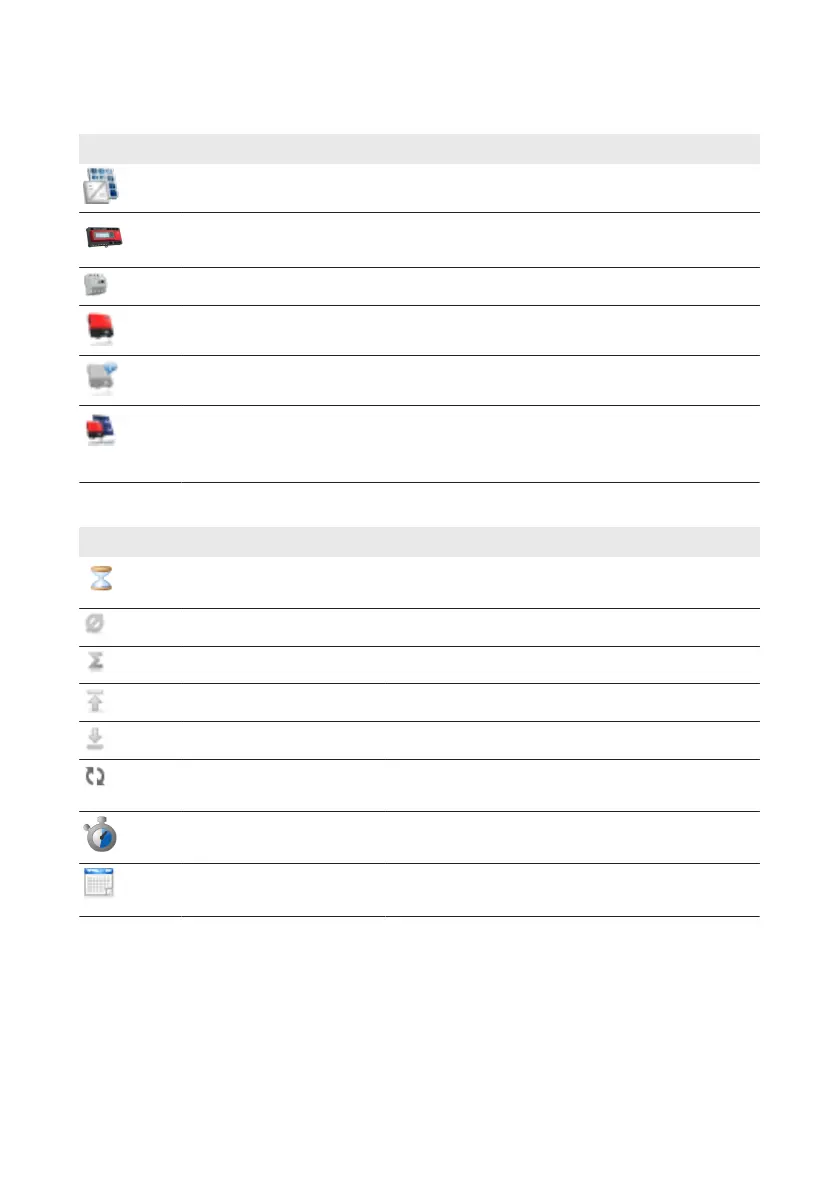Device symbols
Symbol Explanation
Complete system
ClusterController
EnergyMeter
Inverter (example)
Unknown inverter
Unknown device
If necessary, update the firmware of the ClusterController (see Section14, page73
) so that the device is displayed with the correct symbol.
Other symbols
Symbol Designation Explanation
Hourglass Indicates that values are currently being saved in the
device
Average value Displays the average value
Total Displays aggregated values
Maximum Displays the maximum value
Minimum Displays the minimum value
Update Indicates that an action is currently being performed
or that device values are currently being read out
Stopwatch Indicates that a value is from more than ten minutes
ago
Calendar function Opens a calendar for selecting a date or a start and
end date
4 User Interface of the Cluster Controller
SMA Solar Technology AG
User ManualClusterController-BA-en-1534