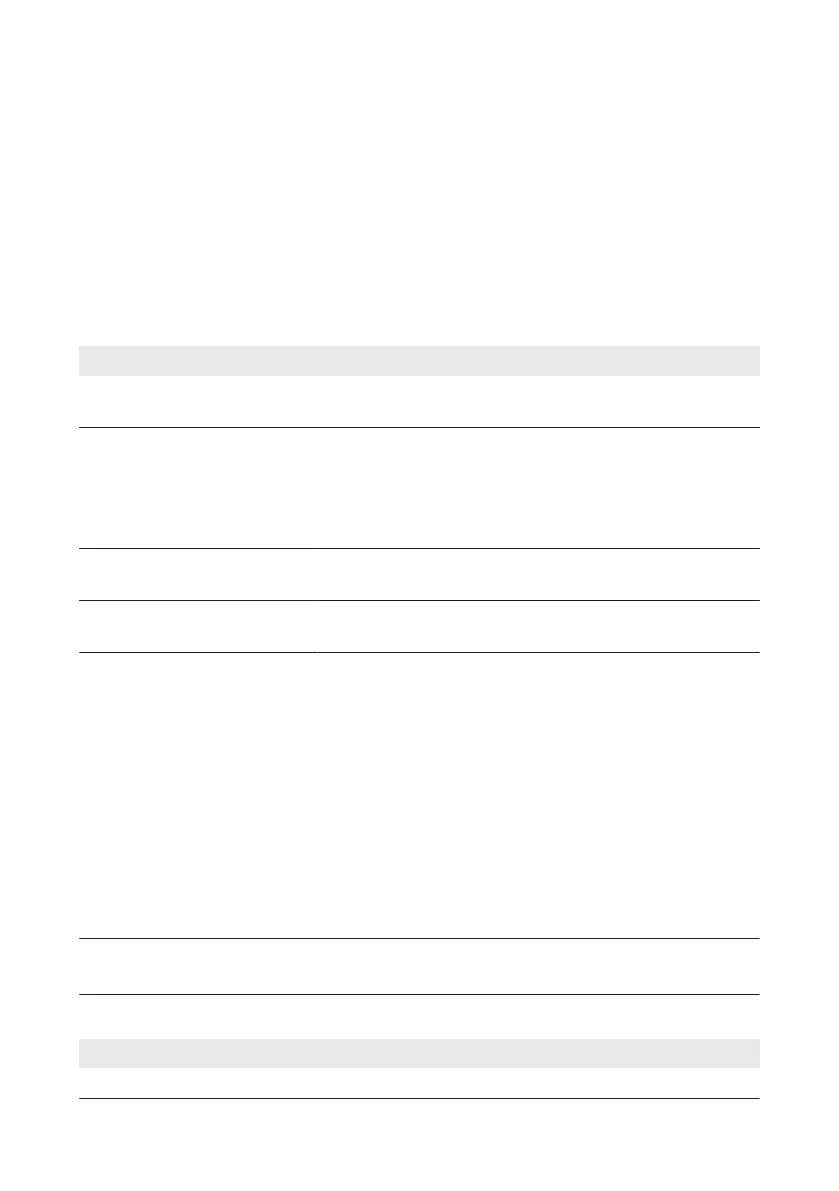8 Exporting System Data
8.1 Export Options
The instantaneous values and the parameters of the devices in the system can be saved, displayed
and prepared for further processing by the ClusterController. The system data can be saved to the
internal memory of the ClusterController and to an external storage medium. The storage capacity
of the internal memory is limited. If the free storage capacity of the internal memory is 10% or
below, the older system data will be deleted until a free storage capacity of 20% is reached.
Therefore, save the system data to an external storage medium at regular intervals. You have the
following options for exporting the system data:
Option Explanation
Export to USB data carrier The system data is exported to a USB data carrier that is con-
nected to the ClusterController (see Section8.4, page47).
Export to integrated FTP server The system data is exported to the FTP server integrated in the
ClusterController (see Section8.5, page48).
You can access the exported system data directly via the inte-
grated FTP server. The integrated FTP server is protected via the
system password of the respective user group.
Export to external FTP server The system data is exported to an external FTP server via FTP
push function (see Section8.6, page49).
Export to SunnyPortal The system data is sent to the SunnyPortal Internet portal at a
configurable time interval (see Section11.2, page57).
8.2 Export Formats
8.2.1 CSV Format
If the CSV format is selected, the ClusterController creates a CSV file for each day and saves the
collected system data to this file every five minutes. Individual data records are always separated
by a semicolon in the CSV file. The decimal separator and the time format within the CSV file
depend on the country settings of the ClusterController (see Section6.3, page37).
Directory path and structure of the file name
Directory path: .../CSV/[YYYY]/[MM]/
File name structure: [YYYYMMDD].csv
Example: daily report file from 2012-10-15
.../CSV/2012/10/20121015.csv
File structure (example)
Line Explanation
1 CSV file metadata
8 Exporting System Data
SMA Solar Technology AG
User ManualClusterController-BA-en-1544
