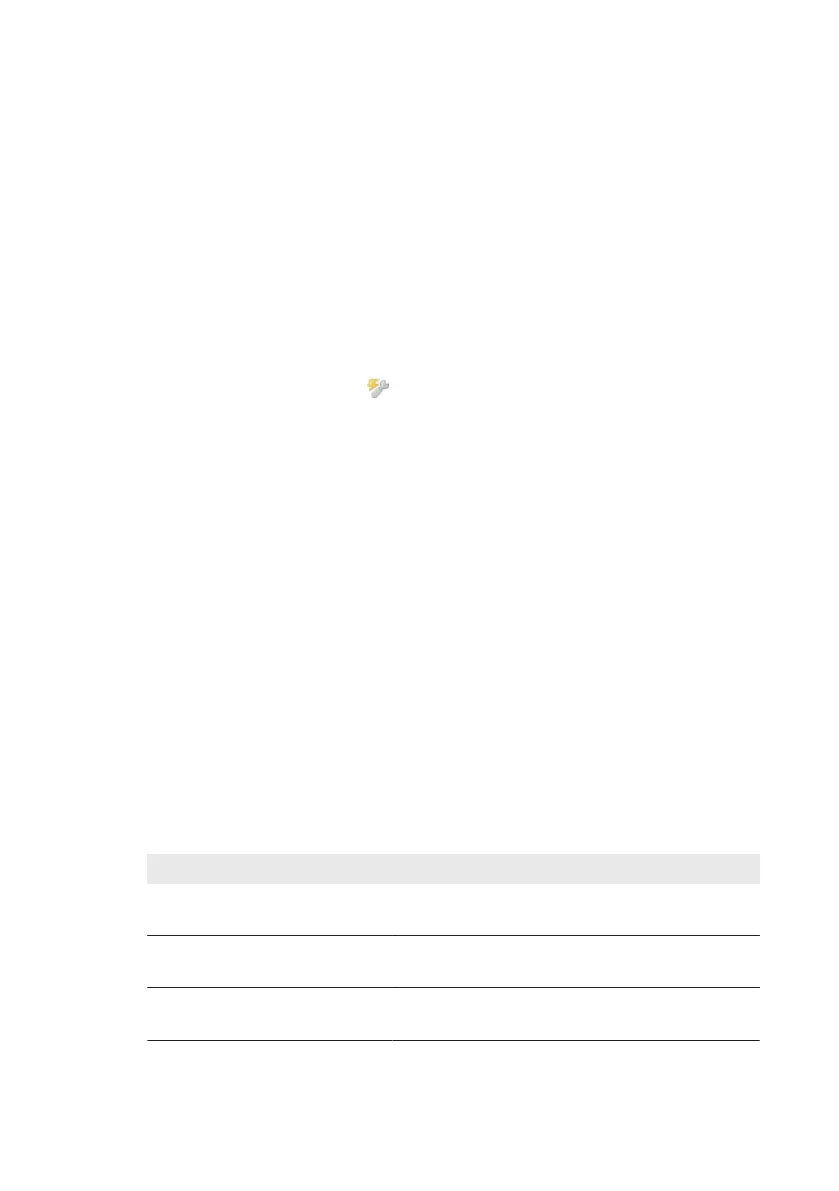13.2 Setting Parameters for Grid Management Services in
the Inverters
To enable the inverters in the system to implement the grid management service setpoints of the
ClusterController, you will first need to set the corresponding parameters in the inverters.
Requirement:
☐ You must have received a personal SMAGridGuard code (application form for the
SMAGridGuard code available at www.SMA-Solar.com, for further information on the
SMAGridGuard code, see Section15.5, page83).
Procedure:
1. Log in to the ClusterController as Installer.
2. Select the SMAGridGuard symbol ( ) in the status bar.
☑ This opens the SMAGridGuard dialog.
3. In the field Individual access code, enter the personal SMAGridGuard code.
4. Select [OK].
☑ The SMAGridGuard mode is activated. In the system tree, updating the symbols for
access rights (SMAGridGuard symbol and padlock symbol) can take up to two minutes.
5. Select the system in the system tree and select the menu Settings in the device menu.
6. Select the parameter group System & device control.
7. Select [Edit].
8. To enable the inverters to receive and implement setpoints for active power limitation from the
ClusterController, proceed as follows:
• Select the group Configuration of feed-in management.
• In the dropdown list Operating mode Active power, select Act. power lim. via PV
system ctrl.
9. To enable the inverters to receive and implement setpoints for reactive power from the
ClusterController, proceed as follows:
• Select the group Conf. of the static voltage maint. at Q on demand.
• Select the desired entry in the dropdown list Operating mode of static voltage
stabilisation.
Setting Explanation
cosPhi, specified by PV system
control
The inverter only implements cos Phi setpoints.
Q specified by PV system control
The inverter only implements Reactive power in %
setpoints.
cos Phi or Q specification through
optimum PV system control
The inverter implements cos Phi setpoints as well as
Reactive power in percent setpoints.
10. Select [Save].
13 Grid Management Services
SMA Solar Technology AG
User Manual 63ClusterController-BA-en-15