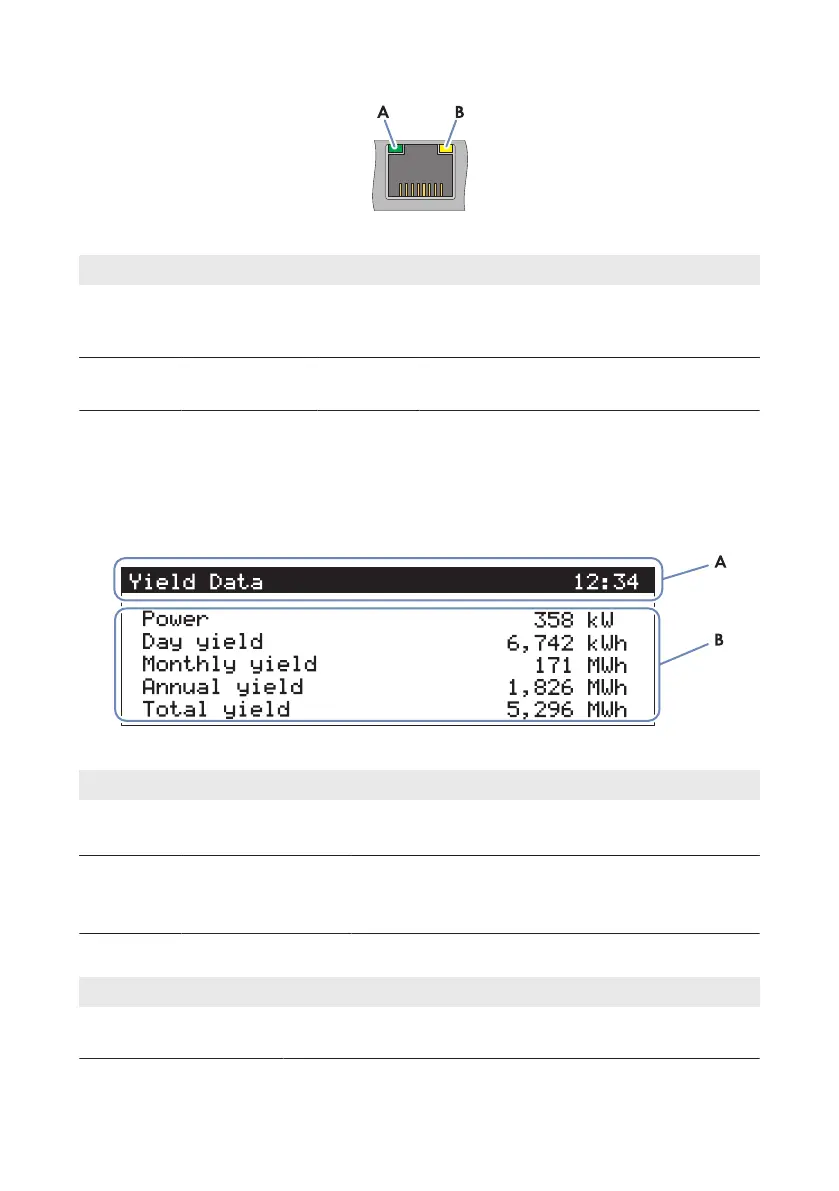Figure 4: Network port LEDs
Position Designation Color Explanation
A Link/activity LED Green Shows the status and the activity of the network
connection (see Section18.1.2 "Network Port
LEDs", page95)
B Speed LED Yellow Shows the network connection speed (see Sec-
tion18.1.2 "Network Port LEDs", page95)
3.1.4 Display
The display shows information on the ClusterController and the connected devices as well as the
system status and the system configuration. The display contrast can be configured. The display
languages are "German" and "English". You can change the display language via the
ClusterController user interface.
Figure 5: ClusterController display (example)
Position Designation Explanation
A Title line Displays the title of the display view
The system time is always displayed.
B Data lines Displays text and numeric values
The numeric values for measurement or yield data are dis-
played with units.
Overview of the Display Views
Display view Explanation
Start view Displayed when the ClusterController starts up; includes the current
firmware version of the ClusterController
3 Product Description
SMA Solar Technology AG
User Manual 19ClusterController-BA-en-15