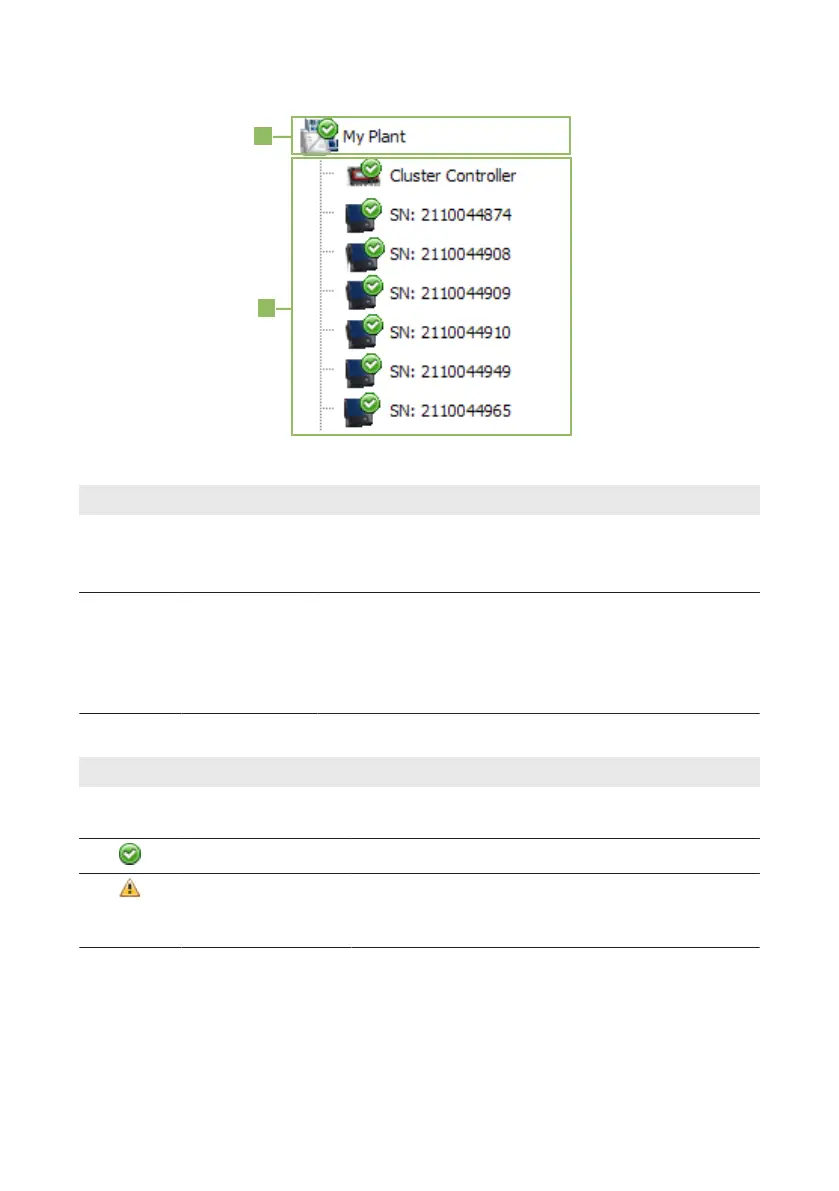Figure 7: Layout of the system tree (example)
Position Designation Explanation
A System view Depicts the first hierarchy level of the system tree and summa-
rizes all devices in the system
The system name is displayed on this hierarchy level.
B Device view Depicts the hierarchy level subordinate to the system view
The communication product is displayed first, followed by the
inverters in the system. The serial number of the device is dis-
played as the default device name. You can change the device
name (see Section10.1, page53).
Status symbols in the system tree
Symbol Designation Explanation
− Neutral The system status or the device status is unknown and is
currently being updated.
OK The device is operating properly.
Warning
At least one device in the system has the status Warning.
The affected device is currently not operating properly. It
may be possible to remedy this status automatically.
4 User Interface of the Cluster Controller
SMA Solar Technology AG
User Manual 25ClusterController-BA-en-15