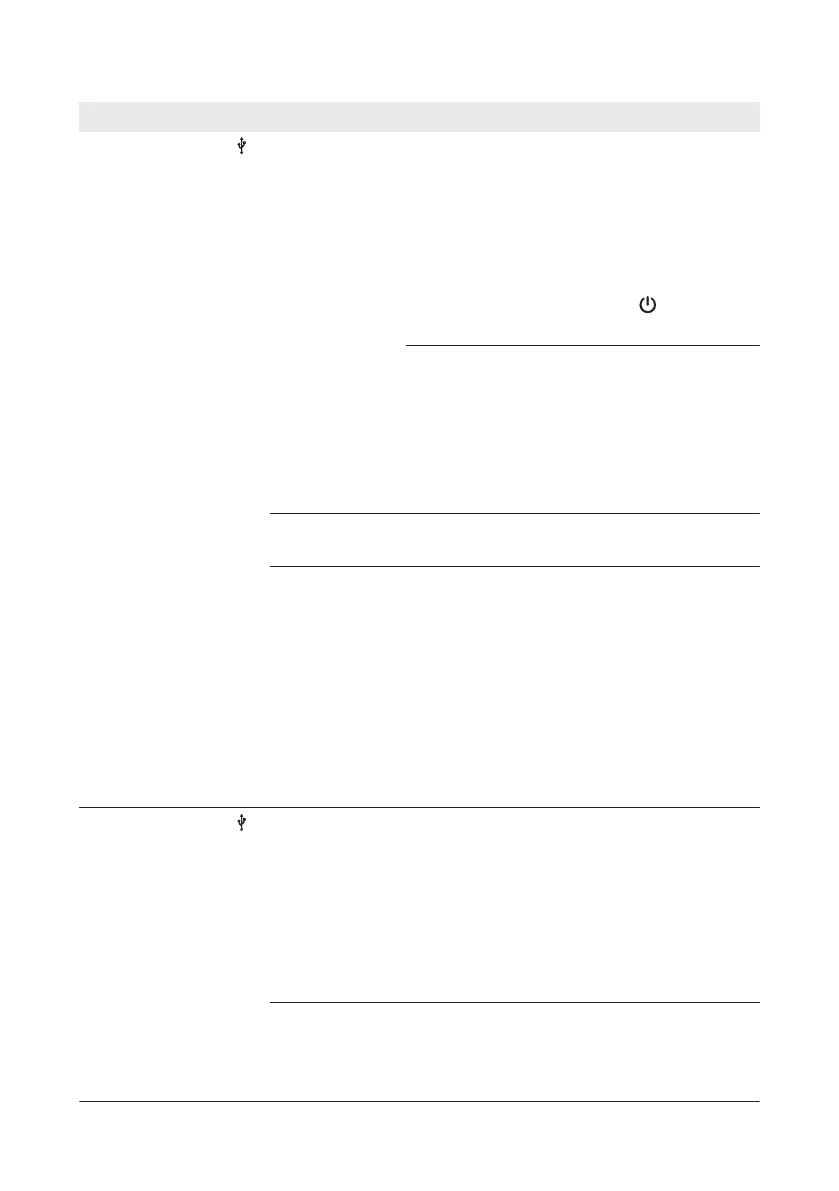LED Status Cause and corrective measure
Data carrier status (
)
off The ClusterController is starting and no informa-
tion is yet available for data export or for the USB
data carrier.
Corrective measures:
• Wait until the ClusterController has
completed the start process and is ready for
operation. Once the start process is
complete, the power LED ( ) will glow
green.
No USB data carrier was detected. It is possible
that no USB data carrier is connected or the USB
data carrier is not compatible.
Corrective measures:
• Ensure that a compatible USB data carrier is
connected (see the ClusterController
installation manual).
glowing green The USB data carrier is compatible. The free stor-
age capacity is above10%.
glowing yellow
The USB data carrier connected to USB port 1 is
compatible but the free storage capacity is no
more than 10%.
Corrective measures:
• Delete files that are no longer required from
the USB data carrier.
or
• Replace the USB data carrier with a USB
data carrier that has sufficient free storage
capacity.
Data carrier status (
)
glowing red
The USB data carrier connected to USB port 1 is
full or write-protected.
Corrective measures:
• If the USB data carrier is full, replace the USB
data carrier.
• If the USB data carrier is write-protected,
remove the write protection or use a USB
data carrier without write protection.
flashing green or
yellow or red
Write/read access is currently being performed
on the USB data carrier.
• Only remove the USB data carrier once the
data carrier status LED is no longer flashing.
18 Troubleshooting
SMA Solar Technology AG
User ManualClusterController-BA-en-1594