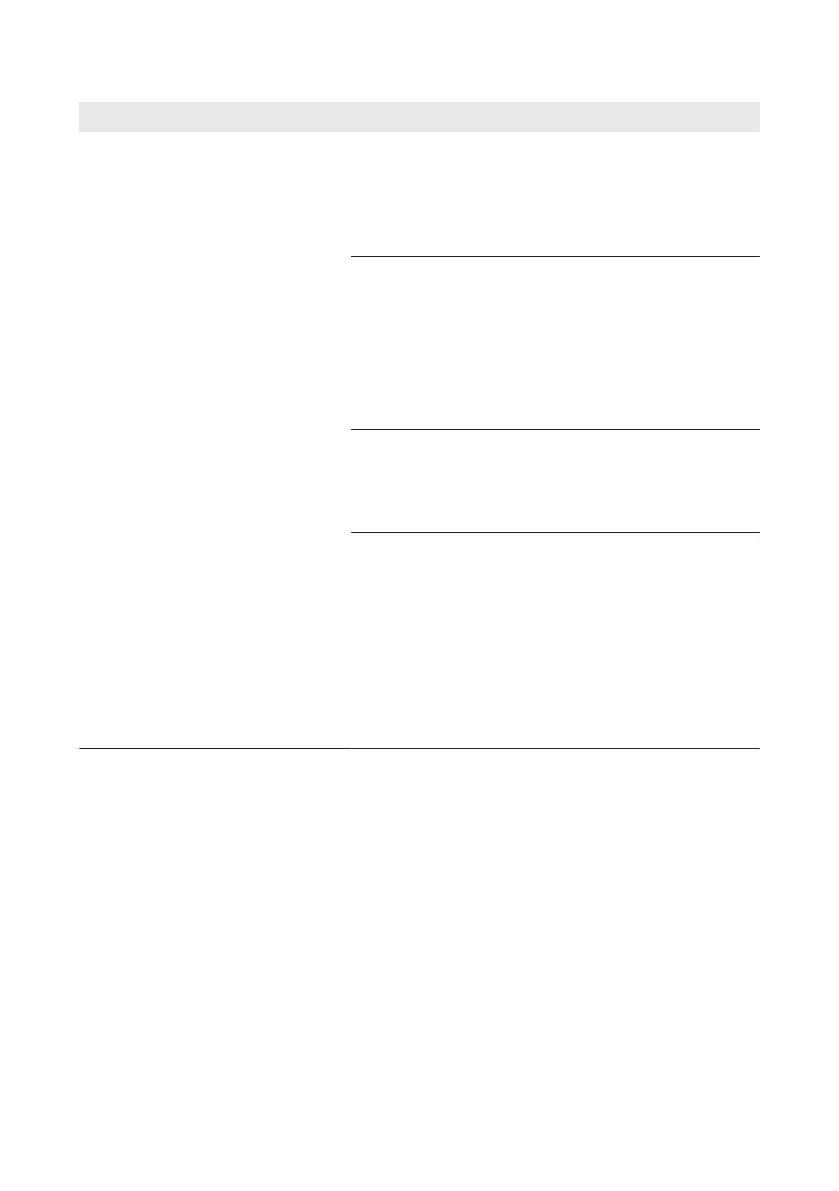Problem Cause and corrective measure
The login page does not open. The ClusterController is not connected to the voltage sup-
ply.
Corrective measures:
• Ensure that the three-pole plug for the voltage supply
is connected to terminal X1 of the ClusterController.
The voltage supply is reverse-connected or the power sup-
ply unit is defective.
Corrective measures:
• Ensure that the voltage supply is correctly connected
(see the ClusterController installation manual).
• If the voltage supply is connected correctly, replace
the power supply unit.
A firewall is blocking the connection.
Corrective measures:
• Adjust the firewall settings in order to allow the
required connection.
If the ClusterController is connected to the LAN via DHCP
and the voltage supply of the ClusterController was
briefly interrupted, it is possible that the DHCP server has
assigned the ClusterController a new IP address.
Corrective measures:
• Select the display view External communication
and read out the current IP address of the
ClusterController.
• Call up the IP address via the web browser.
18 Troubleshooting
SMA Solar Technology AG
User Manual 99ClusterController-BA-en-15