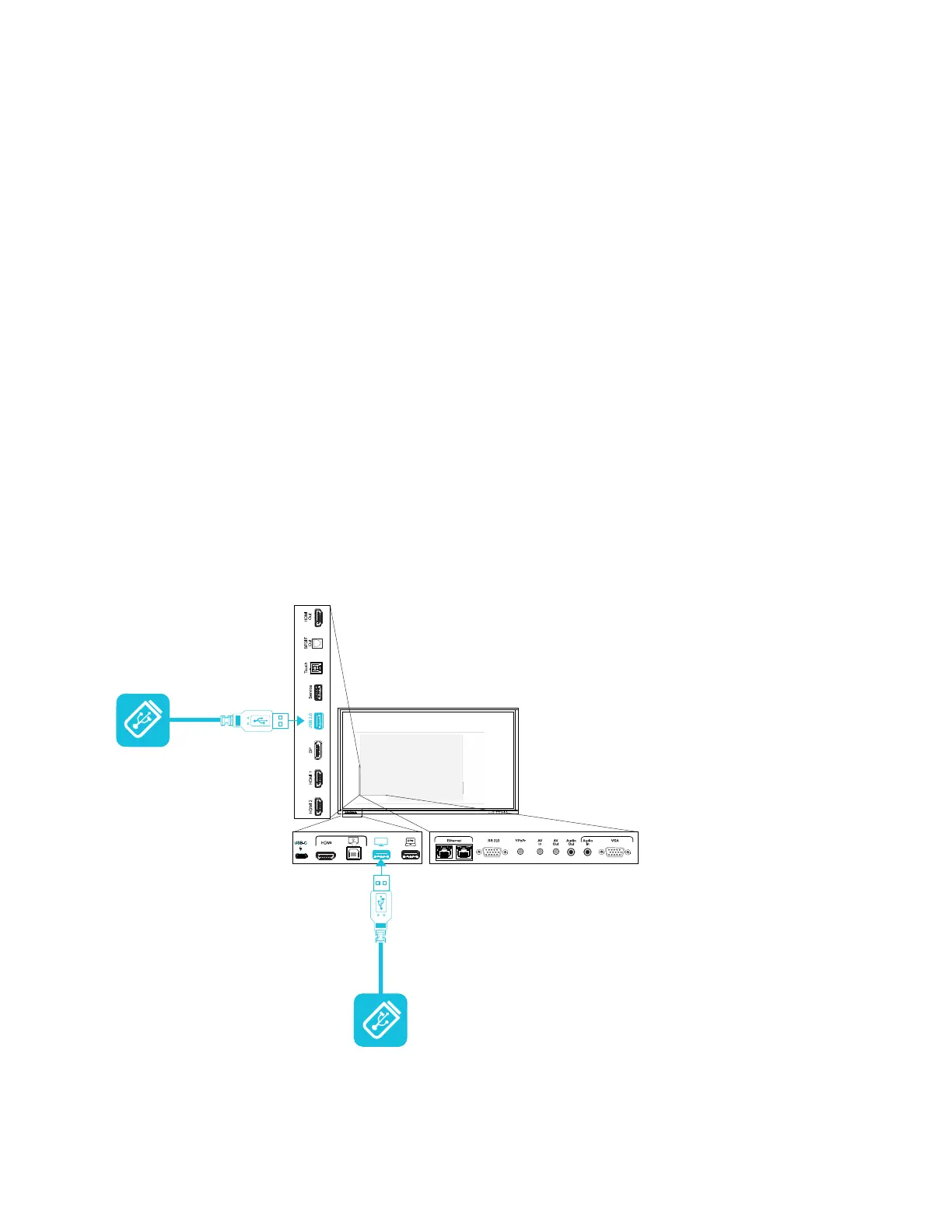Chapter 3 Connecting computers and other devices
smarttech.com/kb/171744 42
Connecting other devices
In addition to computers, you can connect a variety of other devices to the display:
l
USB drives and other peripherals
l
External displays
l
External audio systems (wired or Bluetooth
®
enabled)
l
Room control systems
External displays
Connecting USB drives and other peripherals
The display includes one USB 2.0 Type-A receptacle on the front connector panel and one USB 2.0
Type-A receptacle on the side connector panel. You can connect USB drives, peripherals (such as
keyboards), and other devices to the USB 2.0 Type-A receptacle on the side connector panel and use
these devices with the display’s Android system. The front USB 2.0 Type-A receptacle will switch to the
active input, including the display’s Android system, the OPS slot computer, or an externally connected
computer.
