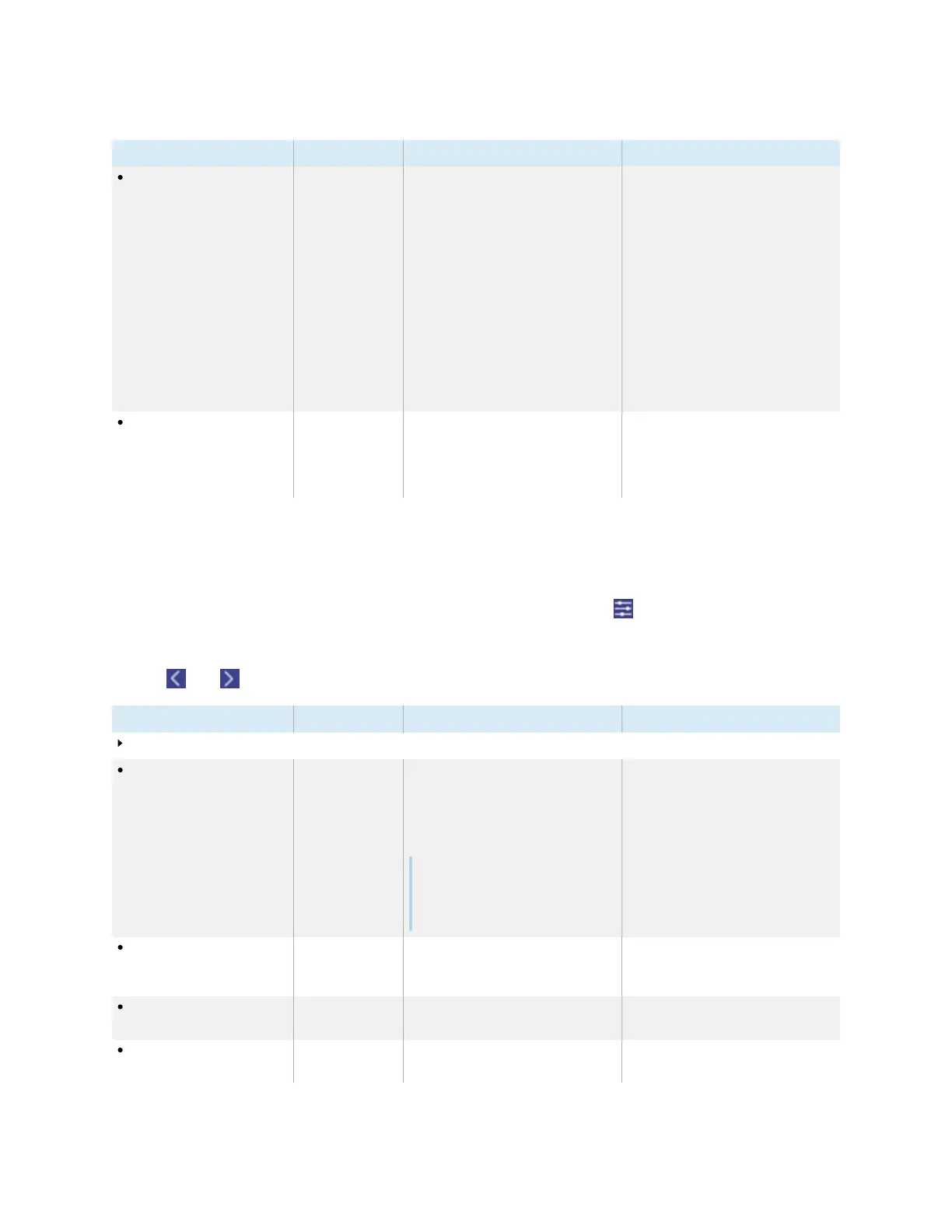Appendix B Adjusting source, image mode, audio mode, and menu settings
smarttech.com/kb/171744 86
Option Values Function Notes
Boot source Last Source
VGA
AV
YPBPR
OPS
DP
HDMI
HDMI 1
HDMI 2
TYPEC
ANDROID
USB-C
Select which video source will be
used on startup. Any sources locked
out will be greyed out.
The Android Home screen is the
default input.
You can lock out Android and have
the panel boot directly to an external
input.
See
Disabling the embedded OS
on
page97
Automatic no-signal
shutdown
Disabled
5 minutes
15 minutes
30 minutes
Set how long the display waits
before shutting down when there is
no input signal.
The display’s EcoStar capability will
turn the display off after one hour
even when the “No Signal Automatic
Shutdown” feature is disabled.
Image, audio, and menu setting
Access the
Image mode
,
Voice mode
, and
Menu
settings by tapping the icon in the lower right corner
of the
All Source
or
Source Setting
menu screen.
Use the and icons to move through the menu pages.
Option Values Function Notes
Image mode
Image mode ECO
PC
Eye Pro
Standard
Bright room
Soft
Sets the color properties of the
screen image for the currently active
input source. Does not apply to the
'Android' input source (Home
screen).
Note
ECO is the only value that enables
further adjustment of color
settings.
ECO is the default setting and is
adjustable.
Contrast ratio 1 to 50 Sets the difference in brightness
between the lightest and darkest
parts of the image.
Only adjustable if the Image mode is
set to
ECO
.
Brightness 1 to 50 Sets the overall brightness of the
image.
Only adjustable if the Image mode is
set to
ECO
.
Tone 1 to 50 Sets the color tone of the image. Only adjustable if the Image mode is
set to
ECO
.