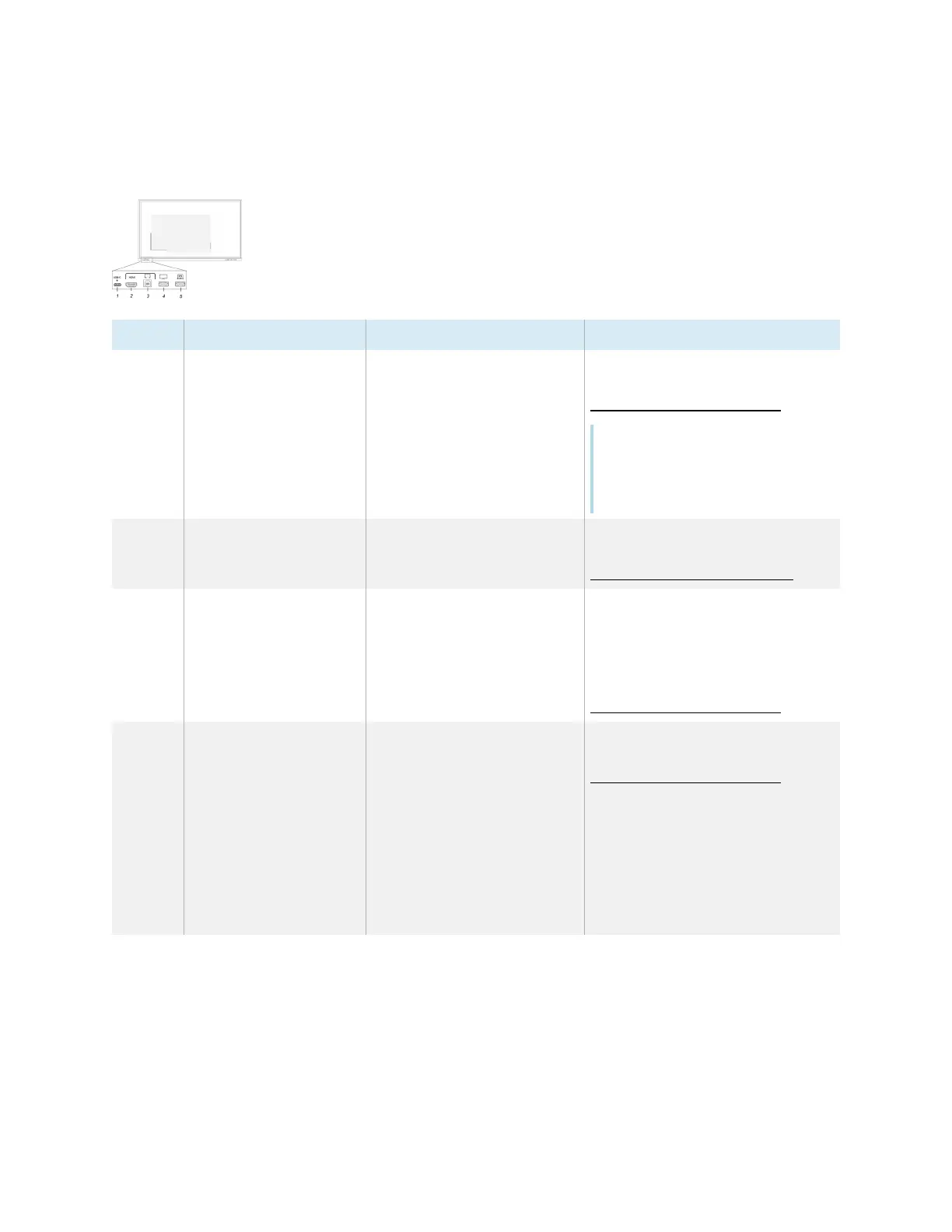Chapter 3 Connecting computers and other devices
smarttech.com/kb/171744 52
Front connector panel
This diagram and table present the connectors on the display’s front connector panel:
No. Connector Connects to Notes
1 USB 3.1 Type-C USB Type-C input (video,
audio, and touch)
See
Connecting room computers
and guest laptops
on page32 and
USB cables and connectors.
Note
The USB 3.1 Type-C connector
can also provide 15 W of power
to connected devices.
2 HDMI 2.0 in HDMI 1 input
(videoandaudio)
See
Connecting room computers
and guest laptops
on page32 and
HDMI cables and connectors.
3 USB 2.0 Type-B Touch input Use this touch input with the HDMI
video and audio input on the front
of the display.
See
Connecting room computers
and guest laptops
on page32 and
USB cables and connectors.
4 USB 2.0 Type-A Supported USB drives,
peripherals, embedded OS,
and other devices
See
Connecting USB drives and
other peripherals
on page42 and
USB cables and connectors.
This connector can be used to
connect peripherals such as a USB
mouse, keyboard, or a USB drive
for use with the currently selected
input (such as the internal Android
system, a PC in the OPS slot, or an
external computer).