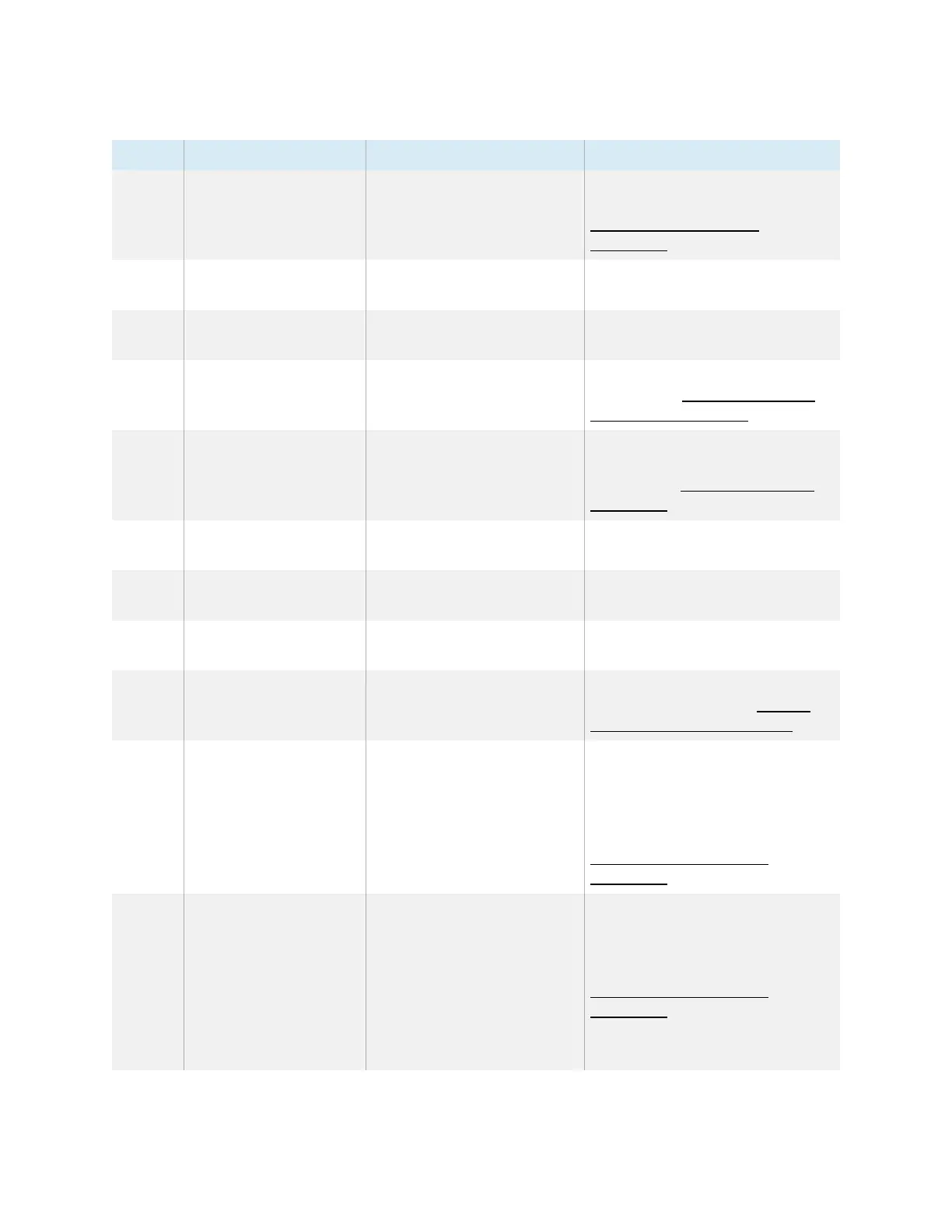Chapter 3 Connecting computers and other devices
smarttech.com/kb/171744 51
No. Connector Connects to Notes
6 Display Port 1.2 Display Port 1.2 input (video
and audio)
See
Connecting room computers
and guest laptops
on page32 and
Display Port cables and
connectors.
7 HDMI 2.0 HDMI 1 input
(videoandaudio)
See page50.
8 HDMI 2.0 HDMI 2 input
(videoandaudio)
See page50.
9 RJ45 (×2) Network See
Connecting to a network
on
page23 and Ethernet (network)
cables and connectors.
10 RS-232 Room control system See
Appendix C Managing the
display using RS-232
on
page89and RS-232 cables and
connectors.
11 yPbPr yPbPr 3.5 mm input (video) See
Connecting analog video
inputs and outputs
on page46.
12 AV in AV 3.5 mm input
(videoandaudio)
See
Connecting analog video
inputs and outputs
on page46.
13 AV out AV 3.5 mm output (video) See
Connecting analog video
inputs and outputs
on page46.
14 Audio out External audio system See
Connecting an external audio
system
on page43 and Analog
audio cables and connectors.
15 Audio in (stereo 3.5 mm) VGA input (audio) Use this audio input with all analog
video sources (VGA, YPbPr, and
AV).
See
Connecting room computers
and guest laptops
on page32 and
Analog audio cables and
connectors.
16 VGA in VGA input (analog video) Use this video input with Stereo 3.5
mm in.
See
Connecting room computers
and guest laptops
on page32 and
Analog audio cables and
connectors.
Use this video input with Touch
(USB) connector for touch control.
