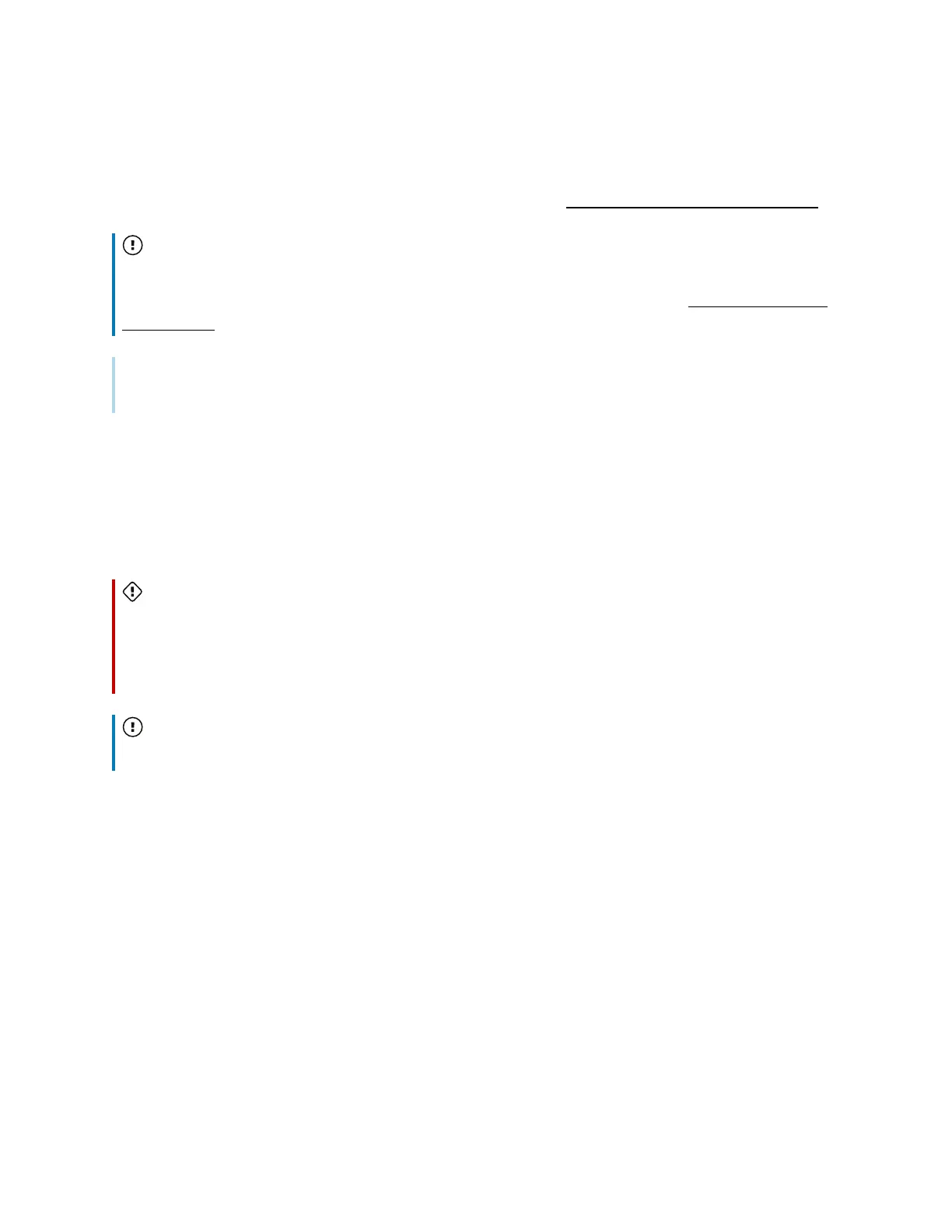Chapter 4 Maintaining the display
smarttech.com/kb/171744 58
Replacing the pens
To prevent damage to the display’s anti-glare coating, replace a pen if its nibs become worn. You can
purchase replacement pens from the Store for SMART Parts (seesmarttech.com/support/parts-store).
Important
Use only pens designed for SMART Board GX series interactive displays. Pens for other SMART
products aren’t compatible with SMART Board GX series interactive displays (see Comparing SMART
product pens).
Note
For pen part numbers, refer to the service parts diagrams.
Removing and transporting the display
On occasion, you might need to remove the display from its current wall mount and move it to another
location.
To remove the display safely, use two or more trained installers.
Warning
l
Do not attempt to move the display by yourself. The display is very heavy.
l
Do not move the display by connecting a rope or wire to the handles on the back. The display can
fall and cause injury and product damage.
Important
Follow the documentation included with any SMART or third-party mounting hardware.
To remove the display
1. Turn off any connected computers.
2. Turn off the display (see
Turning the display on or off
on page54).
3. Flick the switch beside the AC power inlet to the OFF(O) position.
4. Remove all accessible cables and connectors.
5. Remove any modules from the OPS slot.