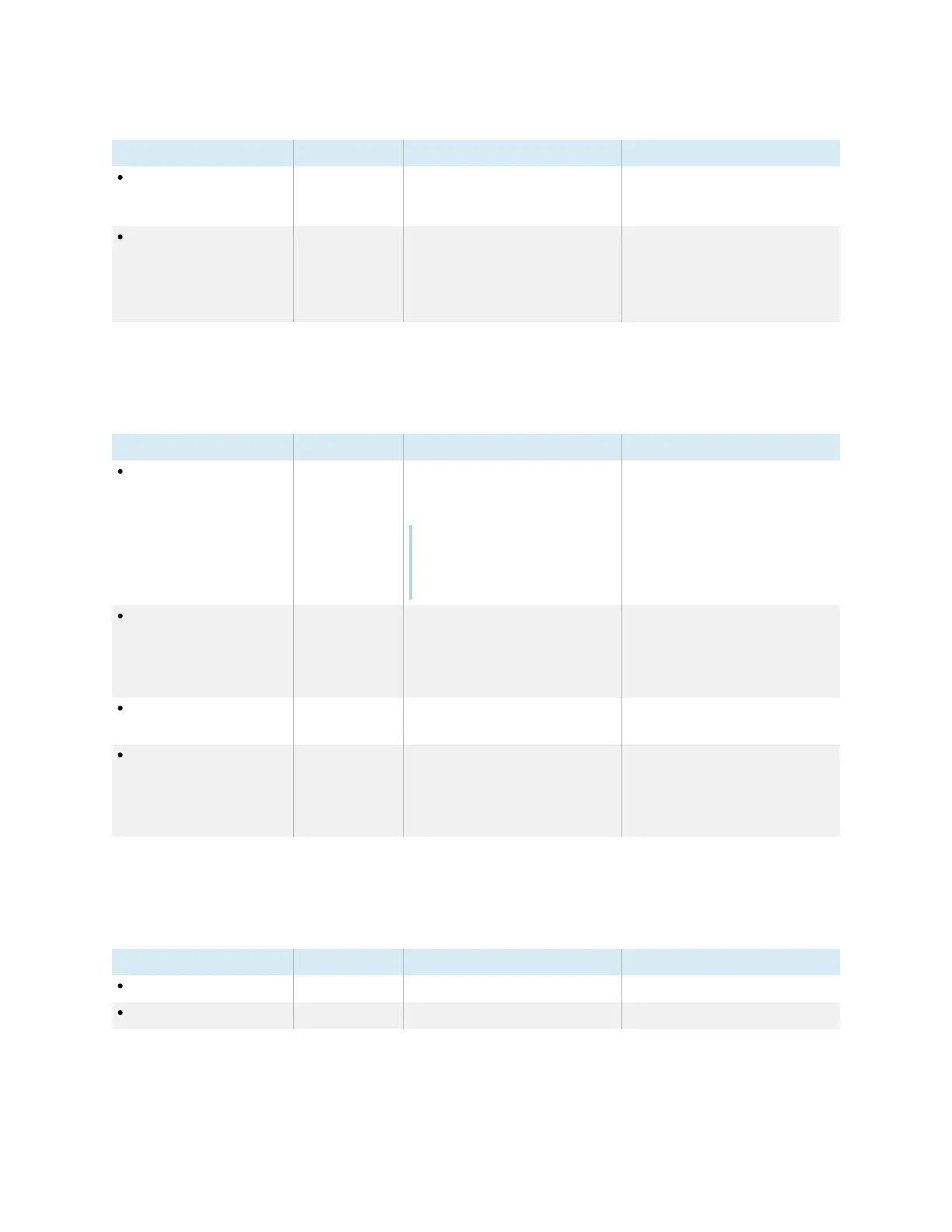Appendix A Adjusting display settings
smarttech.com/kb/171744 82
Option Values Function Notes
Room Control Lock Enable
Disable
When enabled, the display can not
be controlled remotely using an RS-
232 connection.
[N/A]
Settings Lock Enable
Disable
Create an admin passcode users
must enter to change the settings.
This admin passcode is also required
for using the front panel and remote
control settings buttons.
The admin passcode is not the same
as the user’s lock passcode.
Power settings
Option Values Function Notes
Wake On LAN Enable
Disable
Enables or disables waking the
display when it receives a Magic
Packet via the network.
Note
The display’s power consumption
may increase when
Wake On Lan
is enabled.
[N/A]
Wake from Source Enable
Disable
Enables or disables automatic
waking of the display when a
connected computer wakes or an
active analog video signal (for
example, VGA) is detected.
[N/A]
Timer for shutdown Enable
Disable
Enable or disable an automatic
standby timer.
[N/A]
Shutdown time Time of day
Day(s) of week
Set a time of day, and specific days
of the week the display will shut
down. A 30-second countdown
appears before the display shuts
down.
Only available when the
Timer for
shutdown
option is enabled.
About
Option Values Function Notes
Device name [N/A] Displays the device name. [N/A]
Serial number [N/A] Shows the display’s serial number. [N/A]