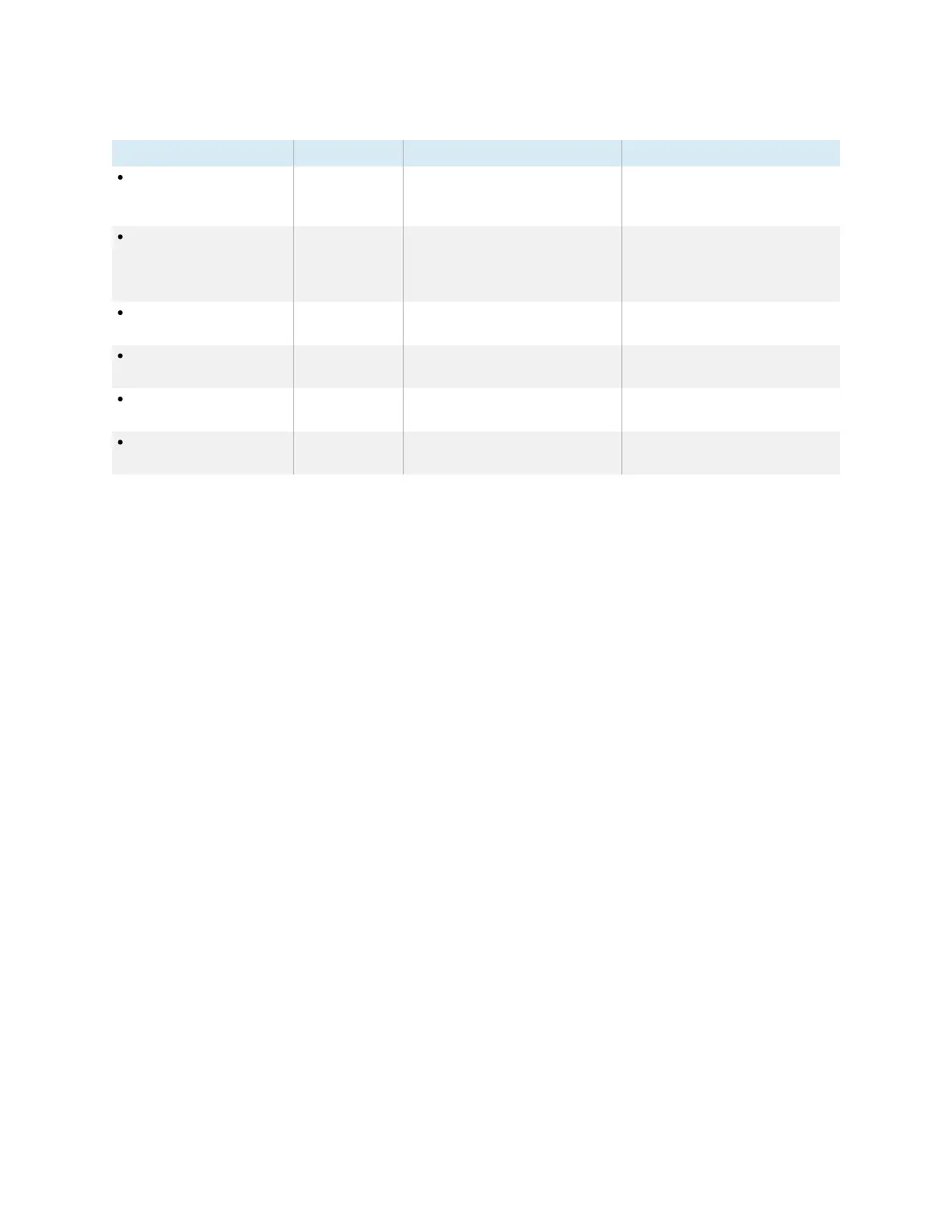Appendix A Adjusting display settings
smarttech.com/kb/171744 83
Option Values Function Notes
Running memory [N/A] Shows how much RAM is installed in
the display and how much is
currently in use.
Close or uninstall third-party
applications if available RAM gets
too close to zero.
Storage space [N/A] Shows how much storage memory is
available and how much is currently
in use.
Delete saved documents, image, or
video files, or uninstall third party
applications if available storage
memory is low.
Screen resolution [N/A] Shows the display’s current screen
resolution.
[N/A]
Android version [N/A] Shows the current version of the
display’s Android operating system.
[N/A]
System version [N/A] Shows the current version of the
display’s firmware.
[N/A]
Touch frame version [N/A] Shows the current version of the
touch system firmware.
[N/A]