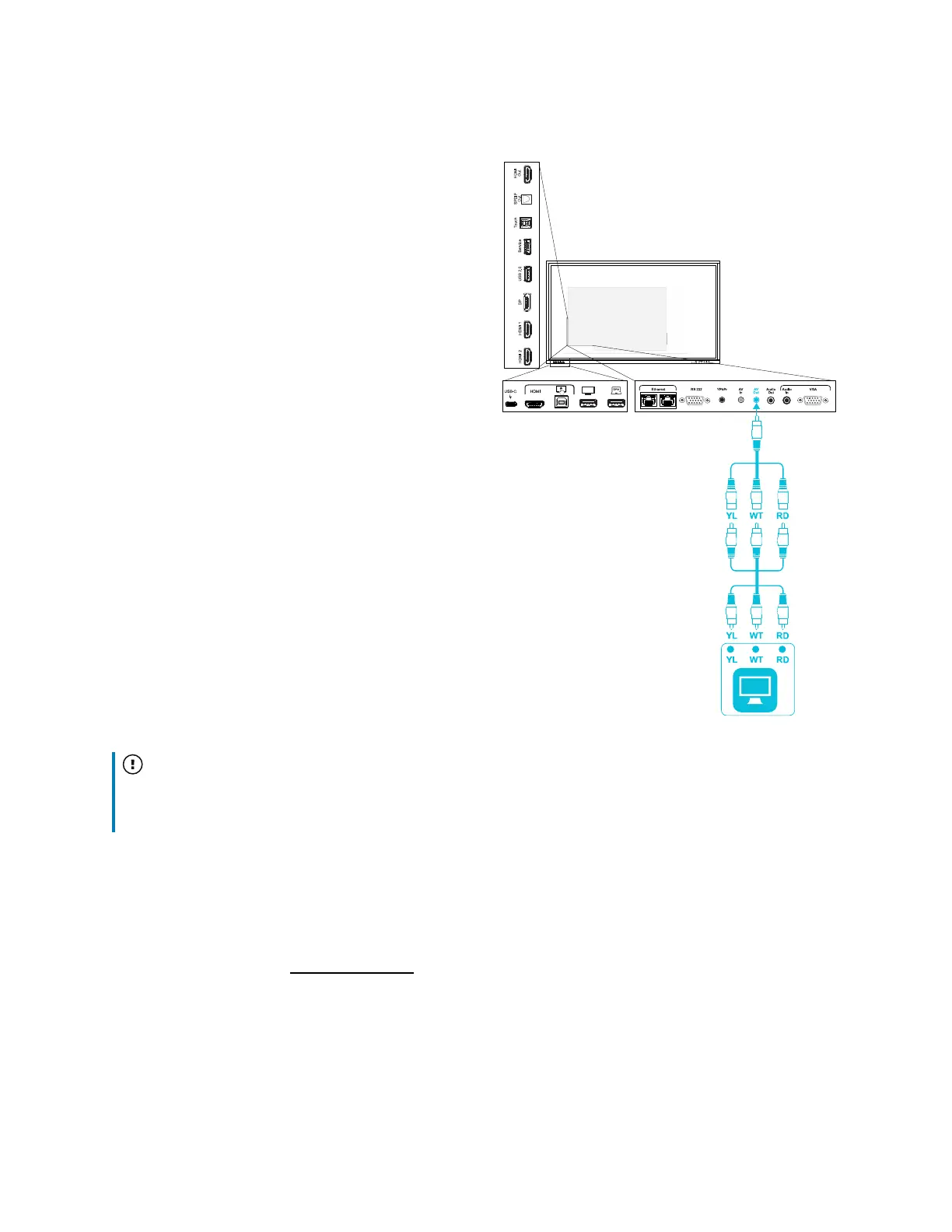Chapter 3 Connecting computers and other devices
smarttech.com/kb/171744 48
You can connect an external display using the
SMARTBoard GX display’s analog video (AV out)
connector. The external display will show the same
image as shown on the display.
Important
Use an AV to composite adapter with a 4-conductor 3.5 mm plug which is no longer than 12" (0.3 m) in
length.
Connecting room control systems
A room control system enables users to control a room’s lighting, audio system, and possibly, the display.
Some installations may require you to integrate the display with a room control system.
You can use the display’s RS-232 connector to connect a third-party external control system to the
display (see
Appendix C Managing the display using RS-232
on page89).