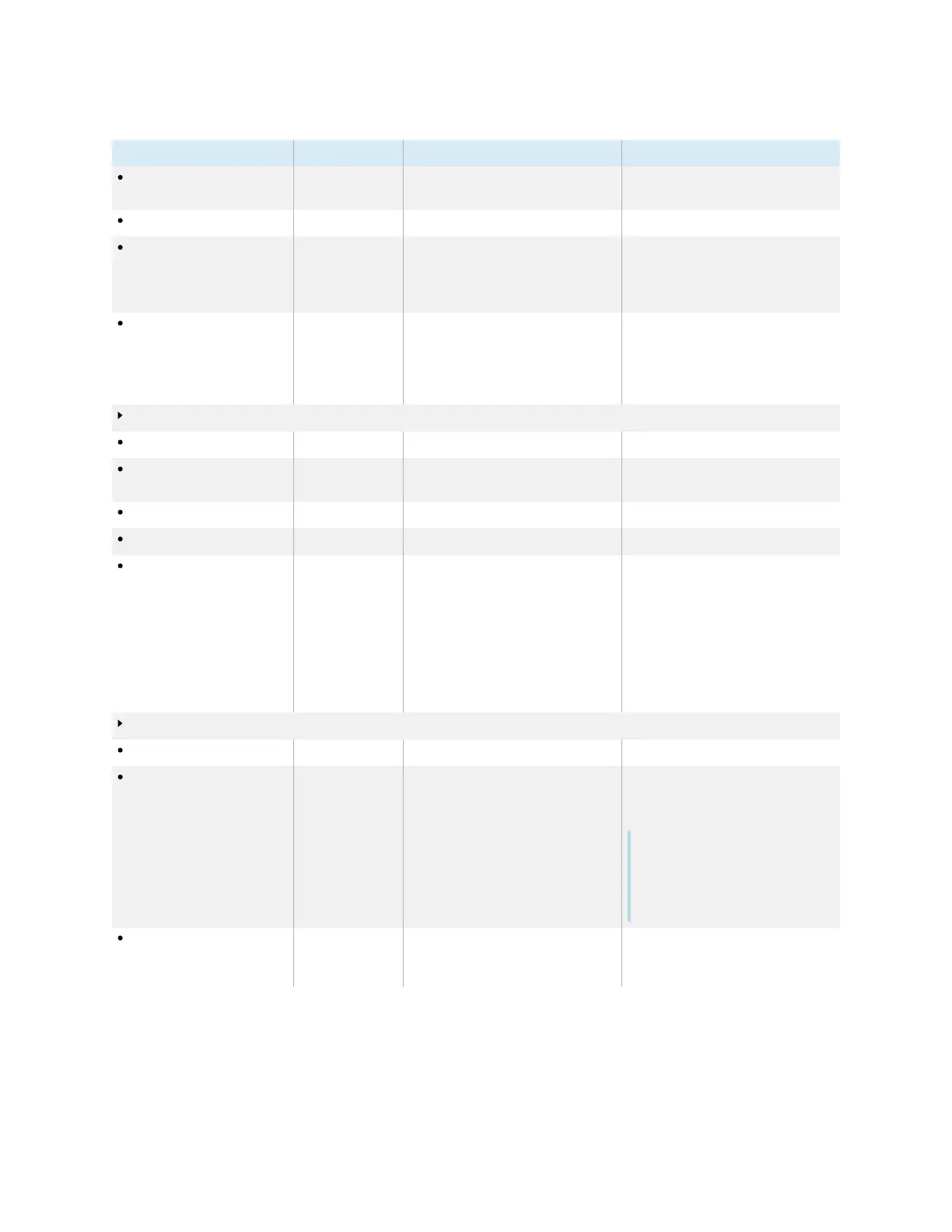Appendix B Adjusting source, image mode, audio mode, and menu settings
smarttech.com/kb/171744 87
Option Values Function Notes
Sharpness 1 to 50 Sets the sharpness of the image. Only adjustable if the Image mode is
set to
ECO
.
Saturation 1 to 50 Set the color saturation of the image. [N/A]
Color temperature Standard
Warm
Cool
Sets the color temperature of the
image.
Warm color temperatures will
appear more reddish, while cool
color temperatures appear more
blueish.
Zoom mode 16:9
4:3
Sets the image’s aspect ratio. The display’s native aspect ratio is
16:9. Selecting a 4:3 aspect ratio will
result in unused black areas on the
left and right sides of the displayed
image.
Audio mode
Volume [N/A] Sets the display’s volume [N/A]
Sound equalization 1 to 50 Sets the L/R balance of the display’s
built-in speakers.
[N/A]
Bass 1 to 50 Sets the bass level. [N/A]
Treble 1 to 50 Sets the treble level. [N/A]
Audio output Speakers
External device
Sets the display’s audio output
source.
Speakers
is the default setting and
enables audio output from the
display’s built-in speakers. When
External device
is enabled, the
display’s built-in speakers are
disabled and audio out from the
display’s
Audio Out
connector is
enabled. Fixed digital audio out is
also enabled on the S/PDIF out port.
Menu setting
Backlight 1 to 100 Sets the backlight level. [N/A]
Auto backlight Enable
Disable
Enables or disables the display’s
automatic backlight feature.
The ambient light sensor can detect
the room brightness and adjust the
display’s screen brightness.
Tip
If your display’s brightness
continues changing
unexpectedly, disable the
Auto
backlight
option.
HDMI CEC Enable
Disable
Enables or disables the display’s
HDMI-CEC (HDMI Consumer
Electronics Control) feature.
[N/A]