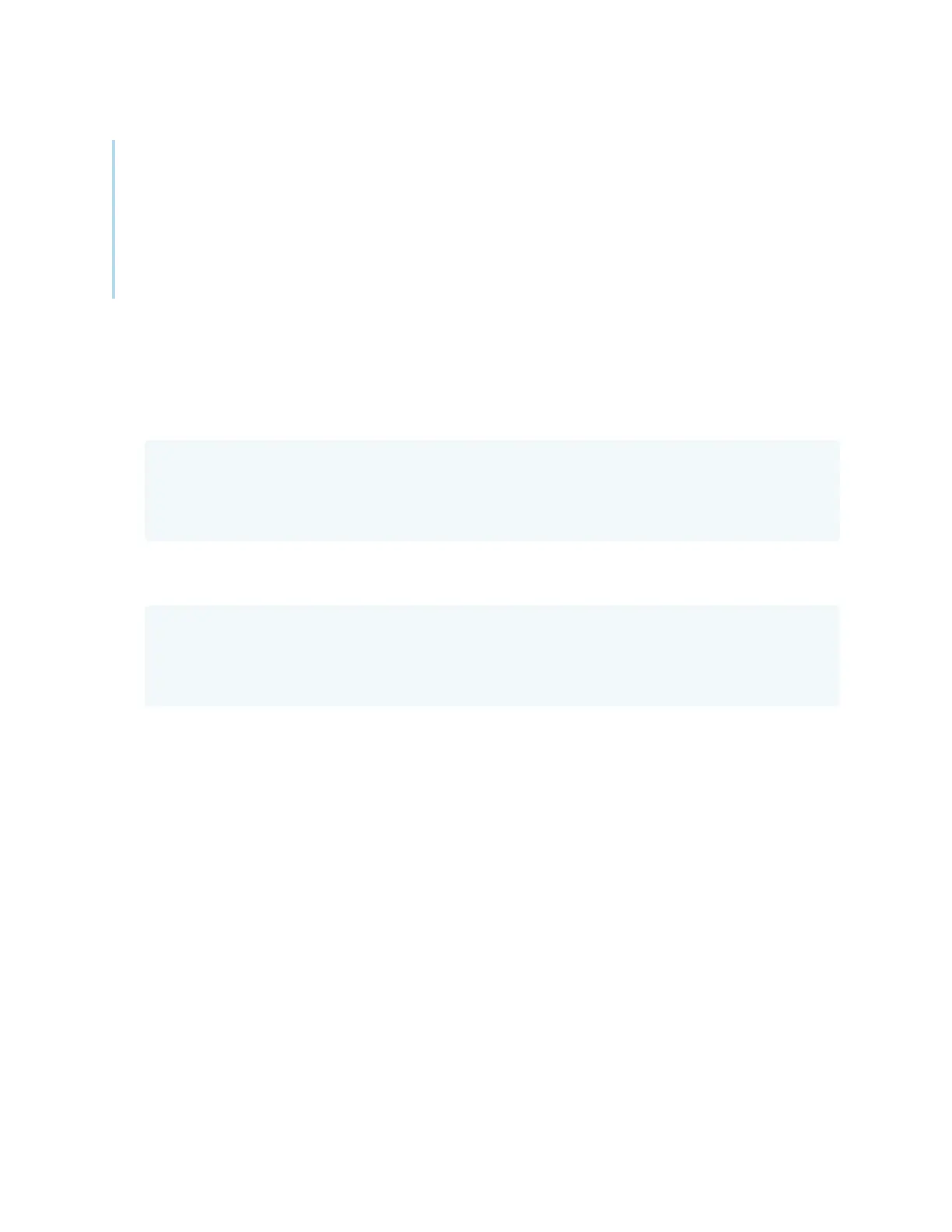Appendix C Managing the display using RS-232
smarttech.com/kb/171744 92
l
In many terminal applications on a computer, you can use the BACKSPACEkey when typing
commands.
l
Review each entry carefully before sending a command to the display.
l
Don’t send another command until you receive a response. If there is no response, send a
carriage return character (<CR>) to the display. If the display is ready to receive commands, it
will show a valid or invalid response after receiving the carriage return.
To retrieve a setting’s current value
Use a query command such as the following example that gets the display’s power state.
Response when the display is on:
k01gi000<CR>
Now ON
>
Response when the display is in Standby mode:
k01gi000<CR>
Now Standby
>