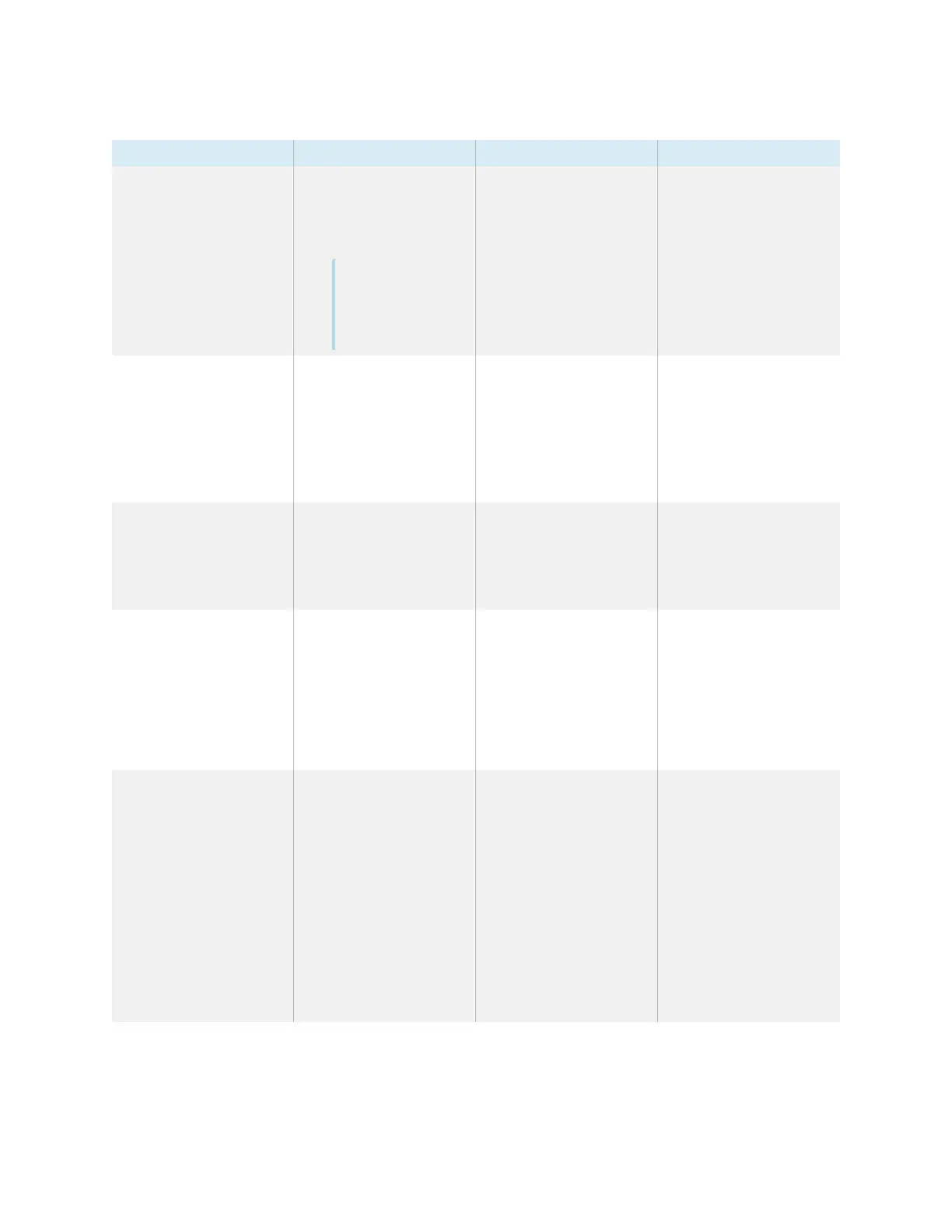Appendix C Managing the display using RS-232
smarttech.com/kb/171744 95
Function Set command Get command Response
Number
k01sT[Value]<CR>
Where [Value] is one of the
following:
l
0–009
Note
Number value is set
by entering a
number between 0
and 009.
[N/A] [N/A]
Key
k01sU[Value]<CR>
Where [Value] is one of the
following:
l
000 (up)
l
001 (down)
l
002 (left)
l
003 (right)
[N/A] [N/A]
Freeze
k01s_[Value]<CR>
Where [Value] is one of the
following:
l
000 (off)
l
001 (on)
[N/A] [N/A]
Device name
[N/A] k01gr000<CR> k01rr[Value]<CR>
Where [Value] is one of the
following with “XX”
representing the separate
characters for a device name:
l
1XX
l
2XX
l
3XX
Mac address
[N/A] k01gs000<CR> k01rs[Value]<CR>
Where [Value] is one of the
following with “XX”
representing the six separate
hexadecimal bytes for a MAC
address (e.g.
“XX:XX:XX:XX:XX:XX”):
l
1XX
l
2XX
l
3XX
l
3XX
l
3XX
l
3XX