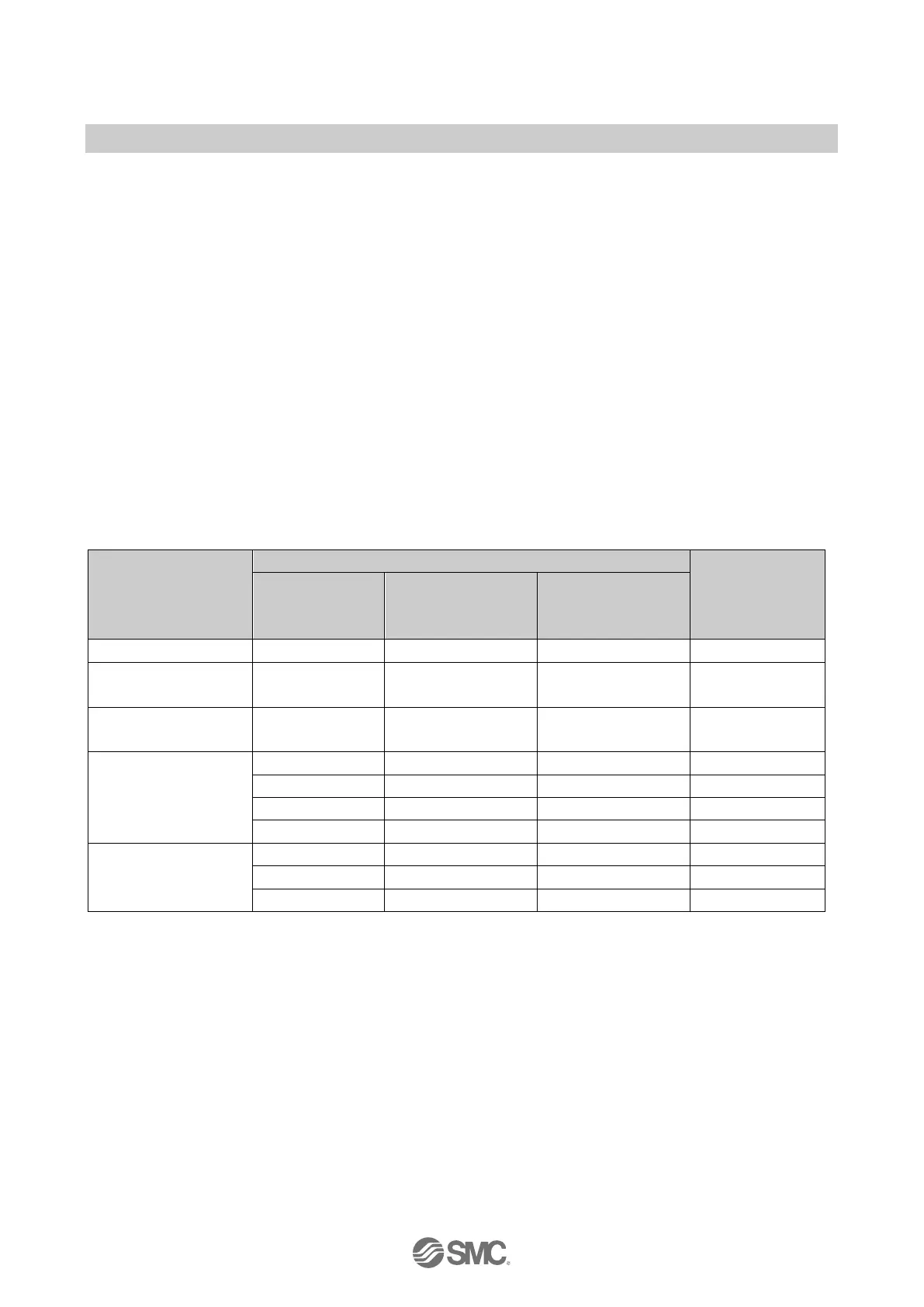- 65 -
No.EX※※-OMW0011-B
・ Validation & Backup
The 'data storage' function is available when the following two conditions are satisfied
a. IO-Link 'Port Mode' is set to 'Manual', and
b. Validation & Backup is set to either
'Type compatible, Device V1.1, Backup + restore', OR
'Type compatible, Device V1.1, Restore'
•Outline of backup or restore
The parameter data for each IO-Link device can be stored (referred to as "backup") in the
IO-Link module.
If the IO-Link device fails and is replaced by an identical device, the parameter 'backup' can
be transferred (referred to as "restore") from the IO-Link module to the replacement IO-Link
device.
•Condition of the backup / restore operation when the IO-Link communication starts up
The data storage function operation will be as follows based on the condition of the data
storage of the IO-Link module and parameter change of the IO-Link device.
Table. 9-13 Data storage function description
Validation & Backup
set value
Data storage
operation
Data for data
storage in the
IO-Link module
Backup
requirement from
the device
Checksum of the
data storage and
device parameter
Type compatible
Device V1.0
- - - Clear data
Type compatible
Device V1.1
- - - Clear data
Type compatible
Device V1.1, Backup
+ Restore
Type compatible
Device V1.1, Restore
No data - - Do nothing
NOTE
・ When the IO-Link module receives a setting that differs from the vendor ID or device ID stored
in itself, the data for data storage is cleared.
・ When the ‘Port Mode’ is changed to a setting other than ‘Manual’ (e.g. change to ‘Autostart’ or
Digital input or output sub-module), the data stored in the IO-Link module for data storage will
be cleared.