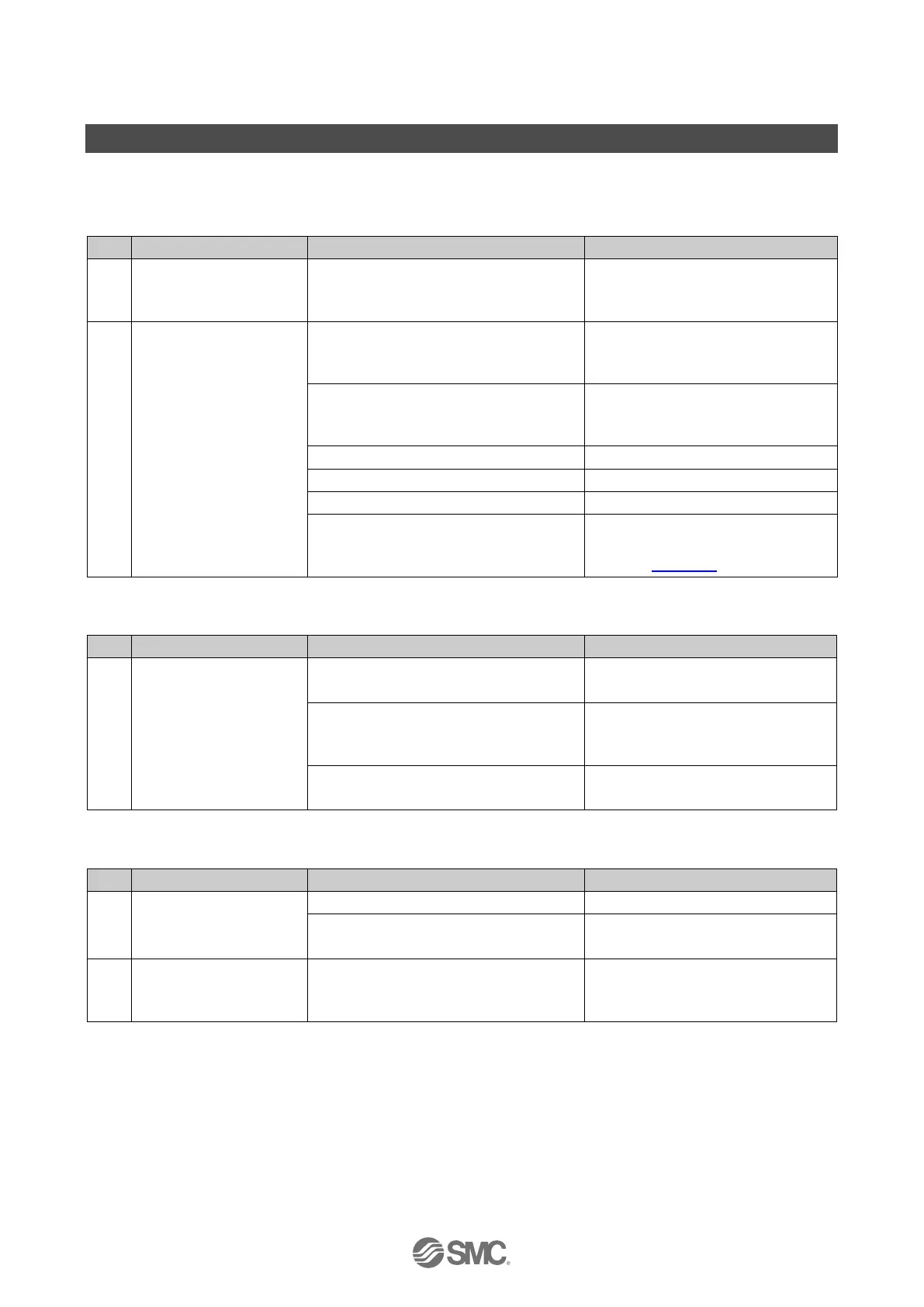- 81 -
No.EX※※-OMW0011-B
13. Troubleshooting
13.1. EX245-SPN1A/SPN2A/SPN3A
Table. 13-1 Troubleshooting for bus communication
1
BF indicator is ON.
LINK indicator is OFF.
ACT indicator is OFF.
The SI Unit is not connecting to any
network.
Check the cable connection.
2
BF indicator is ON.
LINK indicator is ON.
ACT indicator is ON.
The SI Unit is physically connected to
any network but the following problem
has occurred.
---
No communication.
Check the cable.
Connect to the PROFINET
communication.
The IO Controller is defective.
Device name is not correct.
The GSD file is not correct.
The configuration data sent by the IO
Controller does not match the actual
layout.
Configure the SI unit according to
the actual layout.
Refer to Section 4
.
Table. 13-2 Troubleshooting for the problem with display on SF LED
1 SF indicator is ON.
US1 is below the permissible level
(< approx. 19.2 VDC).
Check the power supply.
The valve coil has a short circuit or the
connected module has a short circuit.
Check the solenoid valve for a
short circuit and the module short
circuit, error and/or layout.
The connected module has
disconnected.
Check the connected module.
Table. 13-3 Troubleshooting for the problem with display on SF and BF LED
No. Problem Possible cause Remedy
1
SF and BF indicators
are flashing alternately.
During forced output mode by Web
server function.
---
2
SF and BF indicators
are flashing
simultaneously.
Firmware update failed. Update the firmware again.