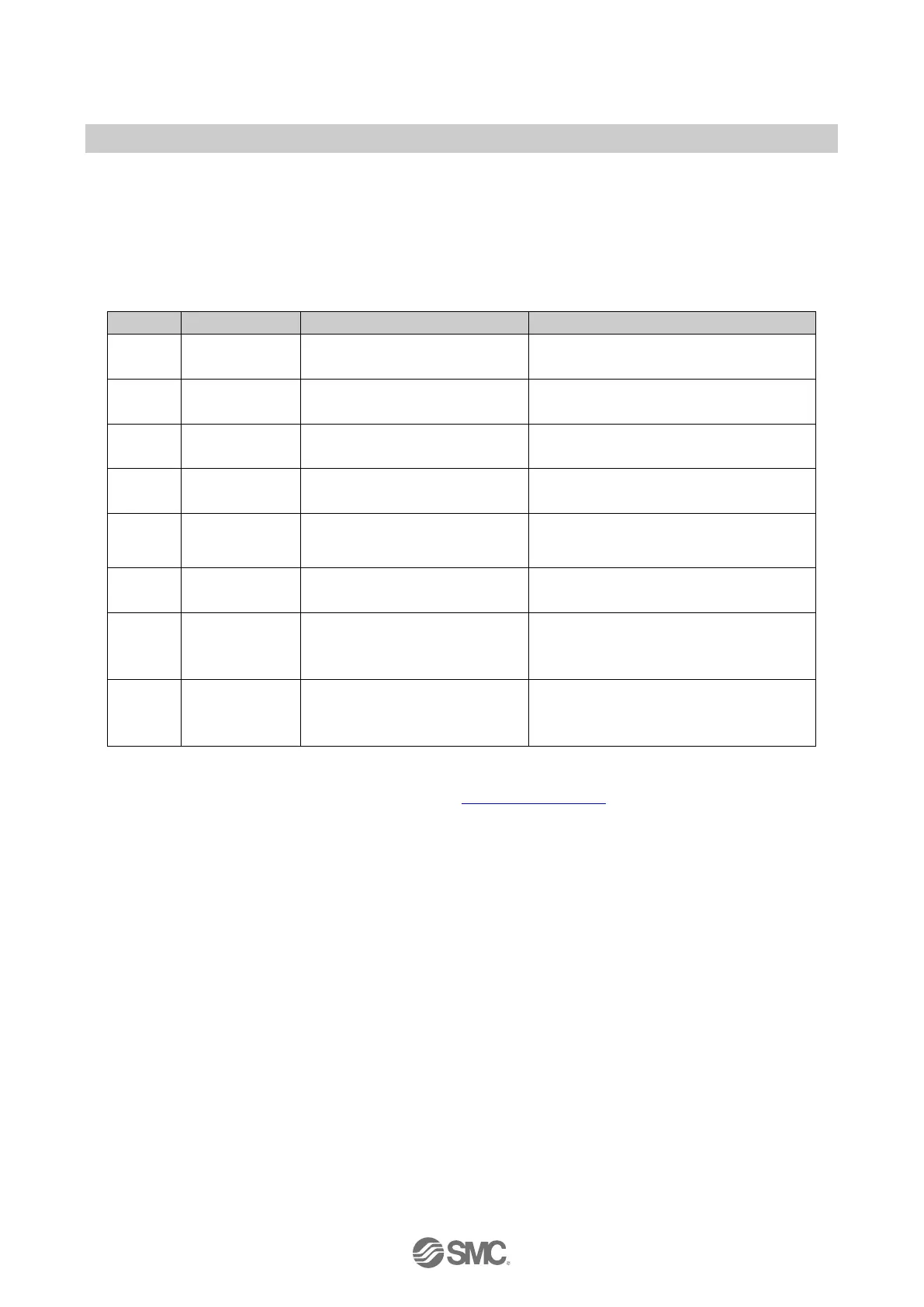- 61 -
No.EX※※-OMW0011-B
9.7. Diagnostics data on I/O mapping (PQI)
The 6
th
slot: PQI shows the diagnostics data as digital input data on I/O mapping.
The four input bytes to be occupied are allocated in the order of port 1, 2, 3 and 4, starting with the
lowest number.
Table. 9-7 PQI I/O mapping and descriptions
0 ID-Mismatch
Connection device matching
error
0: Match
1: Mismatch (error)
1
PDmapping-
Mismatch
Process data mapping size
error
∗
1
0: Set size or less
1: Exceeding size (error)
2 PwrShort
L+ short circuit or P24 short
circuit
0: No short circuit
1: Short circuited (error)
3 CQShort C/Q short circuit
0: No short circuit
1: Short circuited (error)
4 DSSatus
Display the status of the "Data
storage (DS)" function
∗
2
0: DS not in use / DS data cleared
or DS saved data error
1: DS in use / DS saved data is valid
5 DevCom Port communication status
0: Device not connected (warning)
1: Operation or preparation
6 DevErr
Event
(Device or master event
status)
0: No event or notification
1: Warning or Error
7 PQ
Display of the status of the
process data received from an
IO-Link device.
∗
3
0: Invalid
1: Valid
∗1: An error is detected when the amount of process data sent by the connected IO-Link device
exceeds the configured value for the specified port of the IO-Link module.
∗2: For data storage (DS) function details refer to
Validation & Backup
∗3: Process data values are maintained when the received process data form an IO-Link device is
invalid.