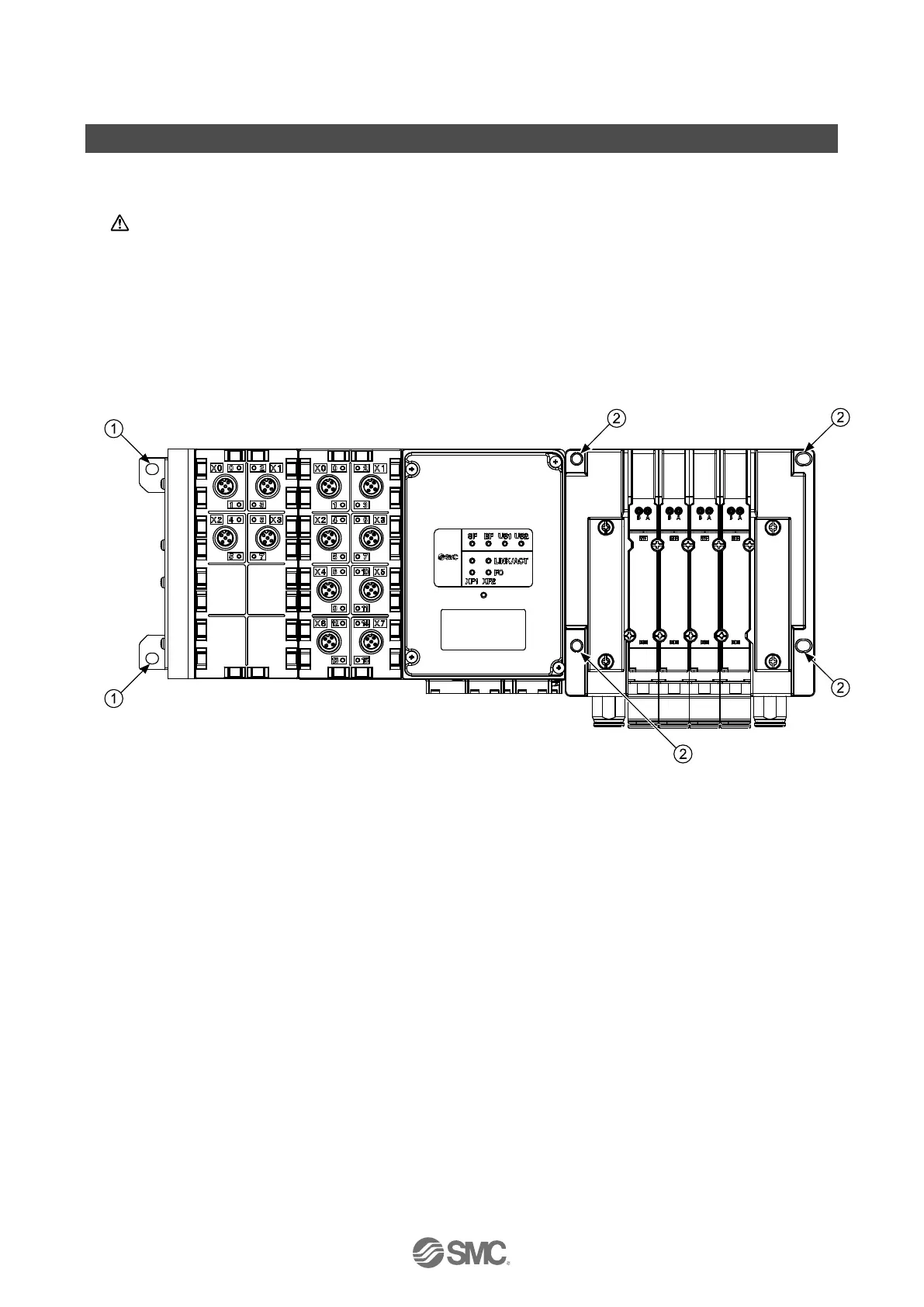- 14 -
No.EX※※-OMW0011-B
3. Installation
3.1. Mounting
Caution
・ To prevent manifold components being damaged, apply the recommended tightening torque.
・ Mount the manifold using the 6 mounting positions on the base with screws.
Required screws are as follows:
① 2 x M5 (End plate: torque = 1.5 N•m)
② 4 x M∗ (Valve manifold: refer to valve manifold catalogue)
Fig. 3-1 Required screws
All manifolds are mounted using 6 screws (except VQC4000 which uses 5 screws).