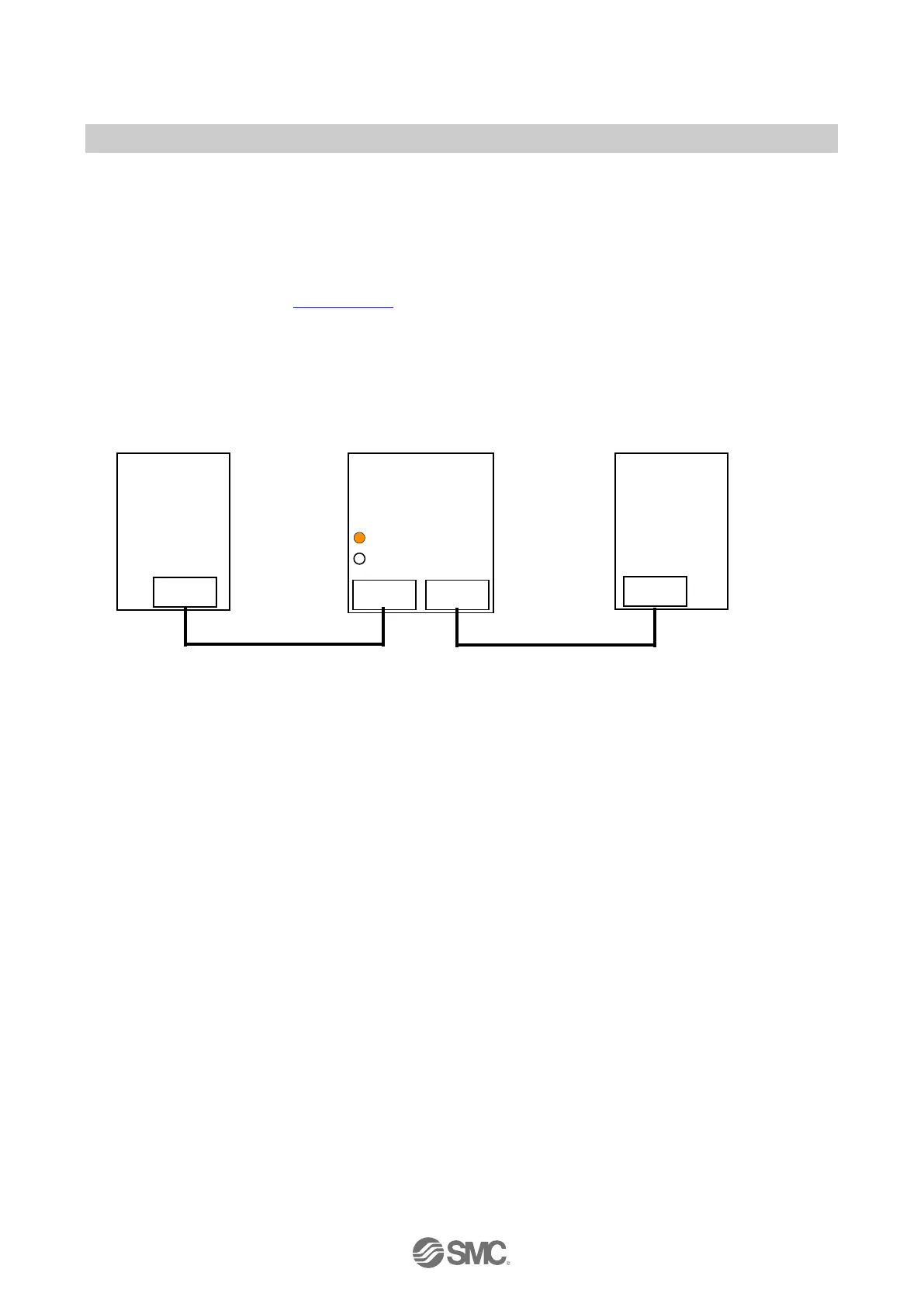- 34 -
No.EX※※-OMW0011-B
5.2. Maintenance alarm for the Fibre-optic cables
When the strength margin of the Fibre-optic communication is not enough, the EX245-SPN1A
issues a "Maintenance alarm" for the Fibre-optic cable, if monitor setting of communication port is
enable.
If the FO LED of the EX245-SPN1A is flashing (more than 0 dB but less than 2 dB) or ON (the
margin is 0 dB), refer to Section 6.4.5.
In order to recover from this alarm, please check in the following order.
Example
Step 1: Check/exchange ① the Fibre-optic cable.
Step 2: Check/exchange ② the previous device.
Step 3: Check/exchange ③ the EX245-SPN1A.
②
①
③