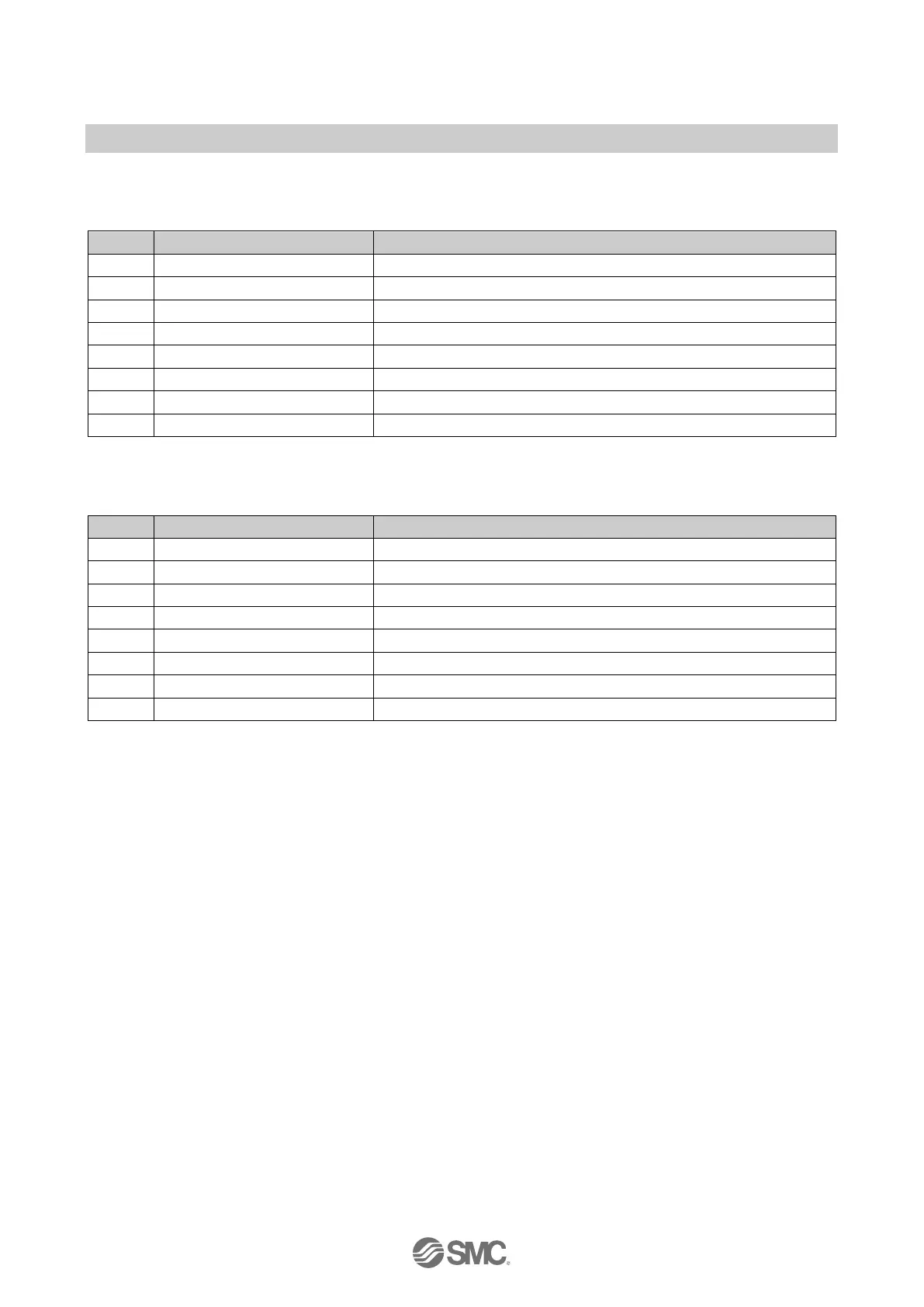- 33 -
No.EX※※-OMW0011-B
・ General diagnostics 2
Table. 5-9 General diagnostics 2
0 Module 1 diagnostics 0: No error or not connected, 1: Module 1 has an error
0: No error or not connected, 1: Module 2 has an error
0: No error or not connected, 1: Module 3 has an error
0: No error or not connected, 1: Module 4 has an error
0: No error or not connected, 1: Module 5 has an error
0: No error or not connected, 1: Module 6 has an error
0: No error or not connected, 1: Module 7 has an error
7 Module 8 diagnostics 0: No error or not connected, 1: Module 8 has an error
・ Valve diagnostics 2
Table. 5-10 Valve diagnostics 2
0 Valve 16, 17 diagnostics 0: Short circuit, 1: No error
0: Short circuit, 1: No error
0: Short circuit, 1: No error
0: Short circuit, 1: No error
0: Short circuit, 1: No error
0: Short circuit, 1: No error
0: Short circuit, 1: No error
0: Short circuit, 1: No error