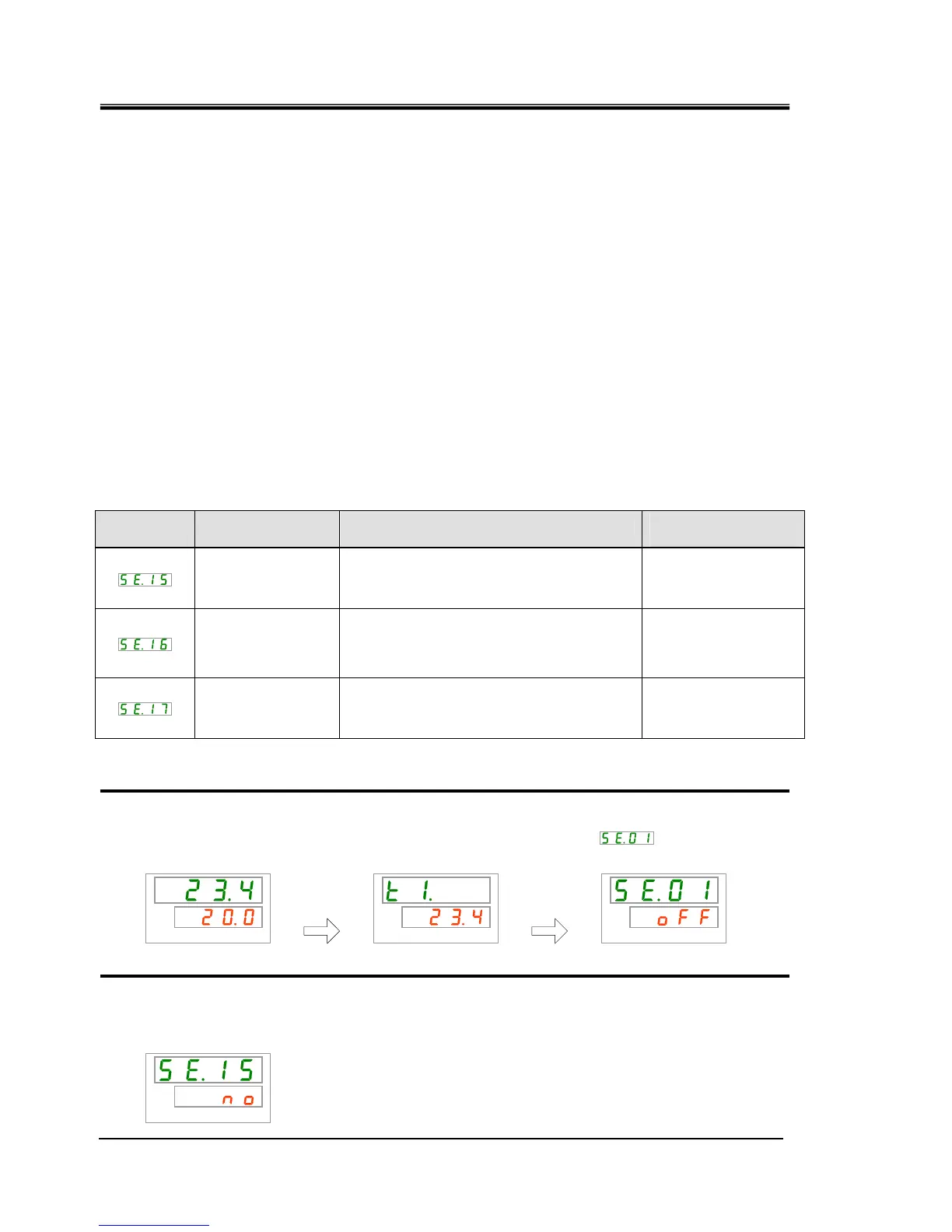HRX-OM-M090
Chapter 5 Display and setting of various functions
5.17 Accumulated time reset function HRS Series
5-52
5.17 Accumulated time reset function
5.17.1 Accumulated time reset function
The alarms below are generated to notify the maintenance time.
The product is not stopped for alarm.
z Pump maintenance (AL28): Generated after 20,000h of accumulated
operating time
z Fan motor maintenance (AL29) : Generated after 20,000h of
accumulated operating time.
*For air-cooled type
z Compressor maintenance (AL30): Generated after 50,000h of
accumulated operating time
To reset the alarm, reset the accumulated operating time.
Reset the accumulated time after the replacement of parts (call for
inspection service).
5.17.2 Method of resetting accumulated time reset function
The table below explains the setting items of the accumulated time reset and
the initial values.
Table 5.17-1 List of set accumulated time reset function
Display Item Contents
Initial value
(Default setting)
Pump accumulated
operating time reset
Reset the accumulated operating time of the
pump.
NO
Fan motor
accumulated
operating time reset
Reset the accumulated operating time of the
fan motor.
(For air-cooled type)
NO
Compressor
accumulated
operating time reset
Reset the accumulated operating time of the
compressor.
NO
Refer to each paragraph for the detail of resetting the accumulated operating
time.
1. Press and hold the [MENU] key for approx. 2 sec.
Repeat pressing the key until the setting screen for key-lock [
] appears on the
digital display.
PV
SV
PV
SV
PV
SV
Pump accumulated operating time reset
2. Press the [SEL] key 14 times.
The set screen of pump accumulated operating time reset is displayed on the digital
display.
PV
SV
[MENU]
Press and
hold
[MENU]
Press and
hold
