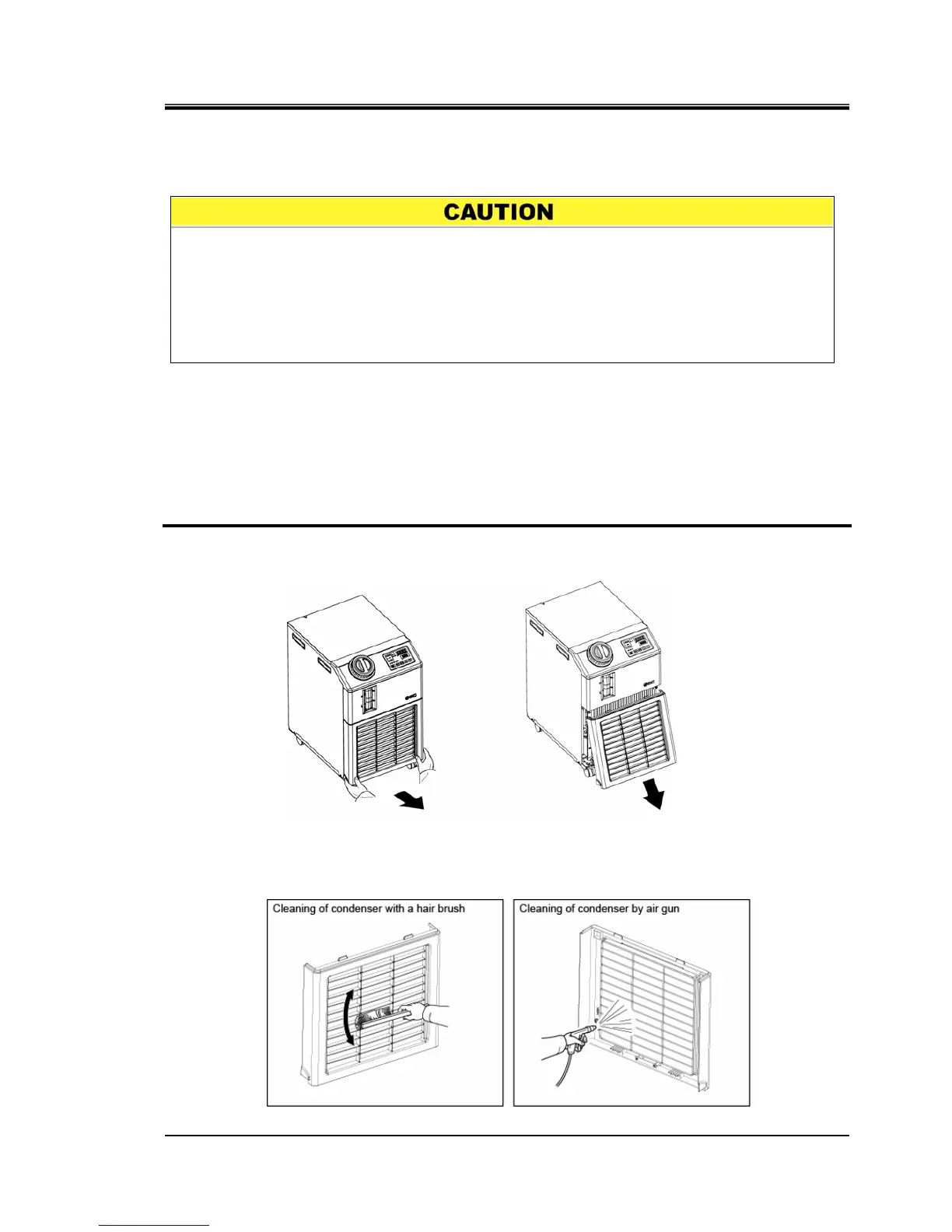HRX-OM-M090
Chapter 7 Control, Inspection and Cleaning
HRS Series 7.2 Inspection and Cleaning
7-3
7.2.2 Monthly check
Cleaning of air vent (For air-cooled type)
Use a long bristled brush or air gun to clean the condenser to prevent the fins
from being deformed or damaged.
Removal of the dustproof filter
1. The dustproof filter is installed at the lower part of the front face of the thermo-chiller. It is
mounted with a magnet.
Pull out the lower part of the side surface of the dustproof filter.
2. When the magnet comes off, pull the dustproof filter downwards to remove.
Care should be taken not to deform or scratch the air-cooled condenser.
Fig. 7-1 Removal of the dustproof filter
Cleaning of filter
Use a long bristled brush or air gun to clean the condenser.
Fig. 7-2 Cleaning of filter
1
If the fins of the air-condenser become clogged with dust or debris, heat radiation
performance reduces. This results in the reduction of cooling performance, and
may stop the operation because the safety device is triggerShut off the power
supply of the product when performing cleaning, maintenance or inspection. It
might cause electric shock, injury or burn, etc.
Replace all panels removed for inspection or cleaning. It might cause injury or
electric shock if it is o