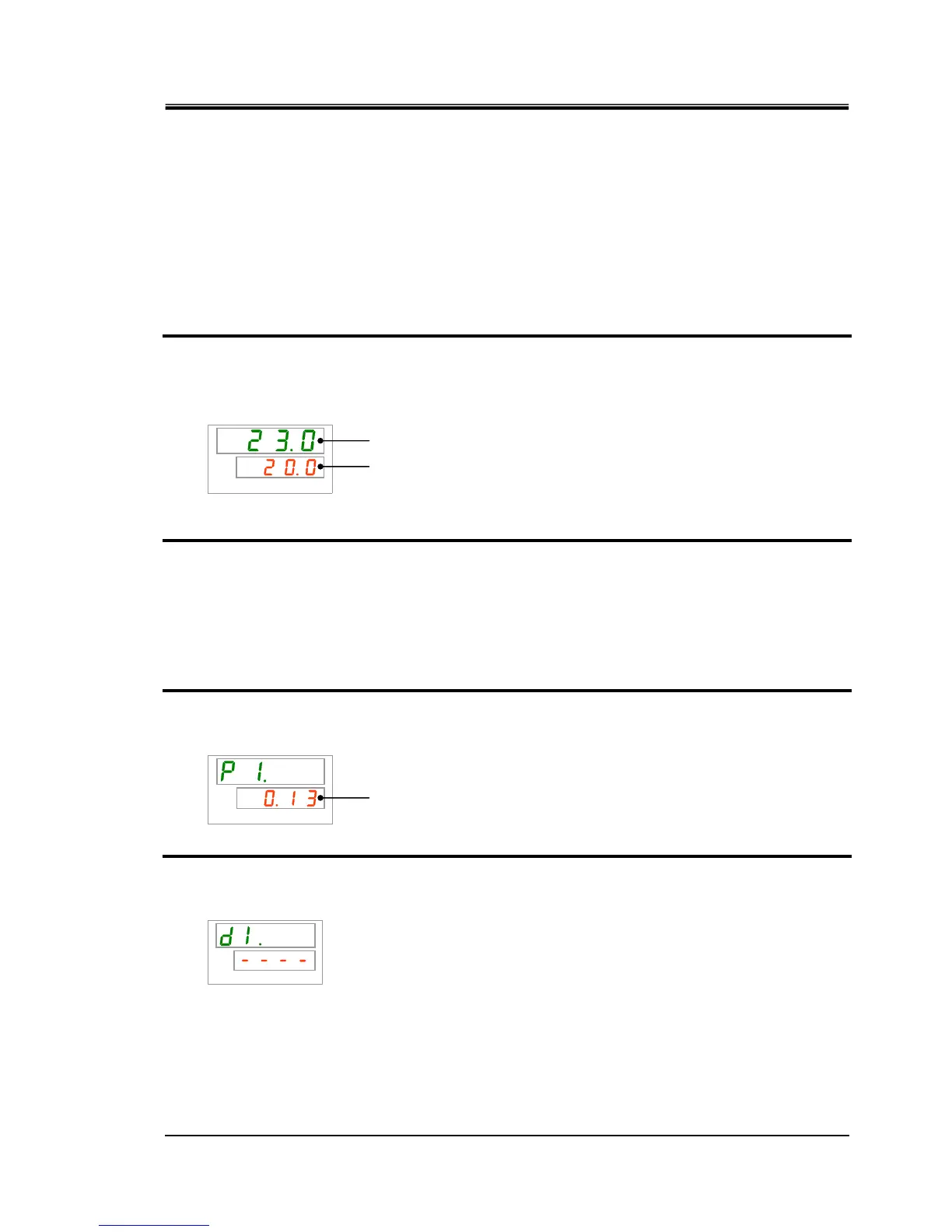HRX-OM-M090
Chapter 5 Display and setting of various functions
HRS Series 5.2 Main screen
5-7
5.2 Main screen
5.2.1 Main screen
Displays the current temperature and the set temperature of the circulating
fluid. The set temperature can be changed on this screen.
5.2.2 Display on the main screen
The display on the main screen is as follows.
Current discharge temperature of circulating fluid Display
1. Turn ON the power supply switch.
Current temperature and set temperature are displayed on the digital display.
Alarm display screen (See 5.3) appears when an alarm is generated.
PV
SV
Circulating fluid temperature Set
2. Change the set temperature by pressing the [▼][▲] key.
After changing the set temperature, set it by pressing the [SEL] key.
∗The set value flashes while it is being changed.
∗If [SEL] key is not pressed, the value is reset after 3 sec.
Circulating fluid discharge pressure Diaplay
3. Press the [SEL] key.
The discharge pressure of the circulating fluid is displayed on the digital display.
PV
SV
Electric resistivity Display
4. Press the [SEL] key.
The electric resistivity is displayed on the digital display.
PV
SV
∗ Electric resistivity is displayed as [- - - -] if electric resistivity sensor set [Part
NO.:HRS-DI001] is not set.
∗ The unit of electric resistivity is [MΩ/cm]
∗ Electric resistivity is displayed within the range of 0.0 to 4.5MΩ/cm] electric
resistivity is 4.5MΩ/cm or more when flashing at 4.5.
Current discharge temperature
Set Temperature
Circulating fluid discharge pressure