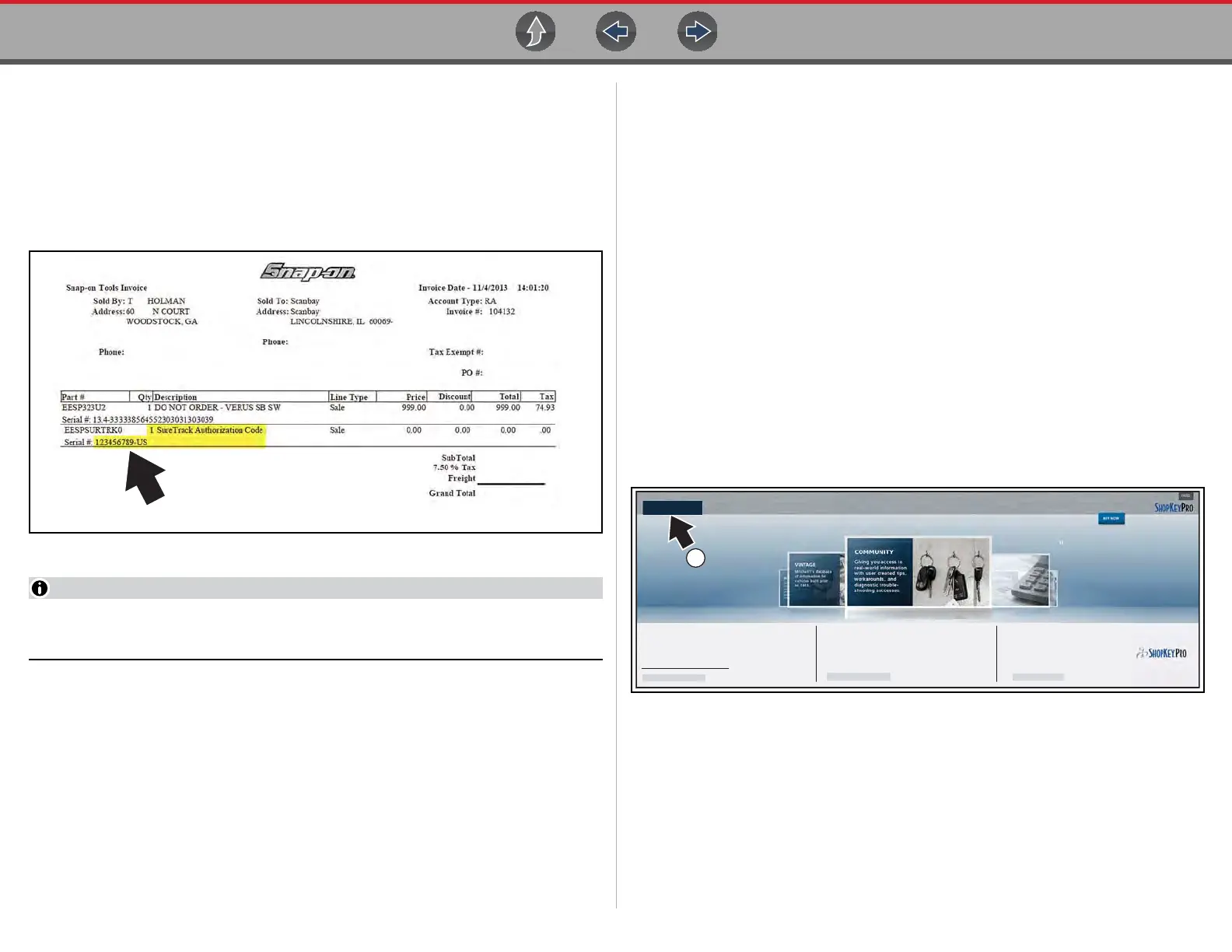SureTrack® (On PC) Finding your SureTrack Authorization Code
98
13.3 Finding your SureTrack Authorization
Code
When you purchase a qualifying upgrade/plan, or platform from your Snap-on
Representative, you will receive a SureTrack authorization code. The authorization
code is printed on your sales receipt. Authorization codes are 12 digit alpha-
numeric codes (e.g. 123ABCAP4-US).
Figure 13-1
After obtaining a new upgrade/plan you will receive a new SureTrack
authorization code.
Each time you purchase a qualifying diagnostics upgrade/plan you will be provided
a new SureTrack authorization code. The authorization code will expire as noted in
the upgrade/plan details. To log in with a new authorization code, see Logging In
with New Authorization Code (expired account) on page 103.
13.4 Creating a SureTrack Account
13.4.1 Use Requirements
To use SureTrack you must:
• Create a SureTrack Account, see Creating an Account on page 98.
• Have a current SureTrack Authorization Code, see Finding your SureTrack
Authorization Code on page 98.
• Have access to a PC with an Internet connection.
13.4.2 Creating an Account
If you are a new member (do not have an existing SureTrack account), you will
need to complete the online registration before you can use SureTrack. Use the
following procedure to create an account.
1. On your PC visit: https://shopkeypro.com
2. To create an account use the following illustrated instructions. Step numbers
are provided in each illustration, follow the sequence to completion.
Figure 13-2
12 digit alpha-numeric code (e.g. 123ABCAP4-US)
1
LOGIN
ShopKey5.com Users:
Get to Know ShopKey Pro
Click the “Login” button above and enter your ShopKey5 username and password to
access ShopKey Pro
Don’t know your username and password?
Click here for information on retrieving them.
More about this Update
Improvements to Estimate Guide and Vintage.
Estimate Guide & Vintage
More Information
Shopkey Pro provides full OEM repair, estimating, maintenance
and real-world experience-based information in one easy-to-use
product built to help auto service professionals work faster and
more accurately.
About ShopKey Pro
