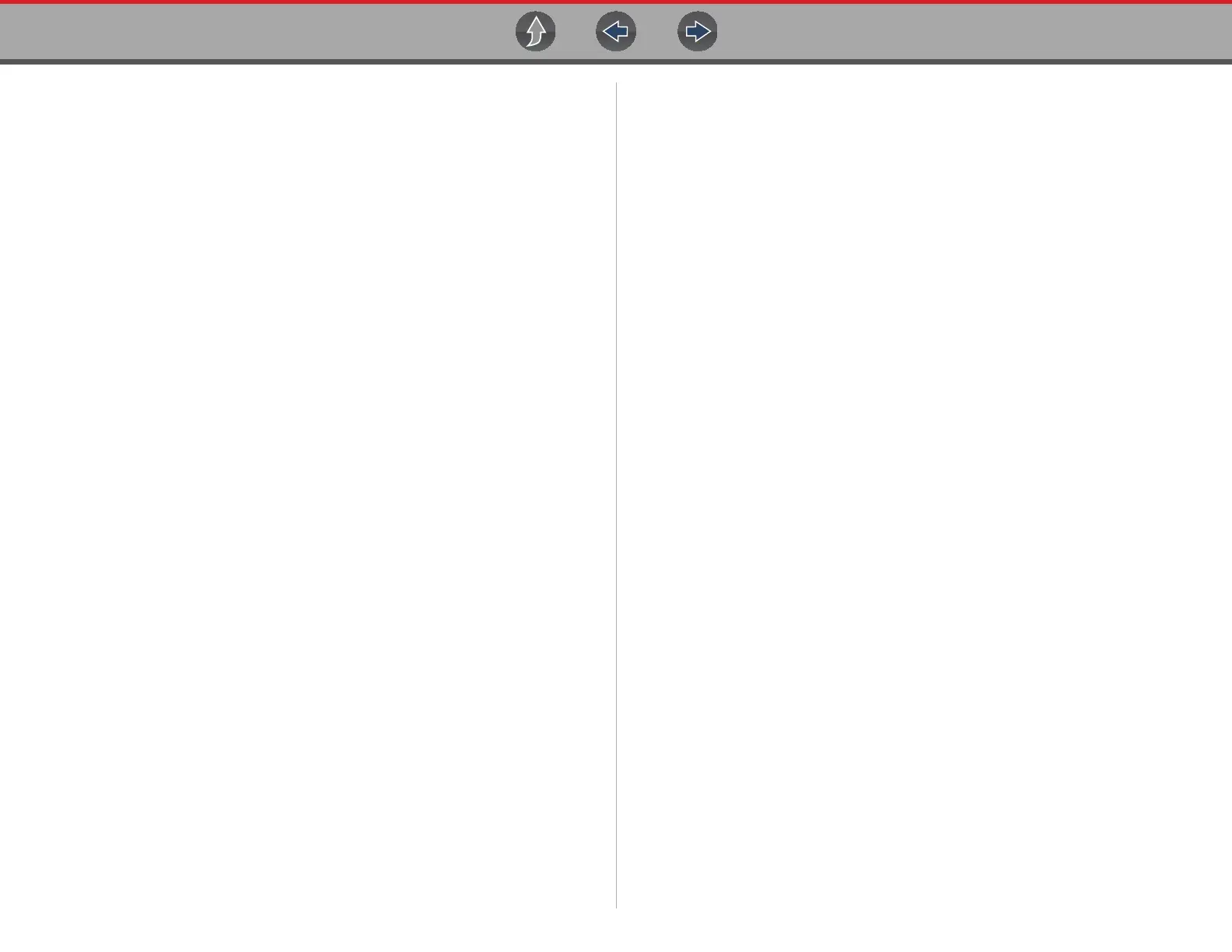Tools Tools Menu
93
11.1.5 Informative Messages
Messages may be displayed to inform you of pending issues or general status.
Depending on your access and connection status, the following are typical
messages that may be displayed:
• Content May Be Available! - indicates content may be available, however you
are not currently connected to the Web Services Network. This message may
be caused by a Wi-Fi connection issue, or you do not have access to the
feature. See Wi-Fi Troubleshooting and Status Messages on page 91 for
Troubleshooting information.
• No connection. Please try again later. - indicates you are not currently
connected to the Web Services Network, except when displayed in the OBD/
EOBD function as Repair Information Applications are not accessible in OBD/
EOBD mode. If this message is displayed in the Scanner function, it may be
caused by a Wi-Fi connection issue, or you do not have access to the feature.
See Wi-Fi Troubleshooting and Status Messages on page 91 for
Troubleshooting information.
• Loading content - indicates information is being accessed from the Web
Services Network.
• A new diagnostic software upgrade is available. Contact your sales
representative for details.
• Your access has expired. See your Sales representative to renew. -
indicates your access to the Web Services Network has expired and you should
contact your sales representative.