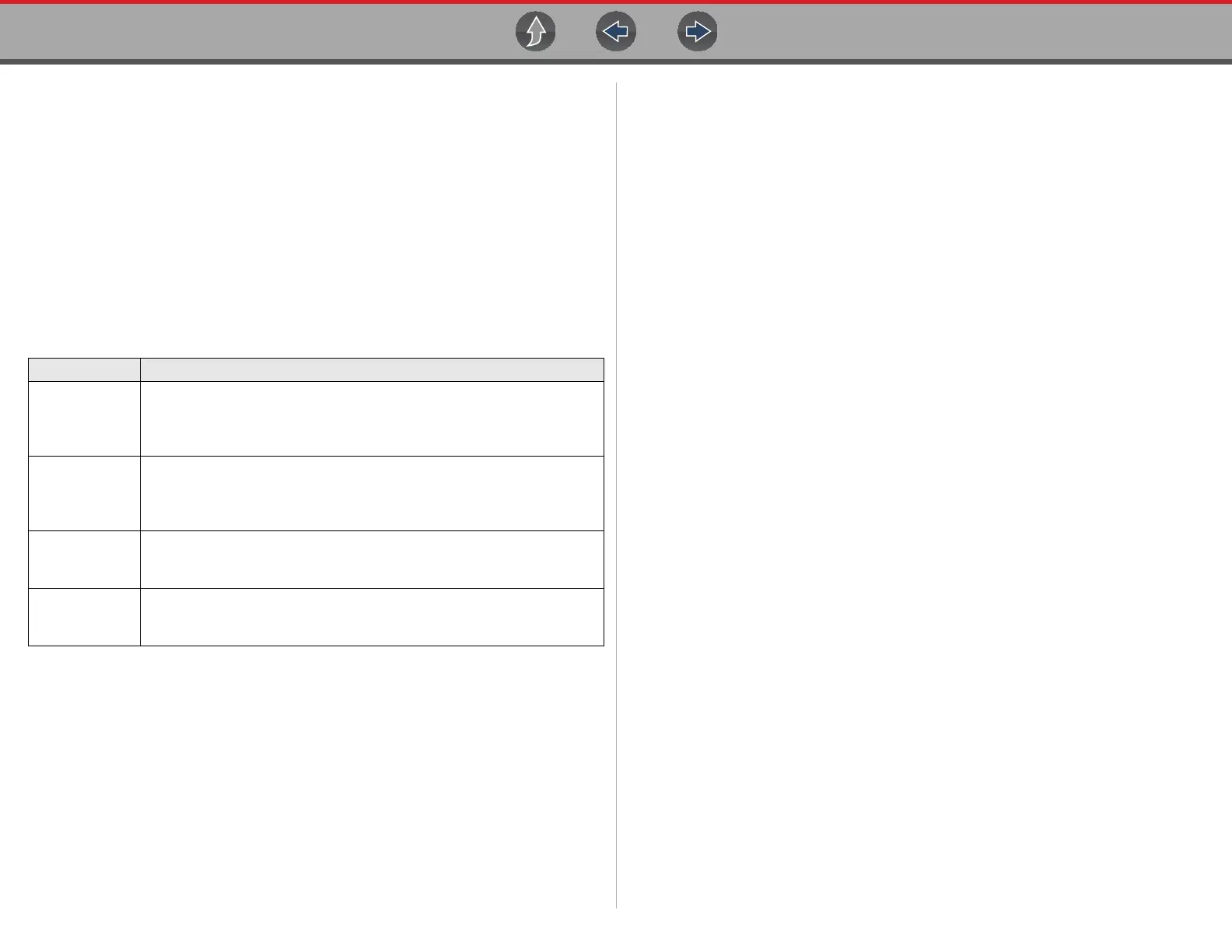Basic Operation and Navigation Screen Messages
10
3.4 Screen Messages
3.4.1 Snap-on Messages
Periodically messages will be displayed to inform you of software updates and
upgrades, as well as other important information.
These messages require confirmation to resume tool operation. Select Confirm or
OK to resume operation.
3.4.2 General System Messages
There are four types of general system messages that may be displayed:
3.4.3 Vehicle Communication Messages
When “no communication” messages are displayed, it indicates the diagnostic tool
and the vehicle electronic control module are not communicating.
The following conditions cause “no communication” messages to display:
• The diagnostic tool is unable to establish a communication link with the vehicle.
• The vehicle is not equipped with the system that was selected.
• There is a loose connection.
• There is a blown vehicle fuse.
• There is a wiring fault on the vehicle.
• There is a circuit fault in the data cable or adapter.
• Incorrect vehicle identification was entered.
Refer to the Vehicle Communication Software manuals for manufacturer-specific
problems.
Message Type Description
Loading and
Connecting
Loading and connecting messages display when the diagnostic tool is
performing an internal operation, such as loading a database,
establishing communications with the vehicle, or initiating a test. The
message automatically clears once the internal operation is complete.
Confirmation
Confirmation messages inform you when you are about to perform an
action that cannot be reversed or when an action has been initiated that
requires a confirmation to continue.When a response is not required, the
message displays briefly, then disappears.
Warning
Warning messages inform you when completing the selected action may
result in an irreversible change or in the loss of data. A confirmation is
required to continue
Error
Error messages inform you when a system or procedural error has
occurred, for example if the data cable becomes disconnected during
operation.