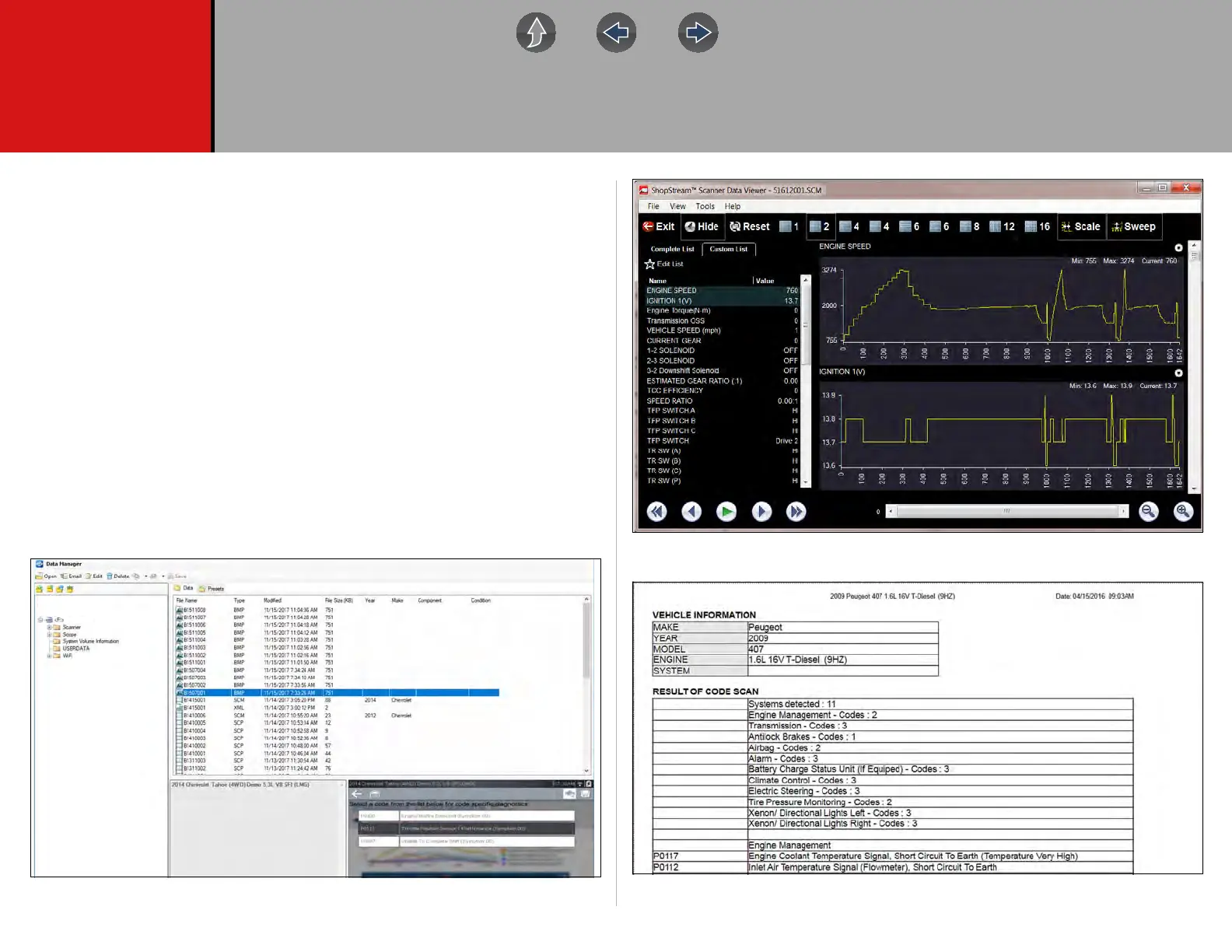107
Section 14 ShopStream Connect
ShopStream Connect (SSC) is a companion PC application (provided at no charge)
that extends the capabilities of your diagnostic tool, by connecting to your PC.
SSC allows you to:
• Print data files and code reports
• Download software upgrades and updates to your PC, and then install them on
to your diagnostic tool.
• Transfer data files bi-directionally between your diagnostic tool and your PC.
• View, save and manage your data files on your PC.
• Add or edit notes and comments to your data files.
The ShopStream Connect (SSC) software is available at:
ShopStream Connect - http://diagnostics.snapon.com/ssc
Complete ShopStream Connect operation instructions can be found in the
ShopStream Connect User Manual, located on our website at:
http://diagnostics.snapon.com/usermanuals
The following examples show some typical SSC functionality and features.
Figure 14-1 SSC Main Screen (Screen capture in viewer)
Figure 14-2 SSC Data Viewer Screen
Figure 14-3 SSC Code Results Report